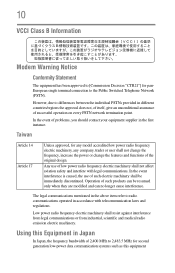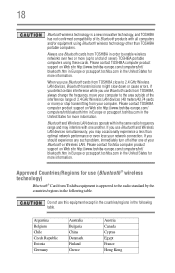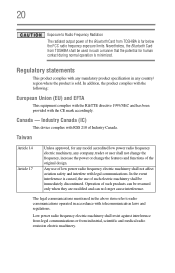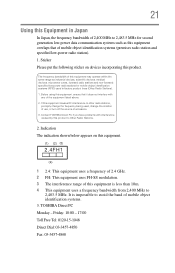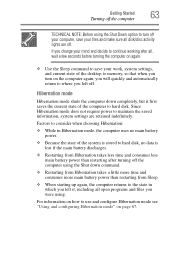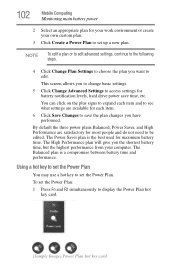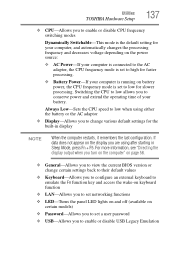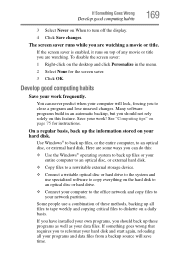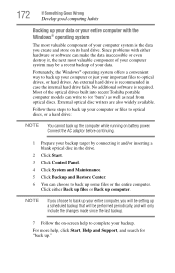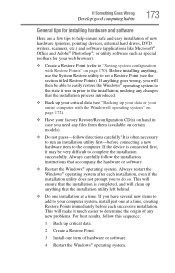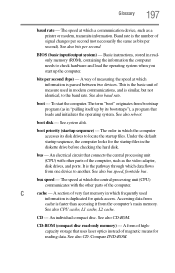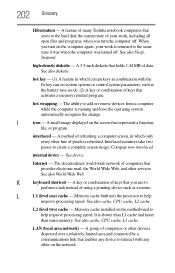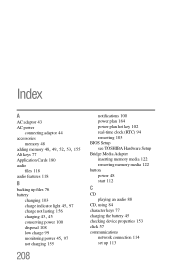Toshiba L355-S7902 Support Question
Find answers below for this question about Toshiba L355-S7902 - Satellite - Pentium Dual Core 2.16 GHz.Need a Toshiba L355-S7902 manual? We have 1 online manual for this item!
Question posted by marielennon09 on June 4th, 2010
Bios Pass Word Changed I Did Not Change It
I have a toshiba Satellite L355-S7902 it is less then a year old the BIOS is locked says I need a password I did not change it Toshiba refuses to honor warentty when 2 weeks old my hard drive burt out had it replaced I need info off this hard drive. How can I retreive it. i have back up cd'scan i recover infor from that and last how can I get past the BIOS pass word? Toshiba should be ashamed of themselves for not honoring my warrenty i did nothing to this comp and it is protected with a very good virus program.
Current Answers
Related Toshiba L355-S7902 Manual Pages
Similar Questions
1 Year Old Toshiba Satellite C55-b5302 Not Charging.
I have had the toshiba Satellite C55-B5302 for a little over a year now and today it when I plugged ...
I have had the toshiba Satellite C55-B5302 for a little over a year now and today it when I plugged ...
(Posted by rbrentney 8 years ago)
How Does One Find The Cmos Battery For The P875-s7200? Forgot Bios Pass.
Hello, My name is Mark C. Steele and I have forgotten my BIOS password and know only to disconnect a...
Hello, My name is Mark C. Steele and I have forgotten my BIOS password and know only to disconnect a...
(Posted by marksteele2 10 years ago)
Service Manual Toshiba L305-s5907 Pslb8u-04x02f Satellite L305- S590
Hi, friends..I'm looking for the servicemanual of the ToshibaL305-S5907 Model. PSLB8U-04X02F S...
Hi, friends..I'm looking for the servicemanual of the ToshibaL305-S5907 Model. PSLB8U-04X02F S...
(Posted by Papirin41 11 years ago)
My Toshiba Laptop L355-s7835 Screen Will Not Display. Is It A Bios Problem?
(Posted by mrmichael20 11 years ago)
Short Dst Failed
What does the message short DST failed mean that I am getting on my Toshiba Satellite C655-S5140 lap...
What does the message short DST failed mean that I am getting on my Toshiba Satellite C655-S5140 lap...
(Posted by slneal54 11 years ago)