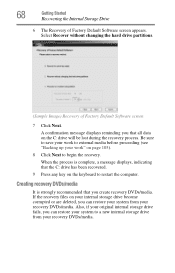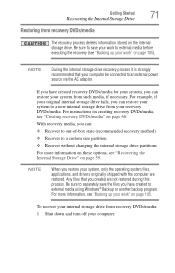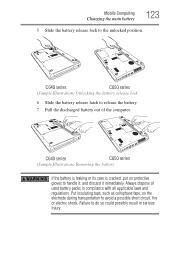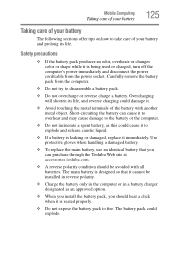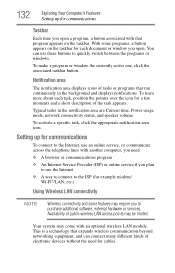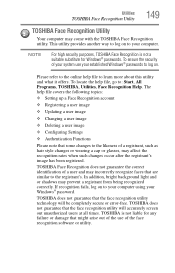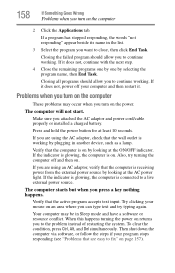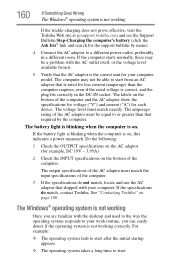Toshiba Satellite C655-S5140 Support Question
Find answers below for this question about Toshiba Satellite C655-S5140.Need a Toshiba Satellite C655-S5140 manual? We have 1 online manual for this item!
Question posted by slneal54 on February 13th, 2013
Short Dst Failed
What does the message short DST failed mean that I am getting on my Toshiba Satellite C655-S5140 laptop. The computer was less than 1 year old when this error occured. No warranty with sale...was a display model.
Current Answers
Related Toshiba Satellite C655-S5140 Manual Pages
Similar Questions
Toshiba Satellite Parts L75a-7271 Is Compatible With Toshiba L75d-a7283
I am interested in this article, but I have a few questions:Do you know if this article is compatibl...
I am interested in this article, but I have a few questions:Do you know if this article is compatibl...
(Posted by rmontielmontiel 1 year ago)
1 Year Old Toshiba Satellite C55-b5302 Not Charging.
I have had the toshiba Satellite C55-B5302 for a little over a year now and today it when I plugged ...
I have had the toshiba Satellite C55-B5302 for a little over a year now and today it when I plugged ...
(Posted by rbrentney 8 years ago)
Hard Reset Password On My Toshiba Satellite C55d-b5212 Laptop.
Someone got into my laptop and added a boot password to my laptop. How do I hard reset the boot pass...
Someone got into my laptop and added a boot password to my laptop. How do I hard reset the boot pass...
(Posted by jscot3 9 years ago)
I Have A Toshiba Satellite L305d-s5893 It Works Good How Much Can I Sale It For
(Posted by rangelgomez 11 years ago)
How Do You Open The Cd Rom On The Toshiba Satellite C88-s514...whaT Button ...
(Posted by robinkarim 11 years ago)