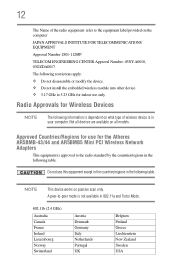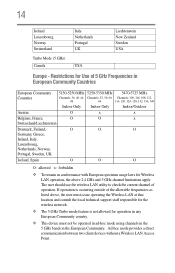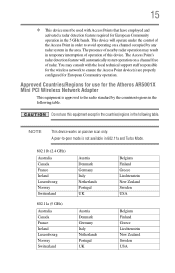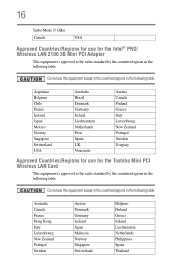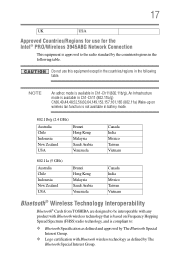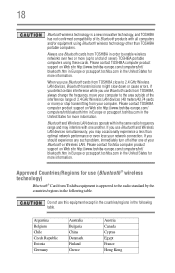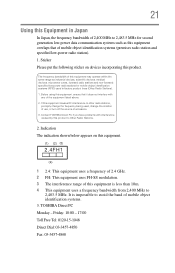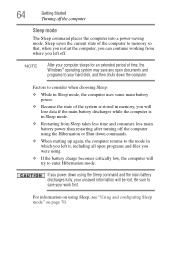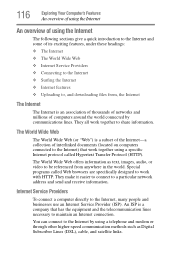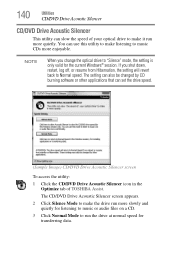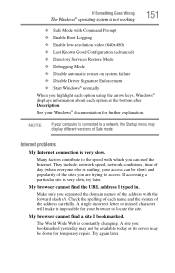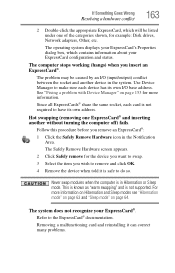Toshiba L355D-S7901 Support Question
Find answers below for this question about Toshiba L355D-S7901 - Satellite - Turion 64 X2 2.1 GHz.Need a Toshiba L355D-S7901 manual? We have 1 online manual for this item!
Current Answers
Related Toshiba L355D-S7901 Manual Pages
Similar Questions
Mousepad Keeps Scrolling!
I am having problems with my mouspad with Synaptics Pointing Device and Windows 8.1. Every time I tr...
I am having problems with my mouspad with Synaptics Pointing Device and Windows 8.1. Every time I tr...
(Posted by alandarksunset 9 years ago)
Toshiba Satellite Psle8u Wont Boot
(Posted by petma 10 years ago)
How To Reset Bios Password On A Toshiba Satellite Laptop L355d-s7901
(Posted by printsertgf 10 years ago)
Toshiba Satellite L355d-s7901 Wont Post
(Posted by jacmulat 10 years ago)
How To Fix Dvd Issue
TOSHIBA A215-S4757 TURION 64 X2, 1.8 GHz 32 OPERATING SYSTEM, VISTA PLAYS CD'S BUT PLAYERS CLOSE OR...
TOSHIBA A215-S4757 TURION 64 X2, 1.8 GHz 32 OPERATING SYSTEM, VISTA PLAYS CD'S BUT PLAYERS CLOSE OR...
(Posted by teresamungarro 12 years ago)