Toshiba L355D S7825 Support Question
Find answers below for this question about Toshiba L355D S7825 - Satellite - Turion 64 X2 2 GHz.Need a Toshiba L355D S7825 manual? We have 1 online manual for this item!
Question posted by Anonymous-34690 on July 28th, 2011
Motherboard Power Ic For L355d-s7825
Where is the Motherboard Power IC for this model?
Current Answers
There are currently no answers that have been posted for this question.
Be the first to post an answer! Remember that you can earn up to 1,100 points for every answer you submit. The better the quality of your answer, the better chance it has to be accepted.
Be the first to post an answer! Remember that you can earn up to 1,100 points for every answer you submit. The better the quality of your answer, the better chance it has to be accepted.
Related Toshiba L355D S7825 Manual Pages
User's Guide for Satellite L350/L355 - Page 6


...: Users should not attempt to make such connections themselves, but should ensure for IC CS-03 Certified Equipment
1 NOTICE: The Industry Canada label identifies certified equipment.
...connected to a telephone interface. This certification means that the electrical ground connections of the power utility, telephone lines and internal metallic water pipe system, if present, are connected ...
User's Guide for Satellite L350/L355 - Page 7


...GHz to 5.85 GHz bands.
These radar stations can cause interference with one another. Wireless LAN and Your Health
Wireless LAN products, like for harmful interference to co-channel Mobile Satellite systems. High power... result from deliberations of panels and committees of the 5.25 GHz to 5.35 GHz and 5.65 GHz to 5.25 GHz frequency range.
The "Wi-Fi CERTIFIED" logo is far ...
User's Guide for Satellite L350/L355 - Page 8


... for example include: ❖ Using the Wireless LAN equipment on the equipment.
Industry Canada (IC)
This device complies with the following two conditions: (1) this device may be co-located with...interference to other devices or
services is subject to Radio Frequency Radiation The radiated output power of the TOSHIBA Wireless LAN Mini PCI Card is located or pointed such that it...
User's Guide for Satellite L350/L355 - Page 9


...25 GHz frequency range.
The party responsible for harmful interference to co-channel Mobile Satellite systems.
High power radars are allocated as primary users of the 5.25 GHz to 5.35 GHz and 5.65 GHz to 5.85 GHz bands.../336/EEC and/or the R&TTE Directive 1999/5/EC. 9
The term "IC" before the equipment certification number only signifies that this device.
Equipment (or its operation in accordance...
User's Guide for Satellite L350/L355 - Page 10
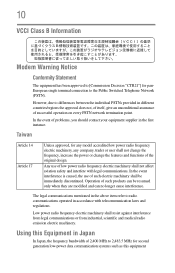
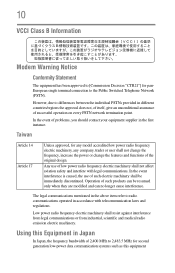
... termination point. However, due to the Public Switched Telephone Network (PSTN).
Low power radio frequency electric machinery shall resist against interference from legal communications or from industrial,...483.5 MHz for any model accredited low power radio frequency electric machinery, any company, trader or user shall not change the frequency, increase the power or change the features and...
User's Guide for Satellite L350/L355 - Page 11


... equipment.
(1) (2) (3)
2.4DSOF4
(4)
1 2.4: This equipment uses a frequency of 2.4 GHz.
2 DS: This equipment uses DS-SS modulation. Before using this equipment may operate within the same range as industrial devices, scientific devices, medical devices, microwave ovens, licensed radio stations and non-licensed specified low-power radio stations for mobile object identification systems (RFID...
User's Guide for Satellite L350/L355 - Page 20
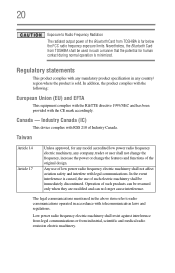
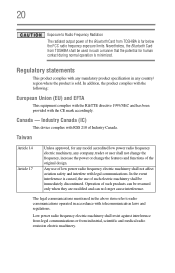
Industry Canada (IC)
This device complies with legal communications.
Canada - Operation of such products can no longer cause ...has been provided with any mandatory product specification in such a manner that the potential for any model accredited low power radio frequency electric machinery, any country/ region where the product is far below the FCC radio frequency exposure limits.
...
User's Guide for Satellite L350/L355 - Page 21
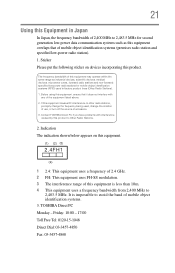
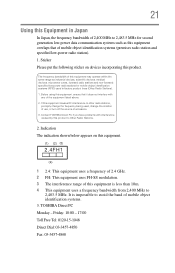
... for second generation low-power data communication systems such as this equipment overlaps that it does not interfere with
any of mobile object identification systems. 3. TOSHIBA Direct PC Monday - The frequency bandwidth of emissions. 3. Sticker Please put the following sticker on this equipment.
(1) (2) (3)
2.4FH1
(4)
1 2.4: This equipment uses a frequency of 2.4 GHz. 2 FH: This...
User's Guide for Satellite L350/L355 - Page 22
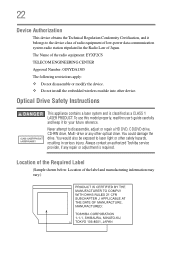
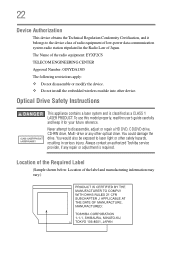
... PRODUCT. You would also be exposed to the device class of radio equipment of low-power data communication system radio station stipulated in serious injury.
Always contact an authorized Toshiba service .... ❖ Do not install the embedded wireless module into other device.
To use this model properly, read the user's guide carefully and keep it belongs to laser light or other ...
User's Guide for Satellite L350/L355 - Page 25
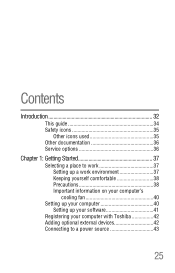
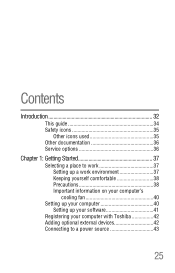
... fan 40
Setting up your computer 40 Setting up your software 41
Registering your computer with Toshiba 42 Adding optional external devices 42 Connecting to a power source 43
25
User's Guide for Satellite L350/L355 - Page 26


... main battery 45 Using the computer for the first time 46
Opening the display panel 46 Your computer's features and specifications ....47 Turning on the power 47 Adding memory (optional 48 Installing a memory module 49 Removing a memory module 54 Checking total memory 56 Using the TouchPad 57 Scrolling with the TouchPad...
User's Guide for Satellite L350/L355 - Page 27


... off 90 Caring for optical discs 91 Toshiba's online resources 91
Chapter 3: Mobile Computing 92
Toshiba's energy-saver design 92 Running the computer on battery power 93
Battery Notice 93 Power management 94 Using additional batteries 94 Charging batteries 95
User's Guide for Satellite L350/L355 - Page 28


... What to do when the main battery runs low .....99 Setting battery notifications 100 Conserving battery power 100 Power Plans 101 Using a hot key to set the Power Plan 102 Changing the main battery 103 Removing the battery from the computer .......103 Inserting a charged battery 105 Taking care of your battery 106 Safety...
User's Guide for Satellite L350/L355 - Page 32


... purchased is compliant, it is a partner in AC power mode. We recommend that you go. Your Computer model may be ENERGY STAR® compliant. Toshiba is labeled with the power management options preset to conserve computer energy.
32 You can accompany you wherever you leave this computer to meet the latest ENERGY STAR...
User's Guide for Satellite L350/L355 - Page 38
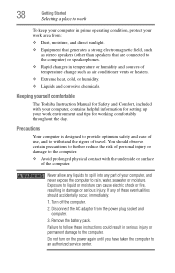
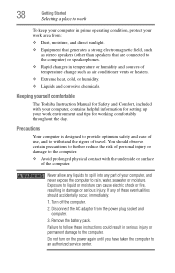
... the computer.
❖ Avoid prolonged physical contact with your computer, contains helpful information for setting up your work area from the power plug socket and computer.
3. Do not turn on the power again until you have taken the computer to an authorized service center. You should accidentally occur, immediately:
1. Remove the battery...
User's Guide for Satellite L350/L355 - Page 40


...including "Setting up your computer
Important information on your computer. These components include, but are protected from overheating when the power is turned on or when an AC adaptor is shipped with any object.
❖ Never place your computer or AC... computer's cooling fan
Your computer may have adequate ventilation and are not limited to a power outlet (even if your computer.
User's Guide for Satellite L350/L355 - Page 41
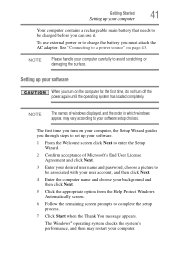
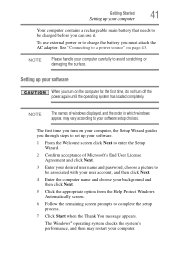
..." on the computer for the first time, do not turn off the power again until the operating system has loaded completely. NOTE
Please handle your computer carefully to your software setup choices. The Windows&#...Setup Wizard.
2 Confirm acceptance of windows displayed, and the order in which windows appear, may restart your computer. To use external power or to charge the battery you can use it.
User's Guide for Satellite L350/L355 - Page 43
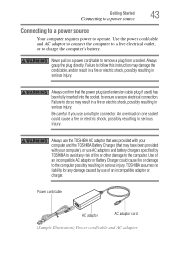
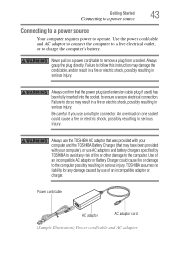
...may result in a fire or electric shock, possibly resulting in serious injury.
An overload on a power cord/cable to avoid any damage caused by use a multiple connector. Use of an incompatible adaptor...TOSHIBA AC adaptor that was provided with your computer and the TOSHIBA Battery Charger (that the power plug (and extension cable plug if used) has been fully inserted into the socket, to ...
User's Guide for Satellite L350/L355 - Page 64
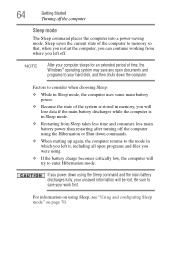
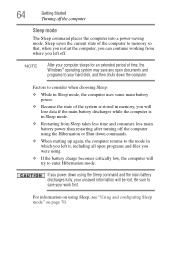
...extended period of the computer to memory so that, when you restart the computer, you power down commands.
❖ When starting up again, the computer returns to enter Hibernation ... time and consumes less main battery power than restarting after turning off the computer
Sleep mode
The Sleep command places the computer into a power-saving mode. 64
Getting Started
Turning off the computer ...
User's Guide for Satellite L350/L355 - Page 213


Sleep mode 64 hot key 185 starting again from 73
sound problem solving 161
sounds recording 118
speakers using external... DVD player
general problems 168 external keyboard 156 keyboard 156 optical drive 160
Index 213
turning on the computer 47 turning on the power 47
U
user password, disabling 133 user password, setting 132 using 118 using a file extension 82 Utilities 124
V
video projector ...
Similar Questions
Toshiba Satellite L355d-s7825 Wont Turn On
(Posted by t989mlbp 9 years ago)
Toshiba Satellite C55d A5344 15.6 Inch Laptop Mouse Pad
I just bought this new laptop and the mouse pad only works on the lock screen. i tried pressing the ...
I just bought this new laptop and the mouse pad only works on the lock screen. i tried pressing the ...
(Posted by lisathurman 10 years ago)
L355d-s7825 Wont Boot
(Posted by bilovea 10 years ago)
How Much The Motherboard Of That Model? Toshiba Nb205-n210 Thanks
(Posted by johnmikael09 10 years ago)
Price Of Mainboard For L355d - S7825
Please inform me the price of motherboard for Toshiba sattilite L355D-S7825 the original Board
Please inform me the price of motherboard for Toshiba sattilite L355D-S7825 the original Board
(Posted by sharifdaqiq 12 years ago)

