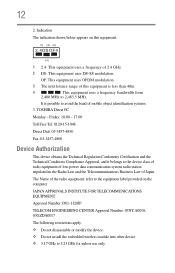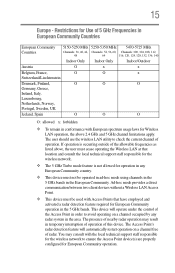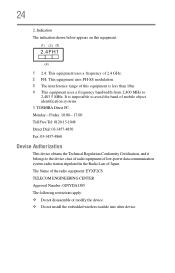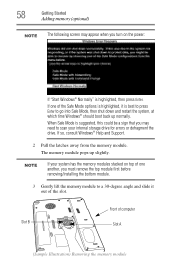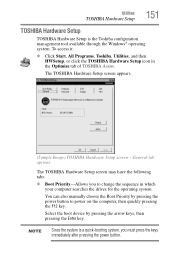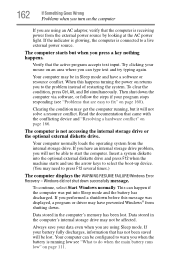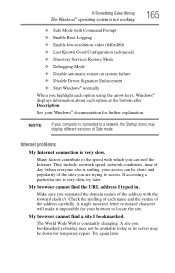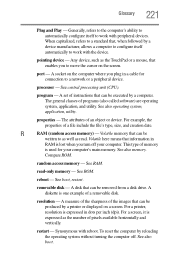Toshiba L305-S5955 Support Question
Find answers below for this question about Toshiba L305-S5955 - Satellite - Celeron 2.2 GHz.Need a Toshiba L305-S5955 manual? We have 1 online manual for this item!
Question posted by Missy95660 on September 8th, 2011
Laptop Will Not Boot Up?
The person who posted this question about this Toshiba product did not include a detailed explanation. Please use the "Request More Information" button to the right if more details would help you to answer this question.
Current Answers
Related Toshiba L305-S5955 Manual Pages
Similar Questions
How To Enter Boot Satellite P845-s4200
(Posted by pygmanixsh 9 years ago)
How Do I Install New Memory Modules In My Toshiba Satellite L305-s5955 Laptop
(Posted by hectgsall 9 years ago)
What Hard Drive Can I Use In My Toshiba Laptop L305-s5933, Model # Pslb8u-027025
Can Someone help me? My Toshiba L305-S5933, model # PSLB8u-027025 has severe hard drive issues and t...
Can Someone help me? My Toshiba L305-S5933, model # PSLB8u-027025 has severe hard drive issues and t...
(Posted by wanderlinghs 11 years ago)
Headphones
where does headphones plug into a sattelitte laptop L305
where does headphones plug into a sattelitte laptop L305
(Posted by mjsasse37 12 years ago)
I Wat To Download Of Toshiba Laptop Driver Of Model L305-s5955
(Posted by berhane41 12 years ago)