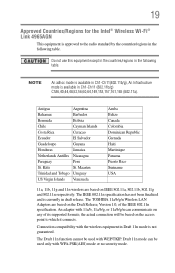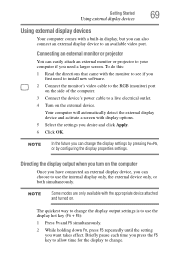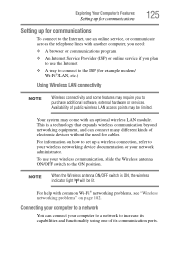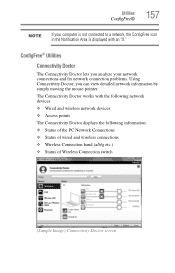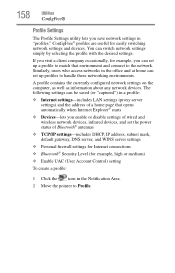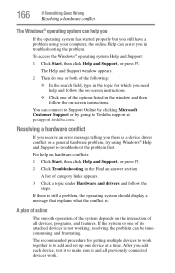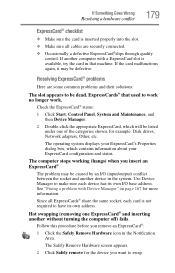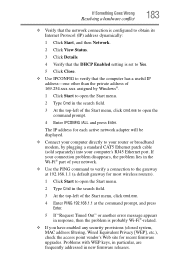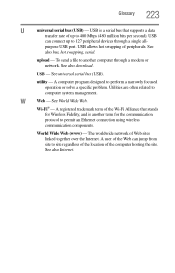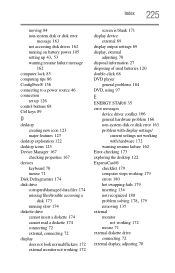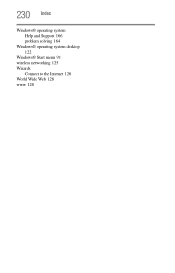Toshiba L305-S5933 Support Question
Find answers below for this question about Toshiba L305-S5933 - Satellite - Pentium Dual Core 2.16 GHz.Need a Toshiba L305-S5933 manual? We have 1 online manual for this item!
Question posted by john32917 on November 19th, 2011
My Wireless Connection
My wireless connection stopped working this morning. I attched the cable from my modem and it now works. How do I set the system back to wireless?
Current Answers
Related Toshiba L305-S5933 Manual Pages
Similar Questions
Toshiba Laptop Satellite L775-s7309 Stopped Working
When I try to turn it on all I get is a single red lightBrought it to office Depot and they didn't k...
When I try to turn it on all I get is a single red lightBrought it to office Depot and they didn't k...
(Posted by lfournet6 2 years ago)
Why Does My Toshiba Laptop Keyboard Stop Working Satellite L775
(Posted by philSav 10 years ago)
Service Manual Toshiba L305-s5907 Pslb8u-04x02f Satellite L305- S590
Hi, friends..I'm looking for the servicemanual of the ToshibaL305-S5907 Model. PSLB8U-04X02F S...
Hi, friends..I'm looking for the servicemanual of the ToshibaL305-S5907 Model. PSLB8U-04X02F S...
(Posted by Papirin41 11 years ago)
Wireless Stopped Working.
device adaptor says says no driver found for the wireless adaptor wireless is enabled though
device adaptor says says no driver found for the wireless adaptor wireless is enabled though
(Posted by mattolrich48239 11 years ago)
Is The Psaf3u A Dual Core Or A Single Core?
Is the PSAF3U a dual core or a single core?
Is the PSAF3U a dual core or a single core?
(Posted by desertcoffee 11 years ago)