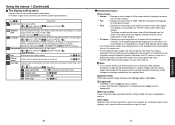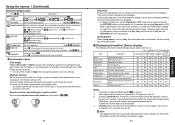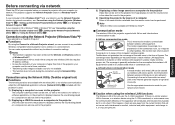Toshiba EW25U Support Question
Find answers below for this question about Toshiba EW25U - TDP WXGA DLP Projector.Need a Toshiba EW25U manual? We have 1 online manual for this item!
Question posted by Robbie20016 on March 6th, 2014
I Have Changed The Lamp In My Toshiba Tdp-ew25 And It Still Wont Turn On,what No
The person who posted this question about this Toshiba product did not include a detailed explanation. Please use the "Request More Information" button to the right if more details would help you to answer this question.
Current Answers
Related Toshiba EW25U Manual Pages
Similar Questions
Display Error
As soon as i start my DLP Projector - Standby LED , Fan LED , Lamp LED become Green and all fans are...
As soon as i start my DLP Projector - Standby LED , Fan LED , Lamp LED become Green and all fans are...
(Posted by sjp007 11 years ago)
Toshiba Tdp-t45 Data Projector Foot Adjuster Replacement
Need a replacement for the Foot Adjuster for our Toshiba TDP -T45 Data Projector
Need a replacement for the Foot Adjuster for our Toshiba TDP -T45 Data Projector
(Posted by jwhite57839 11 years ago)
Toshiba Tdp-xp1 Powreing Up Issues.
We have three Toshiba TDP-XP1 data projectors. Within a month, each one stopped powering up. Any sug...
We have three Toshiba TDP-XP1 data projectors. Within a month, each one stopped powering up. Any sug...
(Posted by SeanMcCann 11 years ago)
Unit Price
a neighbor of mine isupgrading to a new projector. wants to sell me their Toshiba TDP S20 SVGA DLP P...
a neighbor of mine isupgrading to a new projector. wants to sell me their Toshiba TDP S20 SVGA DLP P...
(Posted by kingjafeejoe 12 years ago)