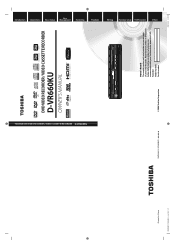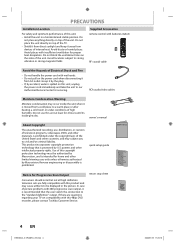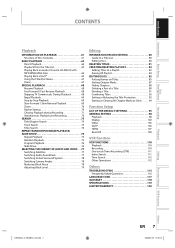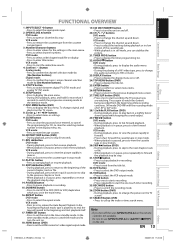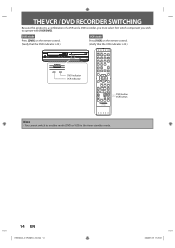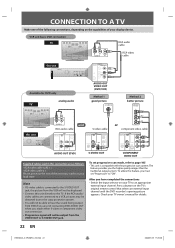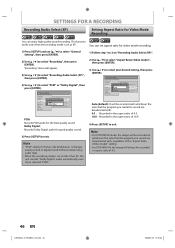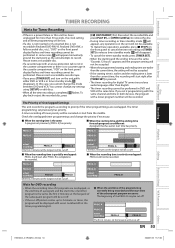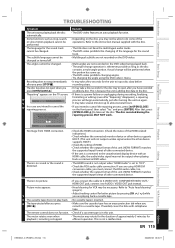Toshiba D-VR650KU Support Question
Find answers below for this question about Toshiba D-VR650KU.Need a Toshiba D-VR650KU manual? We have 1 online manual for this item!
Question posted by rrxdusty on April 24th, 2013
Wrong Manual
Current Answers
Answer #1: Posted by tintinb on April 24th, 2013 9:56 AM
If you have more questions, please don't hesitate to ask here at HelpOwl. Experts here are always willing to answer your questions to the best of our knowledge and expertise.
Regards,
Tintin
Related Toshiba D-VR650KU Manual Pages
Similar Questions
need manual for dkr40ku dvd recorder
need manual for toshiba dkr40ku dvd recorder
Toshiba DR570 DVD Recorder with Built in Tuner, Black I have some trouble not recording. the error ...
Bought a refurbished Toshiba DKR40 DVD Recorder. No manual. Can anyone advise how I might get my han...
I need a user manual for a toshiba dr570 dvd recorder