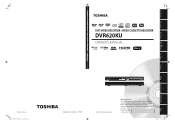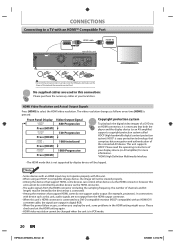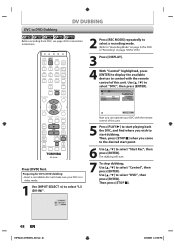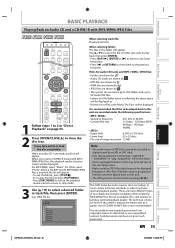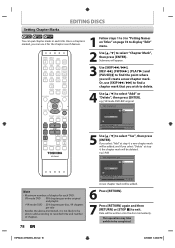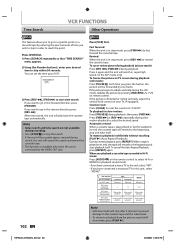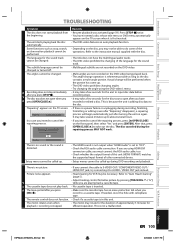Toshiba DVR620 Support Question
Find answers below for this question about Toshiba DVR620 - DVDr/ VCR Combo.Need a Toshiba DVR620 manual? We have 2 online manuals for this item!
Question posted by Leszekkoch on July 16th, 2011
Vcr Problem In Toshiba Dvr620ku.
in the past few weeks, whenever I insert the cassette into my VCR/DVD combo, it gets stuck halfway in without the mechanism taking it down and initiating a play mode. It does not want to eject the cassette neither, so I have to use a small screwdriver to lift it and remove it from the compartment. DVD is playing just normal.
Current Answers
Related Toshiba DVR620 Manual Pages
Similar Questions
Can I Copy A Vcr Tape Onto A Cd Or Dvd With A Toshiba Sd-v393su
(Posted by maddibuys 9 years ago)
The Vcr On My Combo Unit.tape Gets Stuck On The Rewind And Damages Tape.
(Posted by gamiller67 10 years ago)
Toshiba Dvr620ku How Make Dubbed Dvd Play On Computer
(Posted by ruizatj 10 years ago)
Dvr620 Vcr Problem
I just installed the unit. The DVD player works fine, but there is no videoor sound from the VCR.The...
I just installed the unit. The DVD player works fine, but there is no videoor sound from the VCR.The...
(Posted by jharp 12 years ago)
Question Regarding Toshiba Dvr620 Vhs To Dvd Dubbing.
I am copying over family videos from VHS to DVD and was wondering if I can dub one vhs tape (hit sto...
I am copying over family videos from VHS to DVD and was wondering if I can dub one vhs tape (hit sto...
(Posted by BiblioTech 12 years ago)