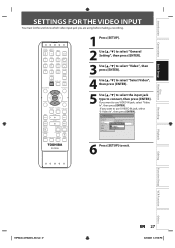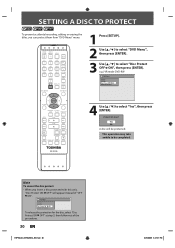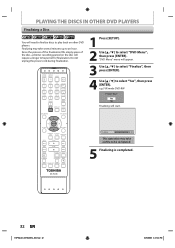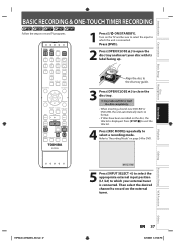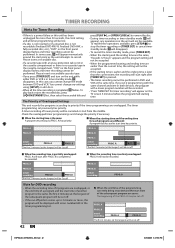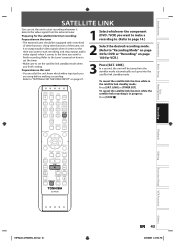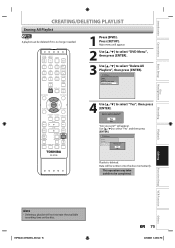Toshiba DVR620 Support Question
Find answers below for this question about Toshiba DVR620 - DVDr/ VCR Combo.Need a Toshiba DVR620 manual? We have 2 online manuals for this item!
Question posted by BiblioTech on August 8th, 2011
Question Regarding Toshiba Dvr620 Vhs To Dvd Dubbing.
Current Answers
Answer #1: Posted by kevinc80 on August 16th, 2011 10:20 AM
Looking at the burn rings on the bottom of a DVD or CD is a pretty imprecise way of determing how much space is left. Instead, suggest you put the disk into a computer and check the "drive properties" to see how much space is used, and how much is left.
Related Toshiba DVR620 Manual Pages
Similar Questions
I just bought this player brand new so I can record shows onto VHS tapes and the machine won't let m...
The manual says to press the VCR Rec Mode Button repeatedly, until the player cycles from SP to SLP ...
I need to digitize the audio from VHS tapes that have audio tracks but no video, but the Toshiba DVR...