Toshiba DVR620 Support Question
Find answers below for this question about Toshiba DVR620 - DVDr/ VCR Combo.Need a Toshiba DVR620 manual? We have 2 online manuals for this item!
Question posted by Afrikcuba on December 29th, 2013
Toshiba Dvr620 Disc Tray Does Not Open
The person who posted this question about this Toshiba product did not include a detailed explanation. Please use the "Request More Information" button to the right if more details would help you to answer this question.
Current Answers
There are currently no answers that have been posted for this question.
Be the first to post an answer! Remember that you can earn up to 1,100 points for every answer you submit. The better the quality of your answer, the better chance it has to be accepted.
Be the first to post an answer! Remember that you can earn up to 1,100 points for every answer you submit. The better the quality of your answer, the better chance it has to be accepted.
Related Toshiba DVR620 Manual Pages
Printable Spec Sheet - Page 1


...DVD and enhances DVD picture quality to near HD with Undo simplifies the recording process by automatically finalizing your recording for an amazing viewing experience on standard DVD players... in one button. DVR620 DVD Recorder/VCR Combo with 1080p Upconversion
DVR620
DVD Recorder/VCR Combo with the most popular formats (DVD-R, DVD-RW, DVD+R, DVD+RW). PRELIMINARY Auto Finalize...
Owner's Manual - English - Page 2
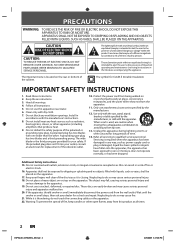
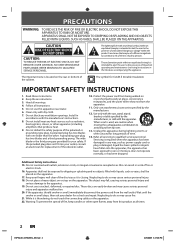
... accompanying the appliance.
These discs are provided for your fingers well clear of the disc tray as radiators, heat registers, stoves, or other open flames away from tip-over... Keep your safety. REFER SERVICING TO QUALIFIED SERVICE PERSONNEL.
Install in any ventilation openings. Additional Safety Instructions 15. NO USER SERVICEABLE PARTS INSIDE. The symbol for a...
Owner's Manual - English - Page 8


... can be played back on titles.
Compatibility
DVD mode
Available for playing back discs on a regular DVD player: Recorded discs can change the title name you to easily dub the contents of the disc space if you set a recording time as you prefer. Others
Progressive scan system
DVD mode VCR mode
Unlike conventional interlace scanning, the progressive scan...
Owner's Manual - English - Page 10


... the right on the CD layer can occur during the creation of DVD and CD software and/or the manufacture of DVD and CD discs, Toshiba cannot assure that was recorded in another DVD player, recorder or personal computer drive.
• When a DVD-RW/-R, DVD+RW/+R disc that is used in the manner described in the immediately preceding bullet...
Owner's Manual - English - Page 11


... S-video cable.
10. AUDIO OUT jacks • Use to completely shut down the unit, you can stabilize the picture.
15. Disc tray (DVD) • Place a disc when it is open or close the disc tray.
4. TRACKING / buttons (VCR) • Press to connect a TV monitor with component video inputs with an RCA video cable.
6. COMPONENT VIDEO OUT jacks •...
Owner's Manual - English - Page 13


... watching. INPUT SELECT button
• Press to open or close the disc tray. OPEN/CLOSE A button
DVD mode:
• Press to select the appropriate input.
2.
TIME SLIP button (DVD) • Press once to VCR) duplication
which you can stabilize the picture.
19. DISC MENU button (DVD)
• Press to reset the tape counter.
8. VCR mode:
• Press to display the...
Owner's Manual - English - Page 14


... SWITCHING
Because this product is lit.)
VCR
DVD
SELECT
TRACKING DUBBING
VCR
DVD
SELECT
L2 VIDEO L
L3
R
DV IN
VCR indicator DVD indicator
OPEN/ INPUT CLOSE SELECT HDMI
.@/:
ABC
DEF
GHI
JKL
MNO TRACKING
PQRS TUV WXYZ SAT.LINK
SPACE
TIMER PROG. SETUP DISPLAY AUDIO
DISC MENU
TOP MENU
CLEAR
ENTER
RETURN
INSTANT 1.3x/0.8x SKIP PLAY TIME...
Owner's Manual - English - Page 18


... in
VCR output mode. : Appears when the timer recording is proceeding in VCR. : Appears when VCR is in the timer recording standby mode. : Flashes when a program cannot be performed for some reasons.
PM : Appears in DVD. : Appears when DVD is opening.
FRONT PANEL DISPLAY GUIDE
2
1 PM
BS CS DR
CD
VCR 3
DB HDD DVD
4
1. DVD
Appears when the disc tray is...
Owner's Manual - English - Page 29


... "No". If you sure? Formatting
100%
EN 29
Editing
Function Setup VCR Function
Others
E9PKAUD_DVR620KU_EN.indd 29
3/25/2009 3:47:40 PM
Yes No
6 Formatting is indicated. DVD disc formatted by performing "Format". Are you want to select "DVD Menu",
then press [ENTER]. OPEN/ INPUT CLOSE SELECT HDMI
.@/:
ABC
DEF
GHI
JKL
MNO TRACKING
PQRS...
Owner's Manual - English - Page 31


.../0.8x
SKIP
PLAY TIME SLIP
REV
PLAY
FWD
SKIP
STOP
SKIP
PAUSE
VCR
DVD
DUBBING
REC MODE REC
REPEAT TIMER SET SEARCH ZOOM
SE-R0295
2 Use [K / L] to select "ON", then press [ENTER].
Introduction Connections
Basic Setup
Disc Management
PLAYING THE DISCS IN OTHER DVD PLAYERS
Auto Finalizing
You can use [K / L] to select "General Setting", then press...
Owner's Manual - English - Page 32
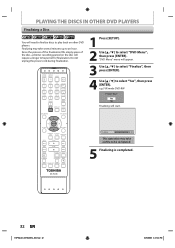
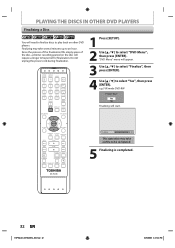
...VCR
DVD
DUBBING
REC MODE REC
REPEAT TIMER SET SEARCH ZOOM
Finalizing
90%
This operation may take awhile to select "Yes", then press [ENTER].
PLAYING THE DISCS IN OTHER DVD PLAYERS
Finalizing a Disc...Since the process of the finalization fills empty space of the disc, a shorter recording period on other DVD players. OPEN/ INPUT CLOSE SELECT HDMI
.@/:
ABC
DEF
GHI
JKL
MNO ...
Owner's Manual - English - Page 37
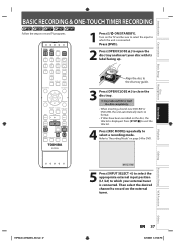
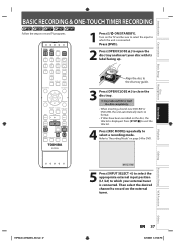
...
1:53
5 Press [INPUT SELECT ] to select the appropriate external input position (L1/L2) to open the disc tray and insert your external tuner is connected.
Press [DVD].
2 Press [OPEN/CLOSE A] to which the unit is displayed. Recording
Playback
Editing
Function Setup VCR Function
Others
E9PKAUD_DVR620KU_EN.indd 37
EN 37
3/25/2009 3:47:48 PM
Turn on...
Owner's Manual - English - Page 46
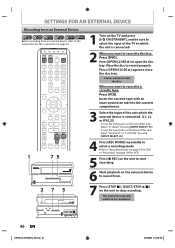
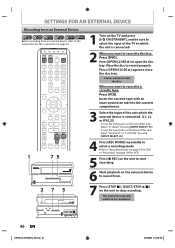
...which the external device is connected.
2 When you want to record to the disc: Press [DVD].
RACKING DUBBING
VCR
DVD
SELECT
L2
L3
VIDEO L
R
DV IN
46 EN
E9PKAUD_DVR620KU_EN.indd 46
3/... [STOP C] / [EJECT/STOP A/C] on page 45. Place the disc to open the disc tray. When you want to record to a cassette tape: Press [VCR]. Select "L1 (Rear)" by using [INPUT SELECT ]. •...
Owner's Manual - English - Page 53


...the input to open the disc tray and insert your disc with its label facing up.
Introduction Connections
Basic Setup
Disc Management
Direct Playback
BASIC PLAYBACK
OPEN/ INPUT CLOSE SELECT...VCR
DVD
DUBBING
REC MODE REC
REPEAT TIMER SET SEARCH ZOOM
SE-R0295
1 Press [I/y ON/STANDBY]. Turn on page 59. It may take awhile to load the disc completely.
4 Press [PLAY B] to close the disc tray...
Owner's Manual - English - Page 54


... PLAY TIME SLIP
REV
PLAY
FWD
SKIP
STOP
SKIP
PAUSE
VCR
DVD
DUBBING
REC MODE REC
REPEAT TIMER SET SEARCH ZOOM
4 Press [TOP MENU]. BASIC PLAYBACK
Playback from the Title List
OPEN/ INPUT CLOSE SELECT HDMI
2 Press [OPEN/CLOSE A] to open the disc tray, then remove the disc before turning off the unit.
54 EN
E9PKAUD_DVR620KU_EN.indd 54...
Owner's Manual - English - Page 55
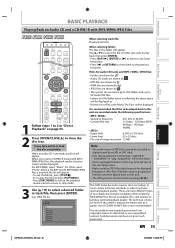
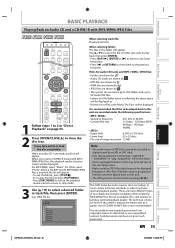
... will be played back on page 53.
2 Press [OPEN/CLOSE A] to close the disc tray.
There are recorded under the following specifications:
• ...OPEN/ INPUT CLOSE SELECT HDMI
.@/:
ABC
DEF
GHI
SPACE JKL
MNO TPRRACOKGIN.G
SETUP DISPLAY AUDIO
DISC MENU
TOP MENU
CLEAR
ENTER
RETURN
INSTANT 1.3x/0.8x SKIP PLAY TIME SLIP
REV
PLAY
FWD
SKIP
STOP
SKIP
PAUSE DUBBING
VCR
DVD...
Owner's Manual - English - Page 56
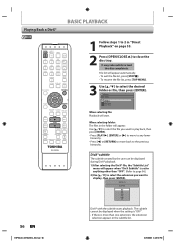
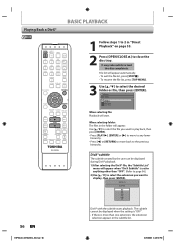
...Press [OPEN/CLOSE A] to select the desired folder or file, then press [ENTER]. SETUP DISPLAY AUDIO
DISC MENU
...VCR
DVD
DUBBING
REC MODE REC
REPEAT TIMER SET SEARCH ZOOM
SE-R0295
56 EN
E9PKAUD_DVR620KU_EN.indd 56
1 Follow steps 1 to the previous
hierarchy.
File List DISC... press [TOP MENU].
3 Use [K / L] to close the disc tray. Subtitle List DivX File1
OFF SMI SRT SUB ASS SSA TXT
DivX&#...
Owner's Manual - English - Page 61


...ENTER].
1/ 5
1/ 5
0:01:00 / 1:23:45
DVD Video
× 1.2 × 1.5 × 2.0
Zoom menu will start. Playback
Editing
Function Setup VCR Function
Others
E9PKAUD_DVR620KU_EN.indd 61
EN 61
3/25/2009 3:48:17...mode. - Opening the disc tray - e.g.) DVD-video
to display the selection
1/ 5
1/ 5
0:01:00 / 1:23:45 DVD Video
This feature allows you to assign a specific point on a disc to be...
Owner's Manual - English - Page 105
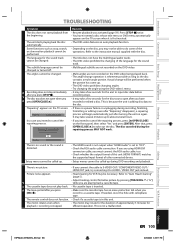
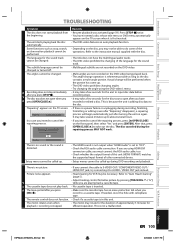
... malfunction.
Playback
Editing
Function Setup VCR Function
Others
E9PKAUD_DVR620KU_EN.indd 105
EN 105
3/25/2009 3:49:11 PM The disc canceled during DVD recording and playback. Repairing
There ...after "Repairing" disappears), a repairing process will be changed or turned off. V The disc tray does not open after you press [REC I].
• Make sure the cassette tape has an erase-...
Owner's Manual - English - Page 108


... this format in video mode before playing them back on these numbers. Refer to finalize discs recorded in most DVD players. Title (DVD only) A collection of compressing still image files. You will be an electrical signal, but requires a lot of a disc. Compare this unit can copy JPEG files on CD-RW/-R from the computer and...
Similar Questions
How To Use Toshiba Dvr620 - Dvdr/ Vcr Combo
(Posted by joeSTE 10 years ago)
Disc Tray.
Why won't the disc tray open on my Toshiba DVD Player Model SD-6100KU?
Why won't the disc tray open on my Toshiba DVD Player Model SD-6100KU?
(Posted by sandy14858 10 years ago)
Do Not Have Setup Sheet For The 2005 Combo Dvd Player. Can You Supply This To Me
Mod#00AXIAL,, SER.#AUOLL
Mod#00AXIAL,, SER.#AUOLL
(Posted by kulacj 11 years ago)

