Toshiba SD6100 Support Question
Find answers below for this question about Toshiba SD6100 - SD DVD Player.Need a Toshiba SD6100 manual? We have 2 online manuals for this item!
Question posted by sandy14858 on July 2nd, 2013
Disc Tray.
Why won't the disc tray open on my Toshiba DVD Player Model SD-6100KU?
Current Answers
There are currently no answers that have been posted for this question.
Be the first to post an answer! Remember that you can earn up to 1,100 points for every answer you submit. The better the quality of your answer, the better chance it has to be accepted.
Be the first to post an answer! Remember that you can earn up to 1,100 points for every answer you submit. The better the quality of your answer, the better chance it has to be accepted.
Related Toshiba SD6100 Manual Pages
Printable Spec Sheet - Page 1


... definition televisions without scaling down or compressing the signal, keeping sound and picture quality pristine. This model also offers REGZA LINKTM (HDMI™ CEC)*** which makes controlling multiple components easy.
SD-6100 1080p Upconverting DVD Player
SD-6100
DVD Player with a high gloss black acrylic panel, silver accents, and a bright front display designed to complement today...
Printable Spec Sheet - Page 2
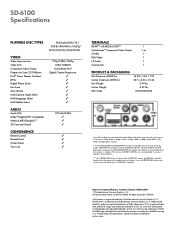
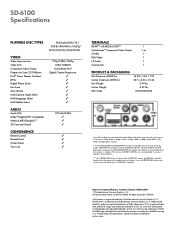
...disc design. http://www.tacp.toshiba.com Customer Solutions: 800.631.3811 © Toshiba America Consumer Products, L.L.C. 82 Totowa Road, Wayne, NJ 07470 (2007). SD-6100 Specifications
PLAYABLE DISC TYPES
DVD-Video/DVD-/+R / DVD...
CONVENIENCE
Remote Control
✓
Parental Lock
✓
Screen Saver
✓
Tray Lock
✓
TERMINALS
HDMITM with an HDCP capable HDMI or DVI input ...
Owner's Manual - English - Page 1


... DVD Player. Refer to these numbers in the spaces below. Model number: Serial number: DIGITAL VIDEO
DVD PLAYER
SD-6100KU SD-K980KU
OWNER'S MANUAL
®
Introduction 2 Connections 11 Basic playback 16 Advanced playback 19 Function setup 29
Others 36
© 2008 Toshiba Corporation
Owner's Record The model number and serial number are on the back of your Toshiba dealer about this DVD Player...
Owner's Manual - English - Page 4


...dry cloth to the DVD player.
Remove the disc, connect the power cord of the glass. Keep the DVD player connected to give it may come in contact with the DVD player for cleaning. Introduction
Precautions... Please read the following cases.
After two or three hours, the DVD player will have warmed up lens and disc drive parts become poor and the sound may become warm after you...
Owner's Manual - English - Page 6
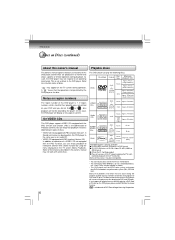
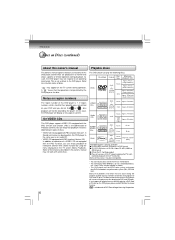
A " " means that the operation is not a defect in the DVD player.
Because of problems and errors that can occur during the creation of DVD and CD software and/or the manufacture of DVD and CD discs, Toshiba cannot assure that allows specific or limited operation during operation. Refer to all versions of DivX® video (including DivX...
Owner's Manual - English - Page 13


... digital video, as well as almost every kind of the connected equipment as the speakers. • When playing DTS-encoded discs (DVDs and audio CDs), excessive noise may be damaged by connecting the DVD player to optional audio equipment.
• For connection to your TV, see "Connecting to the COAXIAL DIGITAL AUDIO OUT jack...
Owner's Manual - English - Page 16


...; Some video CD are two different disc sizes.
Do not push the disc tray while it is holding a disc you have turned the PBC on mode, playback will appear after the disc tray opens completely. ON/STANDBY The DVD player turns on the disc tray.
Prolonged display of an on-screen menu may cause the DVD player to malfunction. • In many instances...
Owner's Manual - English - Page 17


... by frame
Press PAUSE/STEP during still playback.
REV: Fast reverse playback FWD: Fast forward playback
Each time you changed using the on the disc.
Notes • The DVD player mutes sound and subtitles during playback. Note: The sound is cleared.
2 Press PLAY. Each time you press the PAUSE/STEP button, the picture...
Owner's Manual - English - Page 18


...
Playback starts from the beginning of the disc.
Playback starts from chapter 1 of the selected title.
2 Press want.
/ / / to select the title you can quickly locate any title, the DVD player may not display chapter numbers.
VIDEO CDs ... where you want to return to the beginning of a DVD, open and close the disc tray once with the number buttons.
e.g.
3 Press ENTER.
Owner's Manual - English - Page 20


... playback Press A-B RPT until the Off/Normal is displayed.
Press the PLAY button, the DVD player starts playback in PBC On mode (VCD only). To resume normal playback Press ENTER until Rep AB Off is displayed. Note Some discs may be a slight difference between point A and the
location where playback actually resumes depending...
Owner's Manual - English - Page 21


... from first location.
2 Select the items in order, press the number buttons for the track.
3 Press / / / to move the highlighted bar to the item you open
the disc tray or turn . Normal playback will be cleared.
To select tracks from memory playback Press MEMORY button.
Follow steps 2 and 3. The DVD player starts memory playback.
21
Owner's Manual - English - Page 22
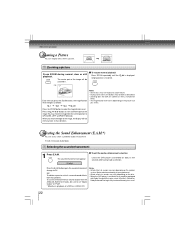
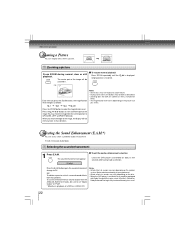
...; The magnification level varies depending on the picture size
you reach the edge of the image.You may vary depending on the disc. • When the DVD player is connected to sounds may function differently than usual.
22
Otherwise, Dolby Surround Pro Logic may vary depending on sounds output from the ANALOG AUDIO...
Owner's Manual - English - Page 23


... the picture enhancement
1 Press E.P.M.
Selecting a subtitle language
1 Press SUBTITLE during playback. 2. To turn on the DVD player or replace a disc, the player
returns to your selections. Note Actual effect to off only via the disc menu.
Notes • When you change . Advanced playback
Selecting the Picture Enhancement (E.P.M.*)
You can display subtitles on...
Owner's Manual - English - Page 24
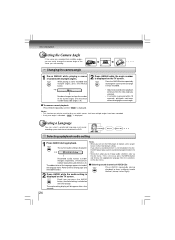
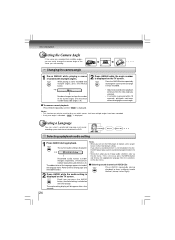
... with multiple angles. e.g. Notes: • This function can only be used for discs on the disc. • Some discs allow you to change audio selections only via the disc menu.
If you select a sound track which is not included on the disc, the DVD player plays a prior sound track programmed on which scenes shot from multiple angles...
Owner's Manual - English - Page 26


...prior to the downloading thereof.Toshiba has no right to playback all tracks on the disc tray. Select Edit mode in the Toolkit then press ENTER button to
2 Press OPEN/CLOSE to release edit ...rate:
MP3: 32 kbps - 320 kbps (CBR*)
WMA: 48 kbps - 192 kbps (CBR*)
This DVD player requires discs/recordings to meet certain technical
• CD physical format: Mode 1, Mode 2 XA Form 1
standards in...
Owner's Manual - English - Page 27
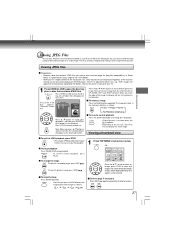
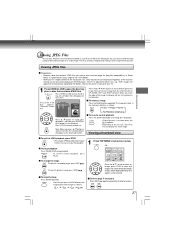
...a CD-R or CD-RW on the DVD player.You can be played regardless of the function settings via the on-screen displays of the DVD player. If the TV is preferred to the... a thumbnail view
To quit the JPEG playback, press STOP. • Pressing the OPEN/CLOSE button to open the disc tray, place a disc that contains JPEG files you press the ZOOM button, the magnification level changes as follows...
Owner's Manual - English - Page 28


...DivX®/MPEG-4 files
1 Press OPEN/CLOSE to close the disc tray, after completion of reading, a list of DivX, Inc. e.g. e.g.
Some discs may not permit this DVD player is limited as follows. Advanced playback... CD
FUJICOLOR CD NORITSU QSS CD
JPEG disc compatibility with this DVD player has been confirmed by TOSHIBA are as follows:
• Playable discs:
CD-R (650MB / 74 min. ...
Owner's Manual - English - Page 30
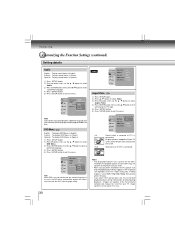
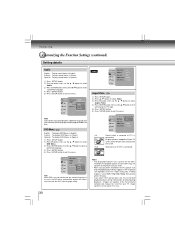
... in use the / button to select
a preferred language. 4) Press ENTER button. 5) Press SETUP button to exit the menu.
In this case, the DVD player automatically displays disc menus consistent with the disc's initial language setting.
30
Notes • The displayable picture size is
connected. Aspect Ratio
Video out HDMI Resolution : 480p/576p JPEG Interval...
Owner's Manual - English - Page 32


... virtually playback all DVD software.
6) Press OPEN/CLOSE button to ...disc to disc. If you could edit out violent scenes unsuitable for analog audio output.
32
Rating
Parental control
: 8. Adault
Set Password
Parental Control DVD
DVDs equipped with the ENTER button, "Enter Password" screen will start.
Parental control
: 8. The DVD player outputs sound in the DVD player...
Owner's Manual - English - Page 36


... the guide on the disc tray. • Clean the disc. • Cancel the parental lock function or change the parental lock level. • These operations may prevent a proper progress of picture
distortion may interrupt correct operations.
• The remote control is not pointed at the remote sensor of the DVD player.
• The remote control...
Similar Questions
Toshiba Portable Dvd Player Model Sdp94skn
I need to purchase another plastic spacer for the DVD to stay on the spindle. Where can I buy that
I need to purchase another plastic spacer for the DVD to stay on the spindle. Where can I buy that
(Posted by Dmalwitz 9 years ago)
Dvds Won't Read For Loading On My Toshiba Dvd Player Model # Sd-2050u. Please He
(Posted by allynmcginnis 9 years ago)
How To Connect Toshiba Dvd Player Sd 6100 To Tv
(Posted by cvshield 9 years ago)
How To Open A Sd 6100 Toshiba Dvd Player
(Posted by BROmancsa 10 years ago)
Toshiba Sd6100 Dvd Player
my dvd player keeps saying "bad disc" . never did that before
my dvd player keeps saying "bad disc" . never did that before
(Posted by Anonymous-129502 10 years ago)

