Toshiba DVR620 Support Question
Find answers below for this question about Toshiba DVR620 - DVDr/ VCR Combo.Need a Toshiba DVR620 manual? We have 2 online manuals for this item!
Question posted by mattbcaseyenterprises on August 17th, 2013
I Lost My Remote. How Do I Finalize A Dvd Using The Front Panel Of The Dvr620?
How do I use my front panel to finalize a DVD-r? I lost my remote control.
Current Answers
There are currently no answers that have been posted for this question.
Be the first to post an answer! Remember that you can earn up to 1,100 points for every answer you submit. The better the quality of your answer, the better chance it has to be accepted.
Be the first to post an answer! Remember that you can earn up to 1,100 points for every answer you submit. The better the quality of your answer, the better chance it has to be accepted.
Related Toshiba DVR620 Manual Pages
Printable Spec Sheet - Page 1


... popular formats (DVD-R, DVD-RW, DVD+R, DVD+RW).
PRELIMINARY Auto Finalize with 1080p Upconversion
Have both VCR and DVD recording and playback options without the clutter. One Touch Recording1 makes recording your recording for an amazing viewing experience on standard DVD players. DVR620 DVD Recorder/VCR Combo with 1080p Upconversion
DVR620
DVD Recorder/VCR Combo with Undo...
Owner's Manual - English - Page 4


...performance of the unit. Avoid places with this 525p(480p) DVD player, please contact Toshiba Customer Service. Supplied Accessories
remote control with this product and may cause artifacts to a warm place...; Install the unit in the picture. If so, do not use , distribution, or revision of television programs, videotapes, DVDs and other materials, is moved from devices of high humidity. ...
Owner's Manual - English - Page 5


... the front panel and other U.S. Do not wipe in camera of cellular phone).
If the remote control does not ...HDMI Licensing LLC.
EN 5
Playback
Editing
Function Setup VCR Function
Others
E9PKAUD_DVR620KU_EN.indd 5
3/25/2009 3:47:18...DVD-video players."
Dirt accumulated on the video heads after a long period of use, or the usage of rental or worn tapes can test if the remote control...
Owner's Manual - English - Page 6


... Remote Control 12 Using a Remote Control 12 THE VCR / DVD RECORDER SWITCHING 14 GUIDE TO ON-SCREEN DISPLAYS AND MENUS . . . . 15 On-Screen Display / Menu 15 Main Menu 17 FRONT PANEL DISPLAY...New DVD-RW 28 Reformatting a Disc Manually 29
SETTING A DISC TO PROTECT 30 PLAYING THE DISCS IN OTHER DVD PLAYERS . . . . . 31
Auto Finalizing 31 Finalizing a Disc 32
Recording
INFORMATION ON DVD ...
Owner's Manual - English - Page 11


... cord from your remote control so that you can stabilize the picture.
15. VIDEO IN jack (L1) • Use to connect external device with a component video cable.
9. COMPONENT VIDEO OUT jacks • Use to connect a TV monitor with component video inputs with an RCA video cable.
6. DV IN jack (L3) (DVD/VCR) • Use to connect the...
Owner's Manual - English - Page 12
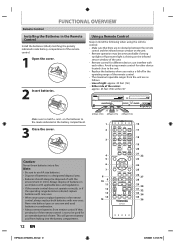
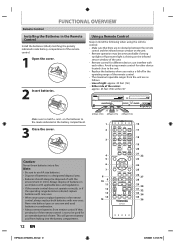
...; Dispose of batteries in a designated disposal area. • Batteries should always be used batteries in combination. • Always remove batteries from remote control if they are as follows. - Line of the center: approx. 23 feet (7m) within 30°
TRACKING DUBBING
VCR
DVD
SELECT
30˚
30˚
23feet (7m) 23feet (7m) 23feet (7m)
L2...
Owner's Manual - English - Page 13


...button
• Press to turn on the front panel
display briefly.)
5. VCR mode:
• Press to the previous displayed menu screen.
26. REV E button
DVD mode:
• During playback, press to ... Number/Character buttons
• Press to use [A OPEN/CLOSE] or [EJECT/STOP A/C] on the remote control is in the main menu. DISC MENU button (DVD)
• Press to display the display ...
Owner's Manual - English - Page 14


DVD mode Press [DVD] on the remote control. (Verify that the DVD indicator is lit.)
VCR mode Press [VCR] on the remote control. (Verify that the VCR indicator is a combination of a VCR and a DVD recorder, you must select first which component you wish to the other mode in the timer-standby mode. • Playback will stop when you change ...
Owner's Manual - English - Page 25
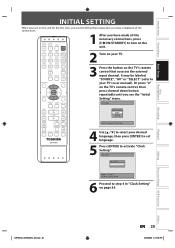
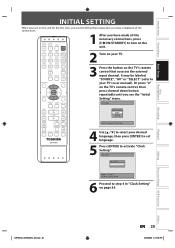
...VCR
DVD
DUBBING
REC MODE REC
REPEAT TIMER SET SEARCH ZOOM
SE-R0295
Select the language for the first time, you see the "Initial Setting" menu. Or press "2" on the TV's remote
control...", "AV" or "SELECT" (refer to step 4 in "Clock Setting" on this unit for Setup display.
4 Use [K / L] to select your TV's user manual). RETURN: Exit Initial Setting.
6 Proceed to your desired language,...
Owner's Manual - English - Page 38
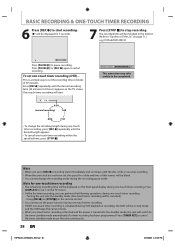
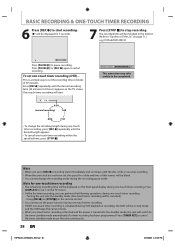
...To change the recording mode during VCR playback or recording, the DVD will be displayed for a date and time...use the pause function during one-touch timer recording. • If DVD one -touch timer recording. To set the recording time in blocks of title names will be displayed on the front panel... or [STOP C] on the remote control.
• You cannot use the unit continuously.
38 EN
...
Owner's Manual - English - Page 41
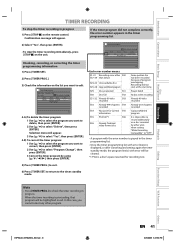
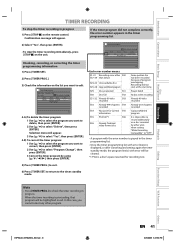
...Press [STOP C] on the remote control. When the timer recording is a disc's space reserved for Control E45 information
E35 PCA full *1
E46
E36 Already finalized video format disc
Some portion ...disc recorded by using [K / L / { / B], then press [ENTER].
5) Press [TIMER PROG.] to exit.
6) Press [TIMER SET] to return to edit.
Playback
Editing
Function Setup VCR Function
Others
...
Owner's Manual - English - Page 42
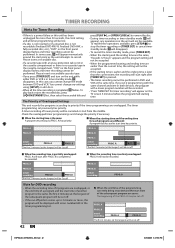
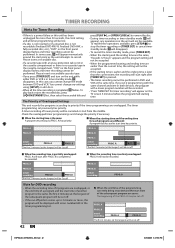
...using [SETUP] or edit discs.
• When all timer programming will be lost.
• If a disc is not inserted or if a inserted disc is not recordable (finalized DVD-RW/-R, finalized DVD+RW, a fully recorded disc, etc.), "DVD... The timer recording cannot be performed in the cassette compartment, "VCR" on the front panel display flashes and timer recording cannot be recorded.
• "Press TIMER ...
Owner's Manual - English - Page 47
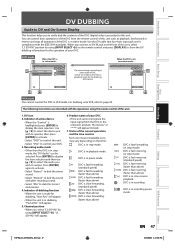
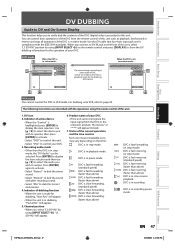
...VCR, refer to playback mode for dubbing, "Start Rec" will appear.
• When the unit is in dubbing, "Pause Rec" will appear instead.
7. SP
1:00
7
6
The following instructions are described with the operations using [INPUT SELECT ] on the remote control...playback mode.
Use [K / L] to select the device you wish to operate, then press [ENTER] to activate.
• Select "DVD" to dub...
Owner's Manual - English - Page 48
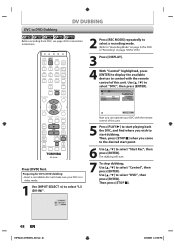
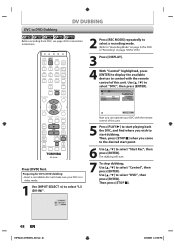
... you come to the desired start .
7 To stop dubbing; Use [K / L] to select "Control", then press [ENTER]. DVC to DVD Dubbing
DV DUBBING
Before recording from DVC, see page 45 for VCR.)
3 Press [DISPLAY].
4 With "Control" highlighted, press [ENTER] to display the available devices to control with the remote control of this unit.
5 Press [PLAY B] to start playing back...
Owner's Manual - English - Page 95
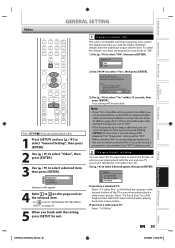
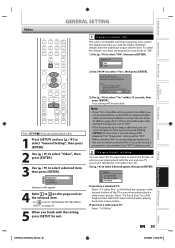
... refer to "SETTINGS FOR THE VIDEO INPUT" on the unit or remote control within 15 seconds, then press [ENTER]. Activate? Your setting will ...[SETUP] for more than the traditional output system does.
Yes No
3) Use [K / L] to select a desired option, then press [ENTER].
Activating... SLIP
REV
PLAY
FWD
SKIP
STOP
SKIP
PAUSE
VCR
DVD
DUBBING
REC MODE REC
REPEAT TIMER SET SEARCH ZOOM...
Owner's Manual - English - Page 100


...Press [I/y ON/STANDBY] on the remote control or the front panel of tape T60
T120
T160
SP
1hour...during DVD recording. - Accidental erasure prevention
To prevent accidental recording on a
recorded cassette tape, remove its erase-
Press [VCR] .... Use the standard video connection, in VCR mode. VCR FUNCTIONS
Information on VCR Functions
Recording
Caution on using S-video, component,...
Owner's Manual - English - Page 101
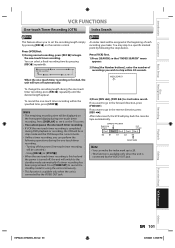
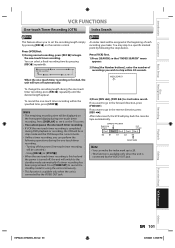
... recording time will be displayed on the front panel display during one-touch timer recording.
After index search, the VCR will be assigned at the beginning of recordings you want to go in the reverse direction, press [REV E].
Press [DISPLAY] to see it on the remote control. If you to set the recording length...
Owner's Manual - English - Page 102
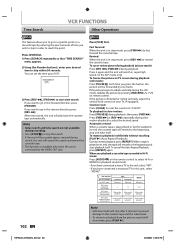
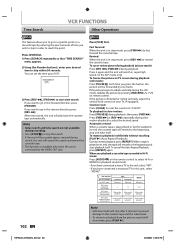
...tape. Fast forward: When the unit is distorted or rolling vertically, adjust the vertical hold control on the remote control to select Hi-Fi or MONO for playback sound mode. • If you have ... tape will play back the cassette tape automatically. Press [VCR] first. 1) Press [SEARCH] repeatedly so that "TIME SEARCH"
menu appears. 2) Using [the Number buttons], enter your TV, if equipped....
Owner's Manual - English - Page 103


...panel...remote control does not function.
• Batteries are weak. • There are obstacles between the remote control and the unit. • The remote control...• Press [DVD] or [VCR], whichever you need. C
No DTS sound from a DVD player, VCR or tuner goes
the..., the copy-protection signal
is not recordable (finalized DVD-RW/-R, finalized DVD+R, a fully recorded disc, etc.). Some simple...
Owner's Manual - English - Page 105
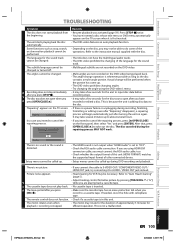
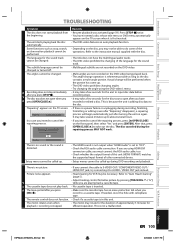
...using the DVD-video's menu. &#... on the front panel, then select "...DVD-video.
• Multi-angles are playing back a cassette tape. The disc canceled during recording, finalizing, formatting or editing (even after "Repairing" disappears), a repairing process will be necessary.
Refer to input disc data before recording stops. • It may rotate for efficient operation. The remote control...
Similar Questions
How Can I Get A New Remote Control For The Sd 4100 Ku2 Dvd Player
(Posted by Imdealerdean 9 years ago)
How To Use Toshiba Dvr620 - Dvdr/ Vcr Combo
(Posted by joeSTE 10 years ago)
How To Record Vhs To Dvd Using Toshiba Dvr620
(Posted by ukerLio 10 years ago)
Toshiba Sd-v394 Lost Control Through Both Front Panel And Remote Control
It lost control through both front panel and remote control over the DVD section and Turn-off functi...
It lost control through both front panel and remote control over the DVD section and Turn-off functi...
(Posted by mirskiy 12 years ago)
Remote Control Not Working. How Do I Finalize A Recording?
I bought this machine hoping to convert my VHS to DVD. I started dubbing my first VHS to DVD. In pla...
I bought this machine hoping to convert my VHS to DVD. I started dubbing my first VHS to DVD. In pla...
(Posted by chuckb3 12 years ago)

