Toshiba DVR620 Support Question
Find answers below for this question about Toshiba DVR620 - DVDr/ VCR Combo.Need a Toshiba DVR620 manual? We have 2 online manuals for this item!
Question posted by dhjshan on July 15th, 2014
Dvr620 No Sound When Recording
The person who posted this question about this Toshiba product did not include a detailed explanation. Please use the "Request More Information" button to the right if more details would help you to answer this question.
Current Answers
There are currently no answers that have been posted for this question.
Be the first to post an answer! Remember that you can earn up to 1,100 points for every answer you submit. The better the quality of your answer, the better chance it has to be accepted.
Be the first to post an answer! Remember that you can earn up to 1,100 points for every answer you submit. The better the quality of your answer, the better chance it has to be accepted.
Related Toshiba DVR620 Manual Pages
Printable Spec Sheet - Page 1


...to disc, or vice versa, with the push of a DVD recorder and a VCR all in recording media convenience with compatibility with 1080p Upconversion
Have both VCR and DVD recording and playback options without the clutter.
DVR620 DVD Recorder/VCR Combo with 1080p Upconversion
DVR620
DVD Recorder/VCR Combo with the most popular formats (DVD-R, DVD-RW, DVD+R, DVD+RW). LEADING THE WAY IN HOME...
Printable Spec Sheet - Page 2


.... DVR620 Specifications
PLAYABLE DISC TYPES2
VIDEO Progressive Out Video D/A Converter Video Upconversion3 Kodak Picture CD DivX® Home Theater Certified2 Digital Photo Viewer (JPEG) Y/C Separation
RECORDING FUNCTIONS DVD-R (Video Mode) DVD+R DVD-RW (VR & Video Mode) DVD+RW (VR Mode) 4-Head Hi-fi VCR Recording Modes (DVD)
Record Speeds (VCR) V-Chip Recording Timer Recording...
Owner's Manual - English - Page 4


...grounding -
Avoid dusty or humid places. OWNER'S MANUAL
About Copyright
The unauthorized recording, use this unit, unplug the power cord immediately and take the unit to ..., or revision of television programs, videotapes, DVDs and other countries, and may cause artifacts to Article 820-40 of this 525p(480p) DVD player, please contact Toshiba Customer Service. Note about...
Owner's Manual - English - Page 5


...although you with stereo sound on all DVD-video players."
If infrared light ...recording time on the back of the product. DivX, DivX Certified, and associated logos are trademarks or registered trademarks of DivX, Inc. "WMA" (Windows Media Audio) is working . • With a digital camera (including built-in your unit may be dirty. EN 5
Playback
Editing
Function Setup VCR...
Owner's Manual - English - Page 6


... in the Remote Control 12 Using a Remote Control 12 THE VCR / DVD RECORDER SWITCHING 14 GUIDE TO ON-SCREEN DISPLAYS AND MENUS . . ...DVD PLAYERS . . . . . 31
Auto Finalizing 31 Finalizing a Disc 32
Recording
INFORMATION ON DVD RECORDING 34 Recording Mode 34 Restrictions on Recording 34
SETTINGS FOR A RECORDING 35 Make Recording Compatible 35 Setting for Auto Chapter 35 Recording...
Owner's Manual - English - Page 8


... DVD-R/+R which you prefer. You cannot record on a regular DVD player: Recorded discs can program the unit to record up to VHS tapes Use only cassettes marked VHS ( ). Automatic title menu making : The unit creates a playlist automatically after finishing all media. Automatic playlist making : The unit creates title menu automatically when finalizing discs. Playback
Theater surround sound...
Owner's Manual - English - Page 9


Playable on most DVD players. Introduction Connections
Basic Setup
Disc Management
Recording
FEATURES
Discs for Recording, Playing back
Disc type
DVD-RW
DVD-R
DVD+RW
DVD+R
Logo
Format
Can be created)
✓
✓
✓ ✓
✓ ✓
EN 9
Playback
Editing
Function Setup VCR Function
Others
E9PKAUD_DVR620KU_EN.indd 9
3/25/2009 3:47:20 PM
Finalization ...
Owner's Manual - English - Page 10


... CD-RW/-R
CD-RW/-R
JPEG
DivX®
Recording/Playing back VCR
CD-RW/-R
CD-RW/-R DVD-RW/-R DVD+RW/+R
Cassette Tape
is a trademark of DVD Format/Logo Licensing Corporation.
• Official DivX... play back DVD with recorded in the NTSC system.
The sound on this unit.
However, depending on the media condition, the unit
may not read the disc properly. DVD players with region ...
Owner's Manual - English - Page 11


... GUIDE" on the rear panel. Display • Refer to stop the proceeding timer recording in VCR.
20. I REC button (VCR) • Press once to VCR) duplication which you set in the main menu.
14. PLAY B button (VCR) • Press to start VCR to DVD (DVD to start or resume playback.
10. S-VIDEO IN jack (L1) • Use to...
Owner's Manual - English - Page 13


...8226; Press to start the one-touch timer recording.
34. VCR button • Press to reset the tape counter.
8. ZOOM button (DVD) • During playback, press to enlarge the...DVD)
• Press to pause playback or recording.
13. To change the audio out setting to clear the selecting
marker number in a slightly faster/slower speed while keeping the sound output.
28. CLEAR button
DVD...
Owner's Manual - English - Page 14


...-standby mode. • Playback will stop when you wish to operate with [VCR/DVD]. DVD mode Press [DVD] on the remote control. (Verify that the DVD indicator is lit.)
VCR mode Press [VCR] on the remote control. (Verify that the VCR indicator is a combination of a VCR and a DVD recorder, you must select first which component you change the output mode.
14...
Owner's Manual - English - Page 31


... DISCS IN OTHER DVD PLAYERS
Auto Finalizing
You can use [K / L] to select "General Setting", then press [ENTER].
"Recording" menu will appear.
3 Use [K / L] to select "Auto Finalize", then press [ENTER].
4 Use [K / L] to select "Disc Full" or "End of the disc space.
1 Press [SETUP] and use this function. Recording
Playback
Editing
Function Setup VCR Function
Note
•...
Owner's Manual - English - Page 32
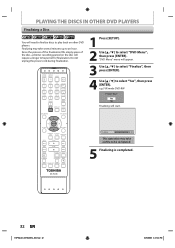
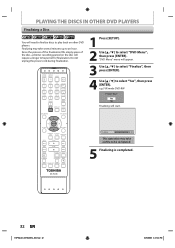
...the process of the finalization fills empty space of the disc, a shorter recording period on other DVD players. "DVD Menu" menu will require a longer time period for finalization.
Yes No Finalizing...
VCR
DVD
DUBBING
REC MODE REC
REPEAT TIMER SET SEARCH ZOOM
Finalizing
90%
This operation may take awhile to select "DVD Menu",
then press [ENTER]. PLAYING THE DISCS IN OTHER DVD PLAYERS
...
Owner's Manual - English - Page 33


... disc, select "Undo Finalization" at a critical point in its process. Disc Management
Recording
Playback
Editing
Function Setup VCR Function
Others
E9PKAUD_DVR620KU_EN.indd 33
EN 33
3/25/2009 3:47:45 PM Finalizing is continued.
To play back discs other DVD players, you cannot cancel finalizing because the finalizing has already reached at step 3.
After you...
Owner's Manual - English - Page 34


...-per-view stations and some "premium" stations. Making discs playable in other DVD players (Finalize) For DVD-RW/-R, it is necessary to pages 31-33.) For DVD+RW/+R, it may differ depending on the recording mode/recording time chosen. Recording mode
Recording time 12cm 8cm
Video/ Sound Quality
XP
60 min 18 min
SP
120 min 36 min
LP...
Owner's Manual - English - Page 51


... set the starting point where you wish to start recording, and start VCR to VCR duplication will automatically stop the recording. DVD to DVD duplication. • The playback sound mode is not a malfunction. For VCR to DVD duplication: • After starting point.
7 Press [DVD], then press [REC MODE] repeatedly to DVD duplication, the picture may be connected by the setting...
Owner's Manual - English - Page 71


...recorded on the disc easily.
EN 71
Playback
Editing
Function Setup VCR Function
Others
E9PKAUD_DVR620KU_EN.indd 71
3/25/2009 3:48:29 PM
without changing the original recordings. Introduction Connections
Basic Setup
Disc Management
Recording... recordings in playlist without finalization it will not be playable on other DVD player. • After finalizing a DVD-RW/-R or DVD+R,...
Owner's Manual - English - Page 103


...are experiencing. Disconnect the
playback device in slow-motion playback mode, sound is not set to "ON", when recording onto
DVD+RW/+R that lasted for "DTS" to the amplifier input. •... between the remote control and the unit. • The remote control is far from a DVD player, VCR or tuner goes
the device connected through the unit through the DIGITAL AUDIO OUT (COAXIAL) jack...
Owner's Manual - English - Page 104
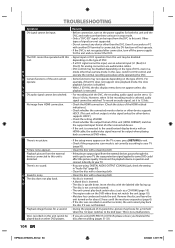
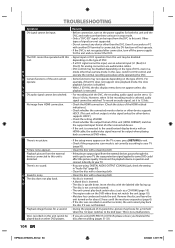
...DVD players.
• If the setup menu appears on the TV screen, press [RETURN] to exit. • Check if the progressive scan mode is distorted. Insert the disc with the DVC, the recording...example, if the DVC does not support slow playback mode, the slow playback function is no sound. Picture noise appears. There is executed. TROUBLESHOOTING
Symptom
Remedy
DV signal cannot be input.
&#...
Owner's Manual - English - Page 108


... to TV as a book is almost square); DTS surround sound technologies were developed by looking on other words, the TV screen is split up the content of display that in DVD players. Finalize To make DVD, which have compatible region codes. For compatibility with digital audio recorders (CD, MD and DAT) and AV amplifiers with...
Similar Questions
How To Use Toshiba Dvr620 - Dvdr/ Vcr Combo
(Posted by joeSTE 10 years ago)
How To Record From Vcr To Dvd Toshiba Dvr620
(Posted by carKaren 10 years ago)
Do Not Have Setup Sheet For The 2005 Combo Dvd Player. Can You Supply This To Me
Mod#00AXIAL,, SER.#AUOLL
Mod#00AXIAL,, SER.#AUOLL
(Posted by kulacj 11 years ago)
Need A Manual In English For Sd-p2900sn Portable Dvd Player
Need a manual in English for SD _ P2900SN Toshiba portable DVD player.... how do I get one??
Need a manual in English for SD _ P2900SN Toshiba portable DVD player.... how do I get one??
(Posted by ksan 12 years ago)

