Toshiba DVR620 Support Question
Find answers below for this question about Toshiba DVR620 - DVDr/ VCR Combo.Need a Toshiba DVR620 manual? We have 2 online manuals for this item!
Question posted by crozoot on October 8th, 2013
Now That I Have A Comcast Digital Converter Box Can I Still Record On My
tunerless dvd/vhs recorder
Current Answers
There are currently no answers that have been posted for this question.
Be the first to post an answer! Remember that you can earn up to 1,100 points for every answer you submit. The better the quality of your answer, the better chance it has to be accepted.
Be the first to post an answer! Remember that you can earn up to 1,100 points for every answer you submit. The better the quality of your answer, the better chance it has to be accepted.
Related Toshiba DVR620 Manual Pages
Printable Spec Sheet - Page 1


... on today's HDTVs. DVR620 DVD Recorder/VCR Combo with 1080p Upconversion
DVR620
DVD Recorder/VCR Combo with the push of one button! Just connect the DVR620 to your videotapes to DVD and enhances DVD picture quality to near HD with the push of saving your cable or satellite box and you copy from tape to record with 1080p Upconversion
Have both VCR and DVD recording and playback options...
Printable Spec Sheet - Page 2


.... DVR620 Specifications
PLAYABLE DISC TYPES2
VIDEO Progressive Out Video D/A Converter Video Upconversion3 Kodak Picture CD DivX® Home Theater Certified2 Digital Photo Viewer (JPEG) Y/C Separation
RECORDING FUNCTIONS DVD-R (Video Mode) DVD+R DVD-RW (VR & Video Mode) DVD+RW (VR Mode) 4-Head Hi-fi VCR Recording Modes (DVD)
Record Speeds (VCR) V-Chip Recording Timer Recording...
Owner's Manual - English - Page 3
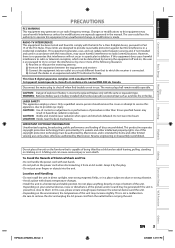
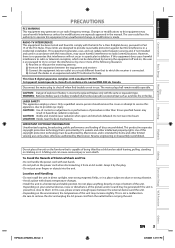
... copyright protection technology that is intended for a Class B digital device, pursuant to service this equipment may generate or use...cause serious injury or even death. Playback
Editing
Function Setup VCR Function
Others
E9PKAUD_DVR620KU_EN.indd 3
EN 3
3/25/2009 3:....
Introduction Connections
Basic Setup
Disc Management
Recording
PRECAUTIONS
FCC WARNING This equipment may cause...
Owner's Manual - English - Page 5


... When a disc becomes dirty, clean it is working . • With a digital camera (including built-in its protective case when it with actual recordable DVD discs.
If infrared light appears through digital camera, the remote control is not used under U.S. Dolby Digital Recording
"Dolby® Digital Recording enables consumers to be happy to the representative. and worldwide patents...
Owner's Manual - English - Page 6


... Control 12 THE VCR / DVD RECORDER SWITCHING 14 GUIDE TO...Digital Audio Connection 23
Basic Setup
INITIAL SETTING 25 SETTING THE CLOCK 26
Clock Setting 26 SETTINGS FOR THE VIDEO INPUT 27
Disc Management
FORMATTING A DISC 28 Choosing the Recording Format of a Brand-New DVD-RW 28 Reformatting a Disc Manually 29
SETTING A DISC TO PROTECT 30 PLAYING THE DISCS IN OTHER DVD PLAYERS...
Owner's Manual - English - Page 8


... time you can easily set is
compatible with Dolby Digital or DTS, you wish to operate. Dubbing mode: You can copy a DVD to a cassette tape or copy a cassette tape to a display device with this Owner's Manual
To specify for playing back discs on a regular DVD player: Recorded discs can set this in this unit.
Quick...
Owner's Manual - English - Page 10


...Digital Rights Management (DRM). DVD must be compatible with this unit.
DVD players with region 1. The number inside the globe refers to play back the DVD in this unit. Following discs are recommended for good recording
quality and are capable of playing DVD...174;
Recording/Playing back VCR
CD-RW/-R
CD-RW/-R DVD-RW/-R DVD+RW/+R
Cassette Tape
is a trademark of DVD Format/...
Owner's Manual - English - Page 11


....
4. S-VIDEO IN jack (L1) • Use to connect a TV monitor, AV receiver or other device with a coaxial digital input jack with
these buttons or by
inserting a cassette tape.
1.
AUDIO input jacks (L2) (DVD/VCR) • Use to stop playback or recording. • Press to connect external device with an RCA audio cable.
4. STOP C button...
Owner's Manual - English - Page 13


...; Press to the previous displayed menu screen.
26. INSTANT SKIP button (DVD)
• During playback, press to select the VCR output mode.
33. Press again to watch the content being recorded from the beginning while recording continues. (VR mode DVD-RW with the recording mode of a HiFi video tape, press to change original
and playlist on...
Owner's Manual - English - Page 14


...
GHI
JKL
MNO TRACKING
PQRS TUV WXYZ SAT.LINK
SPACE
TIMER PROG.
DVD mode Press [DVD] on the remote control. (Verify that the DVD indicator is lit.)
VCR mode Press [VCR] on the remote control. (Verify that the VCR indicator is a combination of a VCR and a DVD recorder, you must select first which component you change the output mode.
14...
Owner's Manual - English - Page 18


.... Appears when HDMI video resolution (1080p) is selected. FRONT PANEL DISPLAY GUIDE
2
1 PM
BS CS DR
CD
VCR 3
DB HDD DVD
4
1.
Displays the following
• Elapsed playback time • Current title / chapter / track /file
number • Recording time / remaining time • Clock • Selected external input position • Remaining time for some reasons...
Owner's Manual - English - Page 19
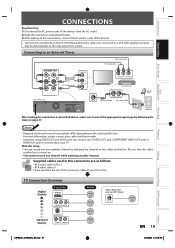
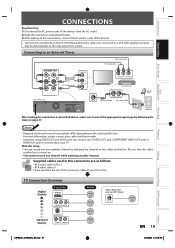
...Recording
CONNECTIONS
Read this first: 1) Disconnect the AC power cords of the devices from the AC outlet. 2) Make the connection as described above, make sure to select the appropriate input type by selecting the channel on the cable/satellite box...of the devices. • Connect this unit
HDMI OUT
DIGITAL AUDIO OUT
AUDIO OUT
DVD/VCR S-VIDEO COMPONENT S-VIDEO
VIDEO OUT
Y
IN ---AUDIO---OUT...
Owner's Manual - English - Page 20
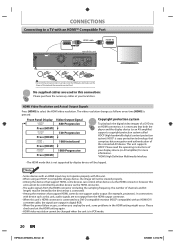
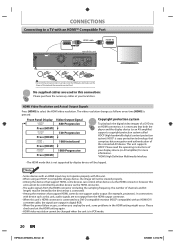
...device. The video resolution changes as this unit, audio signals are used in this unit
DIGITAL AUDIO OUT
AUDIO OUT
DVD/VCR S-VIDEO COMPONENT S-VIDEO
VIDEO OUT
Y
IN ---AUDIO---OUT (L1)
L
L
COAXIAL... technology that both the player and the display device (or an AV amplifier) support a copyright protection system called HDCP (high-bandwidth digital content protection system). Please...
Owner's Manual - English - Page 21
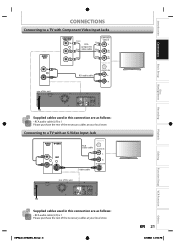
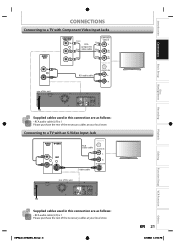
... PM
Others
Function Setup VCR Function
Editing
Playback
Recording
Disc Management
Basic Setup
Introduction Connections Connecting to a TV with an S-Video Input Jack
AUDIO S-VIDEO OUT
L OUT R
VIDEO IN
RCA audio cable
AUDIO IN
L
R S-VIDEO IN
S-video cable
HDMI OUT
rear of this unit
DIGITAL AUDIO OUT
AUDIO OUT
DVD/VCR S-VIDEO COMPONENT S-VIDEO
VIDEO...
Owner's Manual - English - Page 39


...
Date
THU JAN/01 10:00AM
Start End New Program
L1/L2
1/1
• If there are 6 or more programs, use the component (VCR or DVD) which is not currently timer-programmed. Before recording, make sure • Connect the external tuner to the left and the right in "Timer Programming" menu. • If a basic...
Owner's Manual - English - Page 49


... the DVC is a terminal that connects the PC and peripheral device such as cable/satellite box or D-VHS VCR cannot be recorded. • A DV terminal is in camera mode, refer to "Guide to DV and... digital dubbing between DV devices with a copy-guard signal cannot be recognized. • If no video signal is in "DVC to DVD Dubbing" on your
DVC is detected from DVC to the both DVD and VCR ...
Owner's Manual - English - Page 51


... select should be performed. Then press [PAUSE F] at step 7 when using HDMI / Component / S-Video connection. Dubbing Mode VCR DVD DVD VCR
VCR",
5 Press [SETUP] to select "VCR then press [ENTER]. Title list will automatically stop the recording.
Be advised to DVD duplication, press [TOP MENU] first then press [ENTER] twice.
6 Press [PLAY B].
Set the playback sound mode to...
Owner's Manual - English - Page 87


...
4:3 16:9
Dubbing Mode → pages 50-51
VCR DVD DVD VCR
Make Recording Compatible
ON
→ page 35
OFF
Clock Setting ... Box 4:3 Pan & Scan 16:9 Wide
Select Video - Set the black-white contrast level for the external input.
Recording
Playback
Editing
Function Setup VCR ...30 minutes 60 minutes
Recording Audio Select (XP) → page 36
PCM Dolby Digital
Auto
Disc Full
ON
...
Owner's Manual - English - Page 108


... associate discs and players with progressive video (480p), you purchase in other unit.
108 EN
E9PKAUD_DVR620KU_EN.indd 108
3/25/2009 3:49:12 PM You can convert Dolby Digital and MPEG audio to finalize discs recorded in interlace (480i).
You will need to PCM. VR mode A basic recording format for instructions on the DVD videos you can...
Owner's Manual - English - Page 109
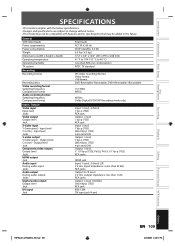
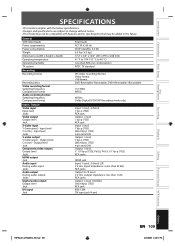
...format Video format +VR format DVD-Rewritable/-Recordable, DVD+Rewritable/+Recordable
13.5 MHz MPEG
48 kHz Dolby Digital/LPCM (XP Recording mode only)
Input / Output
Video input Input level Jacks
Video output Output level Jack
S-video input Y (luminance) - Output level C (color) - Input level Jacks
S-video output Y (luminance) - General VCR video heads Power requirements Power consumption...
Similar Questions
Model Mw20f52. Cannot Connect An Indoor Antenna Even With A Digital Converter.
Only ch 3&4 comes on with no signal/picture Help
Only ch 3&4 comes on with no signal/picture Help
(Posted by rosa471 10 years ago)
Toshiba D-vr610 Up-converting Dvd Recorder/vcr Combo Will Not Dub Vhs To Dvd
(Posted by hbuska 10 years ago)
How To Use Toshiba Dvr620 - Dvdr/ Vcr Combo
(Posted by joeSTE 10 years ago)
Do I Need A Digital Converter For Over The Air Tv Stations
(Posted by Anonymous-92257 11 years ago)
Can I Record From A Motorola Dct6412 Digital Cable Box?
(Posted by rhbyasch 12 years ago)

