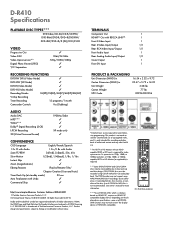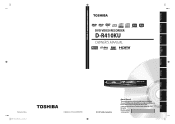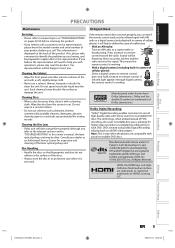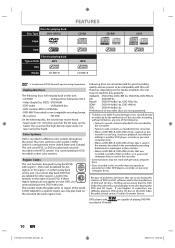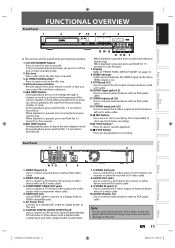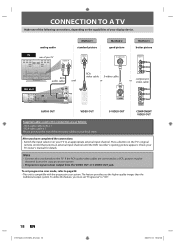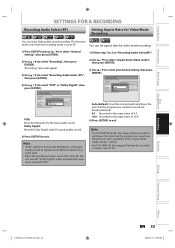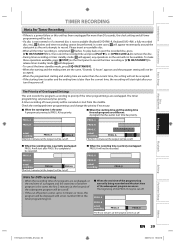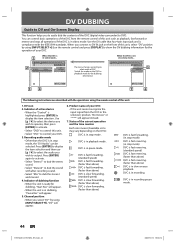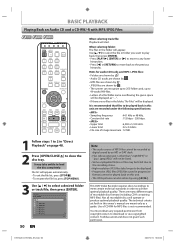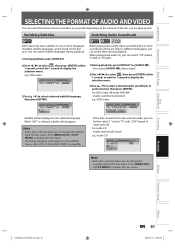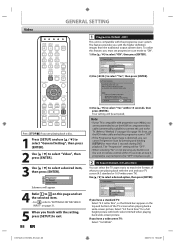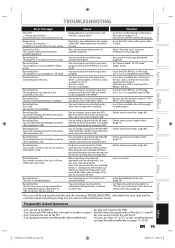Toshiba D-R410 Support Question
Find answers below for this question about Toshiba D-R410.Need a Toshiba D-R410 manual? We have 2 online manuals for this item!
Question posted by jacodrgeor on December 12th, 2013
How To Find The Remote Code For Toshiba D-r410 Dvd
The person who posted this question about this Toshiba product did not include a detailed explanation. Please use the "Request More Information" button to the right if more details would help you to answer this question.
Current Answers
Related Toshiba D-R410 Manual Pages
Similar Questions
What Is Verizon Remote Control Code For Toshiba Dvd Recorder Dr570
(Posted by chadjamesE 9 years ago)
Remote Forvtoshiba Dvd Recorder Dr410
Can you purchase a new remote separately for this player?
Can you purchase a new remote separately for this player?
(Posted by sandrajmassaro 10 years ago)
Can't Get Dvdrecorder To Work With My Remote.
Tried to get my DVD recorder to work using remote. It's not working. Tried changing batteries. It's ...
Tried to get my DVD recorder to work using remote. It's not working. Tried changing batteries. It's ...
(Posted by annjam00 10 years ago)
Codes For Toshiba Dvd Recorder Dr4su
does any body know the remote codes for the dr4su
does any body know the remote codes for the dr4su
(Posted by Anonymous-57235 12 years ago)