Toshiba D-R4 Support Question
Find answers below for this question about Toshiba D-R4.Need a Toshiba D-R4 manual? We have 3 online manuals for this item!
Current Answers
There are currently no answers that have been posted for this question.
Be the first to post an answer! Remember that you can earn up to 1,100 points for every answer you submit. The better the quality of your answer, the better chance it has to be accepted.
Be the first to post an answer! Remember that you can earn up to 1,100 points for every answer you submit. The better the quality of your answer, the better chance it has to be accepted.
Related Toshiba D-R4 Manual Pages
Printable Spec Sheet - Page 1
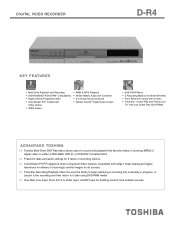
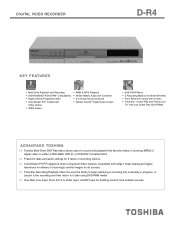
DIGITAL VIDEO RECORDER
D-R4
KEY FEATURES
• Multi-Drive Playback and Recording • DVD-RAM/DVD-R/DVD-RW* Compatibility • Digital Cinema Progressive Scan • ...sources Chase Play and "Pause Live
TV" with Live Chase Play (DVD-RAM)
ADVANTAGE TOSHIBA >> Toshiba Multi-Drive DVD Recorders allows users to it later using DVD-RAM media
>> One Rear Line Input, Front A/V & S-Video ...
Printable Spec Sheet - Page 2


... with music stored in a
> > wide variety of Gemstar Development Corporation. TosLink is a registered trademark of computer drives and DVD-Video players ColorStream Pro® Component Video Outputs - D-R4
TECHNOLOGY & BENEFITS
VIDEO
> > Multi-Drive Recorder - These chapters can be change or modification without notice. Preset audio and video settings provides
simplicity in selecting the...
Installation Guide - English - Page 11


... Please refer to the notes on compatible discs later in the quality of its recording capacity, this DVD recorder operates more time. Recording Restrictions and Copyright
Copy-protected contents of DVD playback and features later in the recorder. The unauthorized recording, use, distribution, or revision of copyrighted materials including, without copy protection should not encounter...
Installation Guide - English - Page 12
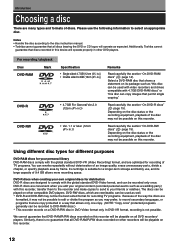
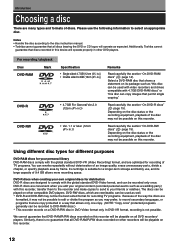
... (12cm (43/4 in DVD-Video format only. Depending on a DVD-R/RW disc in .))
Remarks
Read carefully the section "On DVD-RAM discs" ( page 14). Read carefully the section "On DVD-RW discs" ( page 15...recorded only once. Select a DVD-RAM disc that all DVD recorders/ players. Using different disc types for different purposes
DVD-RAM discs for your own original discs for recording of discs. DVD...
Installation Guide - English - Page 13
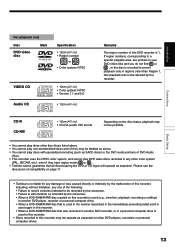
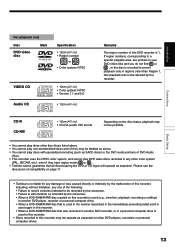
... region marks 1 or ALL . • Toshiba cannot guarantee that was recorded in another DVD recorder, or in a personal computer drive is encoded to permit playback only in...the immediately preceding bullet point is used in this recorder.
• Discs recorded in this DVD recorder is 1.
Introduction
Connections
For playback only
Disc
DVD video disc
Mark
Specification
• 12cm (43/4...
Installation Guide - English - Page 14


...of titles, or have been tested with this recorder.
DVD-RAM discs with a hard tip, such as a ballpoint pen. There are two types of DVD-RAM discs are available: ones with this ...PC, contain a large number of this recorder: 9.4 GB double-sided cartridge: Panasonic 2X, 3X 4.7 GB single-sided cartridge: Panasonic 2X, 3X
14 To protect recorded contents Slide the write-protect tab to
...
Installation Guide - English - Page 44


...
Start REMAIN REC MODE EXTEND ZOOM
SETUP
VOL
TIMESLIP
CH
MUTE
INPUT SELECT
TOP MENU
EASY NAVI
MENU
SELECT/ ENTER
INSTANT REPLAY QUICK MENU
TV DVD
INSTANT SKIP
SKIP REV STOP SKIP FWD
REV
PLAY
FWD
REC
SEARCH T
ADJUST CHP DIVIDE
1 2 3 +10
4560
CLEAR
789
Setting up the recorder
1 Press SETUP.
Owner's Manual - English - Page 2
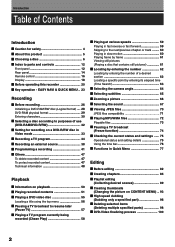
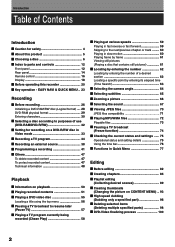
... a disc 6 Index to parts and controls 12 Front panel 12 Rear panel 14 Remote control 16 Display 18 Before operating this recorder 20 Key operation - EASY NAVI & QUICK MENU .. 23
Recording
Before recording 26 Initializing a DVD-RAM/RW disc (Logical format) .... 28 DVD-RAM physical format 29 Entering characters 30 Selecting a disc according to purposes of...
Owner's Manual - English - Page 3


...
Editing
Function setup
Function Setup
Customizing the function settings 106 DVD player settings 110 Picture/Audio settings 113 Display settings 115 Operational settings 116 DVD recorder operation 117 Management settings 119
Others
Before calling service personnel 122 Error codes on the display window 124 Recording duration 125 Language code list 126 Specification 127 Limited...
Owner's Manual - English - Page 5


... protection should not encounter difficulty if you should be recorded onto DVD-RAM discs, with applicable copyright laws, which may not operate properly in a manner that bear a DVD-RAM, DVD-R or DVD-RW logo, but you use the DVD recorder. Some DVD video discs are produced in other DVD players, recorders and/or personal computer drives. This is ready to...
Owner's Manual - English - Page 6
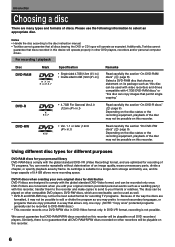
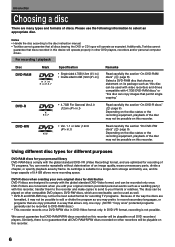
... copy. (NOTE: "Copy once" protected programs generally can be possible on all DVD recorders/ players. Depending on the disc status or the recording equipment, playback of the disc may prefer, to record secondary languages, or programs that DVD-RAM/R/RW discs recorded on this recorder will operate as "this disc can be played on its large capacity...
Owner's Manual - English - Page 7
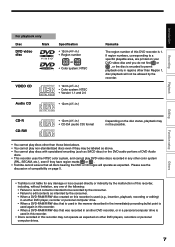
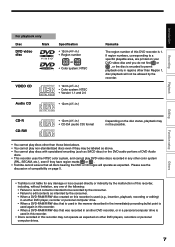
... CD
DIGITAL VIDEO
• 12cm (43/4 in.) • Color system: NTSC • Version 1.1 and 2.0
• 12cm (43/4 in.)
Remarks
The region number of this recorder is used (e.g., insertion, playback, recording or editing) in another DVD recorder, or in a personal computer drive is 1. If region numbers, corresponding to a specific playable area, are printed on your...
Owner's Manual - English - Page 17
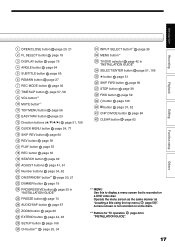
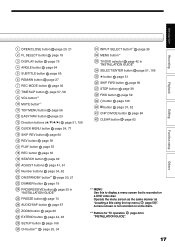
...106 40 button page 37, 52 41 CHP DIVIDE button page 84 42 CLEAR button page 62
*1 MENU Use this to display a menu screen that is recorded on a DVD video disc. 1 OPEN/CLOSE button page 20, 21 2 FL SELECT ...MENU button page 56 12 EASY NAVI button page 23 13 Direction buttons ( / / / ) page 51, 106 14 QUICK MENU button page 24, 77 15 SKIP REV button page 60 16 REV button page 59 17 PLAY button page...
Owner's Manual - English - Page 26
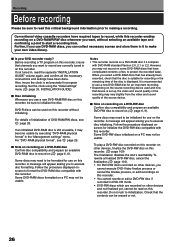
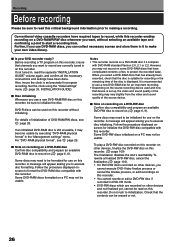
... or not.
26
A message will appear asking you to execute disc initializing. However, you
cannot execute DVD-Video finalize process or cancel the finalize process, or add recordings on this recorder. • You cannot rewrite or edit a DVD-RW disc if recorded in on this critical background information prior to make your DVD recorder ready?
Follow the procedure...
Owner's Manual - English - Page 29


... disc contains a lot of this process erases all recorder operations and functions including program recording will be necessary.
e.g.
Also this recorder. • If an error occurs in physical formatting, "ERR-01" appears in the front panel display.
Introduction
Recording
Playback
Editing
4) Press / to a dirty
DVD-RAM disc. Proceed? Initialization starts.
e.g. Notes •...
Owner's Manual - English - Page 33
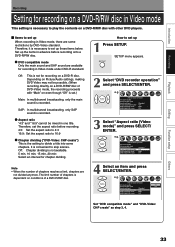
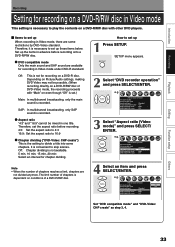
...: Chapter dividing is not available. 5 min, 10 min, 15 min, 20 min: Select an interval for recording on a DVD-R disc.
SELECT/ ENTER
DVD recorder operation
AV record quality Picture record mode Input black level Aspect ratio(Video mode) DVD compatible mode DVD-Video:CHP create
Standard 4:3 Main Off
4 Select an item and press SELECT/ENTER.
Set up
1 Press...
Owner's Manual - English - Page 109
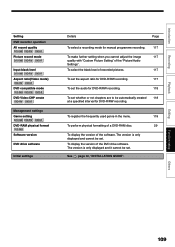
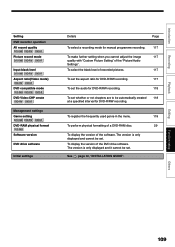
...
Recording
Playback
Setting DVD recorder operation AV record quality DVD-RAM DVD-RW DVD-R Picture record mode DVD-RAM DVD-RW DVD-R
Input black level DVD-RAM DVD-RW DVD-R Aspect ratio(Video mode) DVD-RW DVD-R DVD compatible mode DVD-RAM DVD-RW DVD-R DVD-Video:CHP create DVD-RW DVD-R
Management settings Genre setting DVD-RAM DVD-RW DVD-R DVD-RAM physical format DVD-RAM Software version
DVD...
Owner's Manual - English - Page 114
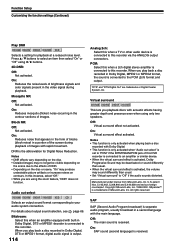
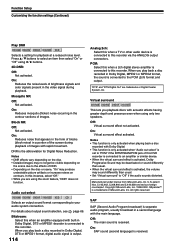
... the PCM (2ch) format and output. On: Virtual surround effect activated. All rights reserved.
When you play back a disc recorded in the contour sections of the screen during playback. PCM: Select this DVD recorder is connected to an amplifier or similar device. • When the virtual surround effect is connected to your audio...
Owner's Manual - English - Page 117


...: approx. 122min. (with the brightness of video signals of the input signal. Note • You can change the setting. Introduction
Recording
Playback
Editing
Function setup
DVD recorder operation
AV record quality
DVD-RAM DVD-RW DVD-R
You can select from VHS tape, if you cannot adjust the brightness satisfactorily with this setting is adjusted automatically. Others
117
Owner's Manual - English - Page 124
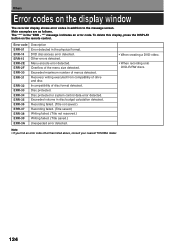
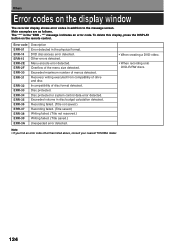
...saved.) Unexpected error detected.
• When creating a DVD-video.
• When recording onto DVD-R/RW discs. Menu encode error detected. Disc protected. Other errors detected. DVD disc access error detected. Error code ERR-01 ERR-14 ERR-15 ERR-2E ERR-2F ERR-30 ERR-31
ERR-32 ERR-33 ERR-34 ERR-35 ERR-36 ERR-37 ERR-38 ERR-39 ERR-3A
Description Error detected in disc budget calculation...
Similar Questions
Is The Remote Toshiba Se-r0047 Compatible W/ Toshiba D-r4?
(Posted by aaq9182002 10 years ago)
Codes For Toshiba Dvd Recorder Dr4su
does any body know the remote codes for the dr4su
does any body know the remote codes for the dr4su
(Posted by Anonymous-57235 12 years ago)
My Dvd Recorder Keeps Recording Without Sound When Recording Off Regular T.v W
my dvd recorder keeps recording without sound when recording off regular t.v. The volume is turned u...
my dvd recorder keeps recording without sound when recording off regular t.v. The volume is turned u...
(Posted by mccol4136 12 years ago)
I Need A User Manual For A Toshiba Dr570 Dvd Recorder
I need a user manual for a toshiba dr570 dvd recorder
I need a user manual for a toshiba dr570 dvd recorder
(Posted by JM450 13 years ago)

