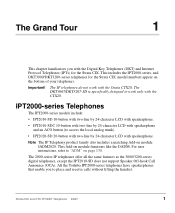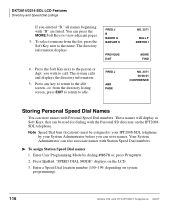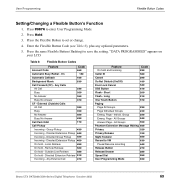Toshiba DKT3210-SD Support Question
Find answers below for this question about Toshiba DKT3210-SD - Digital Phone - Charcoal.Need a Toshiba DKT3210-SD manual? We have 2 online manuals for this item!
Question posted by sfutayyehmd on November 20th, 2014
How To Program Caller Id
I have 5 business phones and we cannot get caller id to work as it did in our last location. We have AT&T as our service provider and it is working on their end. They state it is an equipment issue. When I go to the phone and do the following: #9876 HOLD hit soft key (ie Line 1) I see "CO LINE 1" on the display then I got to press 580 for caller ID and all the phone does is beep and not accept the code. I have a Toshiba DKT3210-SD digital business phone; v.2 Please advise. Summer
Current Answers
Answer #1: Posted by TommyKervz on November 20th, 2014 11:23 PM
Please refer to the user manual below
Related Toshiba DKT3210-SD Manual Pages
Similar Questions
How Do You Program A Toshiba Dkt 3010 Phone To Show Caller Id
(Posted by et2abagad 9 years ago)
Hi, I Have A Toshiba Dkt3210-sd Phone. I Need To Access Call Log. How?
I had someone call in to office line. I believe the person is in violation of a restraining order. H...
I had someone call in to office line. I believe the person is in violation of a restraining order. H...
(Posted by jross53000 9 years ago)
How To Turn On Caller Id On A Dkt3210-sd
(Posted by soshukk 9 years ago)
Do These Model Phones Have Caller Id Capablitiy
(Posted by GWOWWD 10 years ago)
How To Program Caller Id On Toshiba Dkt3010-sd Programming
(Posted by prinjj 10 years ago)