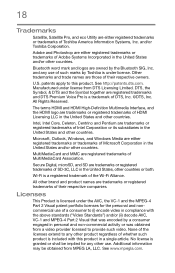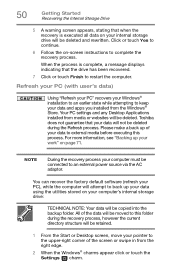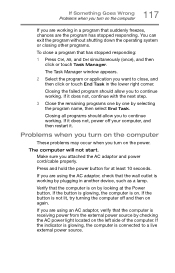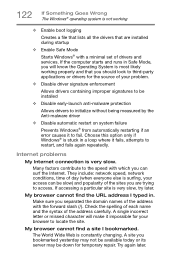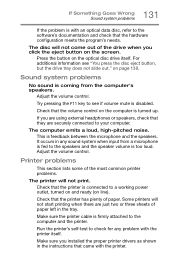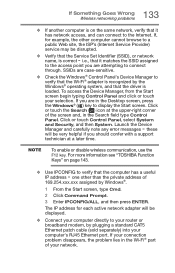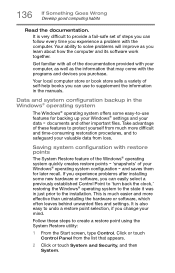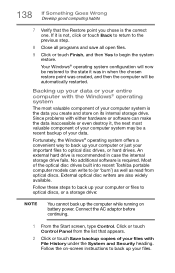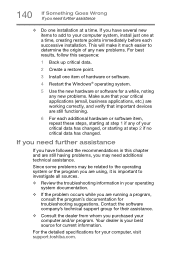Toshiba C55-B5300 Support Question
Find answers below for this question about Toshiba C55-B5300.Need a Toshiba C55-B5300 manual? We have 3 online manuals for this item!
Question posted by bnbontop on September 12th, 2015
How To Factory Restart My Laptop When A Security Name Comes Up Immediately I Don
The person who posted this question about this Toshiba product did not include a detailed explanation. Please use the "Request More Information" button to the right if more details would help you to answer this question.
Current Answers
Answer #1: Posted by TechSupport101 on September 13th, 2015 12:16 AM
See the BIOS pass reset method toward the middle of the thread here http://www.justanswer.com/laptop/7yh0u-just-baught-toshiba-satellite-c55-a-not-remember.html ...taking it to a Toshiba service center is your last resort.
Related Toshiba C55-B5300 Manual Pages
Similar Questions
What Laptop Does This Hard Drive Go Into? I Rememember It Was A Dell
What laptop does this hard drive go into? i rememember it was a Dell
What laptop does this hard drive go into? i rememember it was a Dell
(Posted by jonathantrainham86 2 years ago)
Why Doesn't My Laptop See The Portable Hard Drive?
When I plug it in it does not appear in My Computer as a storage Device
When I plug it in it does not appear in My Computer as a storage Device
(Posted by yorkey2 11 years ago)
Toshiba Hard Drive Factory Default Master Password
(Posted by Anonymous-69484 11 years ago)