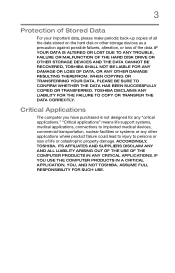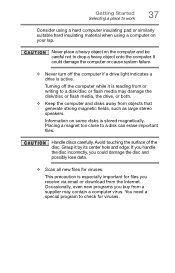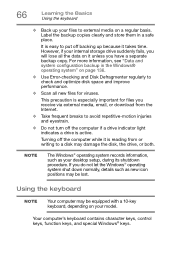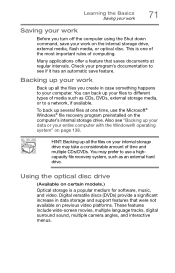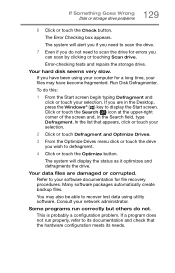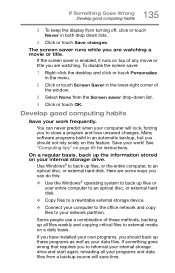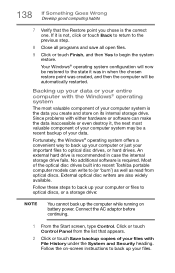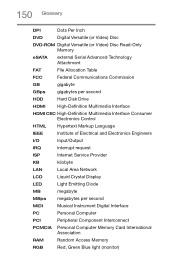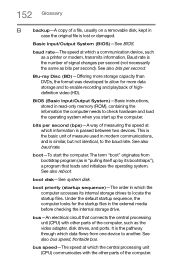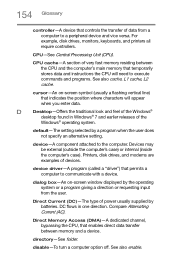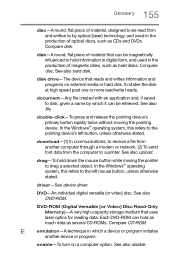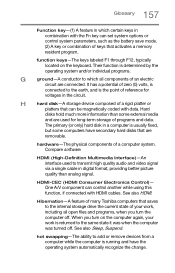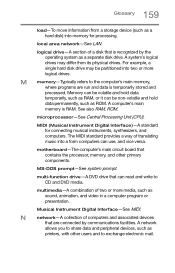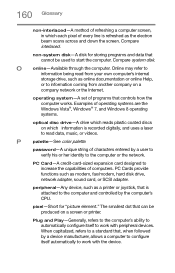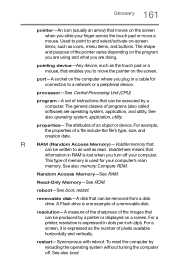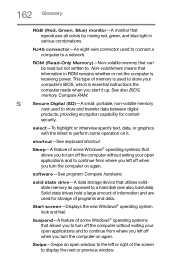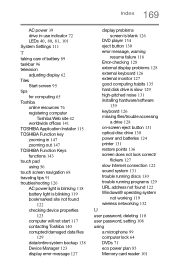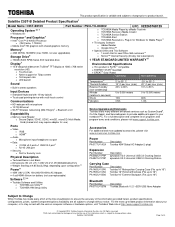Toshiba C55T-B5109 Support Question
Find answers below for this question about Toshiba C55T-B5109.Need a Toshiba C55T-B5109 manual? We have 2 online manuals for this item!
Question posted by lauranlee on August 30th, 2014
Do This Model Come With A Disk Drive?
The person who posted this question about this Toshiba product did not include a detailed explanation. Please use the "Request More Information" button to the right if more details would help you to answer this question.
Current Answers
Related Toshiba C55T-B5109 Manual Pages
Similar Questions
Adapter For Toshiba Disk Drive Mk4009gal 40 Gb Hdd1682
Hallo, I need an adapter for this disk drive. Please, tell me the right.
Hallo, I need an adapter for this disk drive. Please, tell me the right.
(Posted by monikabraun 9 years ago)
What Are The Slave Settings For A Toshiba Disk Drive Hdd2h01
How do I copy the contents of my old toshiba disk drive onto a new drive?
How do I copy the contents of my old toshiba disk drive onto a new drive?
(Posted by TorstenWiemann 9 years ago)
Clarion Radio + Toshiba Mk3029gace Disk Drive
My GPS autoradio is not working anymore. It seems the systems bugs 5 seconds after switching it on, ...
My GPS autoradio is not working anymore. It seems the systems bugs 5 seconds after switching it on, ...
(Posted by philippecyvoct 11 years ago)