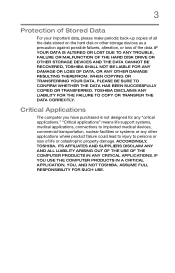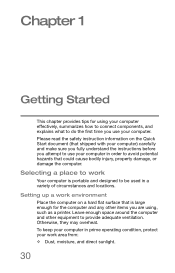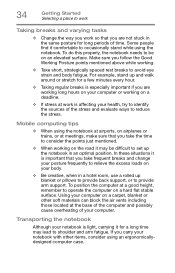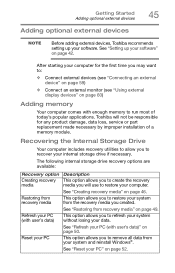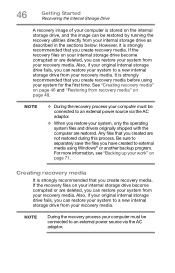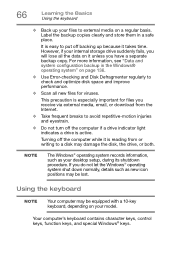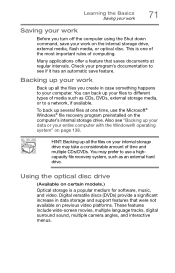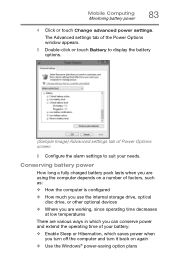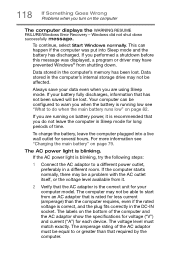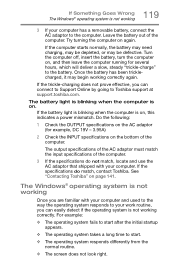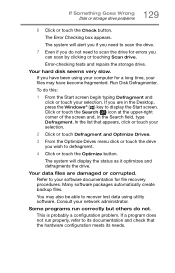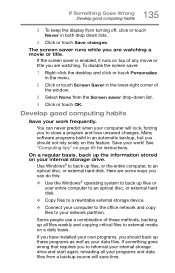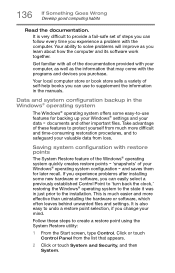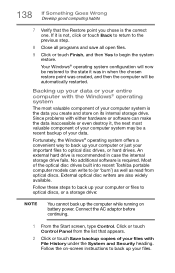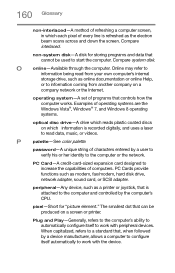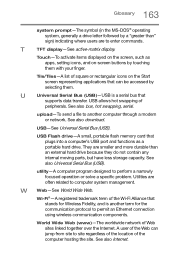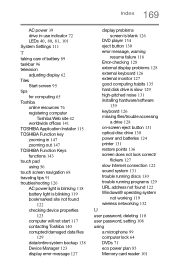Toshiba C55-B5300 Support Question
Find answers below for this question about Toshiba C55-B5300.Need a Toshiba C55-B5300 manual? We have 3 online manuals for this item!
Question posted by n2deep357um on October 18th, 2015
Blinks 3 Times But Doesn't Come On
Current Answers
Answer #1: Posted by techyagent on October 18th, 2015 10:21 PM
1. Remove battery, and disconnect mains adapter.
2. Press and hold down power ON button for 30secs at least.
3. Put the battery back.
4. Plug in mains adapter then Power ON as normal.
and you have to provide a model number instead of toshiba for better diagnose.
here is the official thread http://forums.toshiba.com/t5/General-Troubleshooti...
Thanks
Techygirl
Answer #2: Posted by TechSupport101 on October 18th, 2015 10:30 PM
Related Toshiba C55-B5300 Manual Pages
Similar Questions
I keep getting IDE #0 ERROR when I boot up my Toshiba Qosmio E15-AV101. The recovery disk does not w...
Hi there my name is carl, i am having problems with my torshiba laptop... Modle Name: SATELLITE C20...
HOW TO FIX EXTERNAL HARD DRIVE NOT DETECTED BY PC AND MAKE CLICKING NOISE
Having removed my hard drive from a broken laptop. How do I get all my data I had saved on this driv...