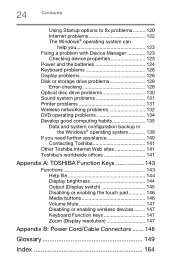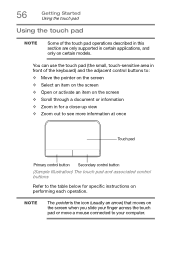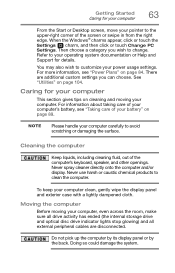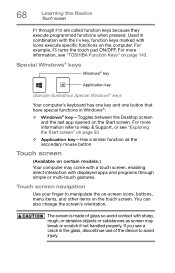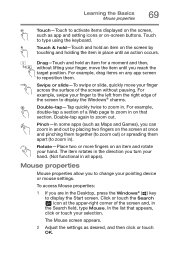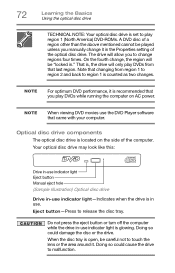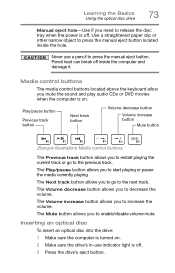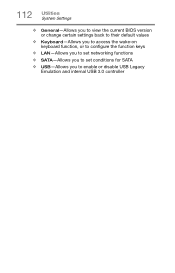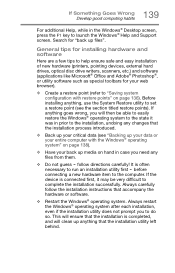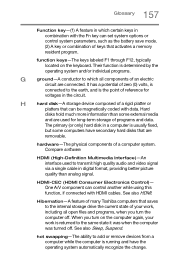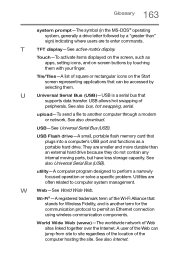Toshiba C55-B5196 Support Question
Find answers below for this question about Toshiba C55-B5196.Need a Toshiba C55-B5196 manual? We have 4 online manuals for this item!
Question posted by prglaude74 on June 2nd, 2016
e A A Hassle keyboard button AND I © Brisà It Voire If I Must Change L
The person who posted this question about this Toshiba product did not include a detailed explanation. Please use the "Request More Information" button to the right if more details would help you to answer this question.
Current Answers
Related Toshiba C55-B5196 Manual Pages
Similar Questions
Toshiba Satellite L500-202 Disk
I need to buy a Restore/ Recover disk for my Toshiba Satellite L500-202 series. Where can I get it t...
I need to buy a Restore/ Recover disk for my Toshiba Satellite L500-202 series. Where can I get it t...
(Posted by percyiroguebenton 7 years ago)
Hard Drive Formatted And Now Not Working
I formatted the hard drive and now when I plug it in I can see it as one of my devices and it says i...
I formatted the hard drive and now when I plug it in I can see it as one of my devices and it says i...
(Posted by timothyparchman1 8 years ago)
How Do I Change The Optical Drive In Toshiba Sat Ellite C75d-b7100 Laptop?
How do I change the optical drive in Toshiba Satellite C75D-B7100 laptop?
How do I change the optical drive in Toshiba Satellite C75D-B7100 laptop?
(Posted by steph51155 9 years ago)
Might Have Erased Hard Drive Partition
So I was messing around with my computer trying to get it to install windows 7 ultimate from a thumb...
So I was messing around with my computer trying to get it to install windows 7 ultimate from a thumb...
(Posted by jyshrout 10 years ago)
My Hard Drive Can Not Detected By Pc
HOW TO FIX EXTERNAL HARD DRIVE NOT DETECTED BY PC AND MAKE CLICKING NOISE
HOW TO FIX EXTERNAL HARD DRIVE NOT DETECTED BY PC AND MAKE CLICKING NOISE
(Posted by xxxfantasyxxx95 11 years ago)