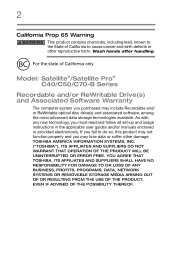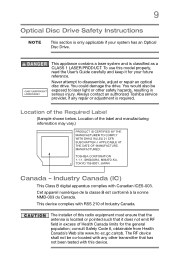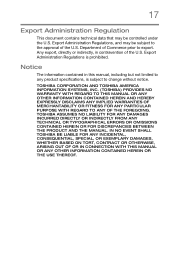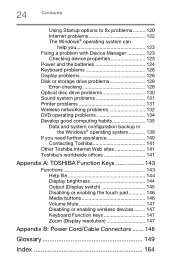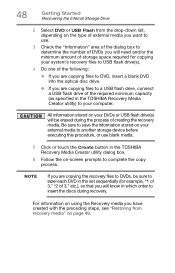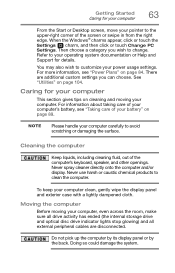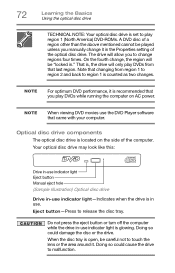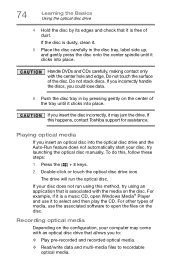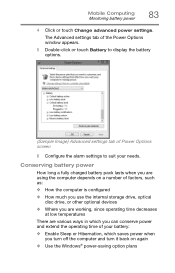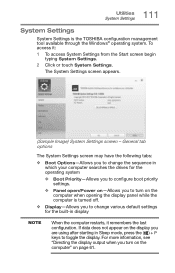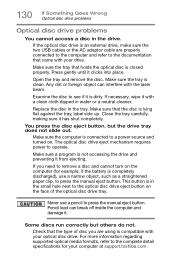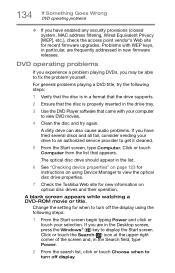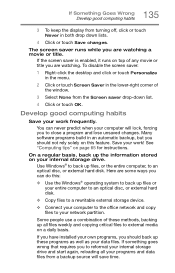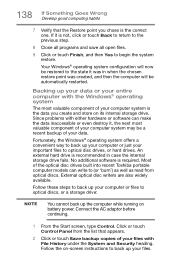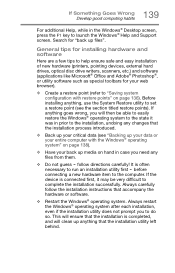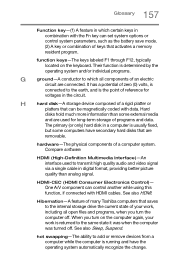Toshiba C75D-B7100 Support Question
Find answers below for this question about Toshiba C75D-B7100.Need a Toshiba C75D-B7100 manual? We have 4 online manuals for this item!
Question posted by steph51155 on April 21st, 2015
How Do I Change The Optical Drive In Toshiba Sat Ellite C75d-b7100 Laptop?
How do I change the optical drive in Toshiba Satellite C75D-B7100 laptop?
Current Answers
Answer #1: Posted by TechSupport101 on April 24th, 2015 1:32 PM
There is a tutorial here http://aps2.toshiba-tro.de/kb0/CRU3703HH0000R01.htm which also includes a video on the removal of the optical drive.
Related Toshiba C75D-B7100 Manual Pages
Similar Questions
I Need To Reset Computer Completely Friend Got It With His Password I Can Not Us
(Posted by youngcharlie72 3 years ago)
How To Open Cd Door On Toshiba C55-b5356
How to open CD door on Toshiba C55-B5356
How to open CD door on Toshiba C55-B5356
(Posted by dalenelson48 7 years ago)
Does It Have A Cd Rom?
does it have a cd rom for computer games etc?
does it have a cd rom for computer games etc?
(Posted by tami7870 9 years ago)
Pc Or Lap Top Will Not Recognize Drive
Have used drive in both PC and laptop for last 2 months mainly photo saved on drive
Have used drive in both PC and laptop for last 2 months mainly photo saved on drive
(Posted by billadams 9 years ago)
Can I Upgrade This Harddrive?
i hav 80gb memory storage in laptop so i want to upgrade it into large scale so plz help me...
i hav 80gb memory storage in laptop so i want to upgrade it into large scale so plz help me...
(Posted by poudelbipin1 11 years ago)