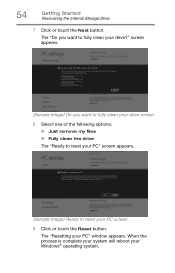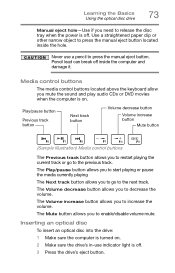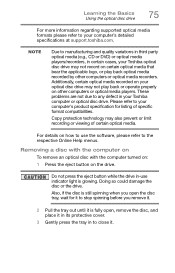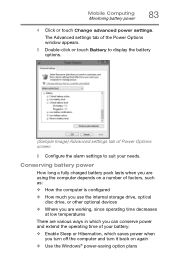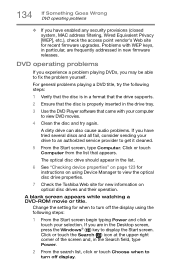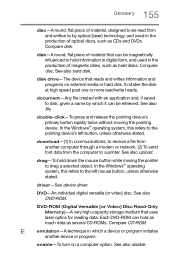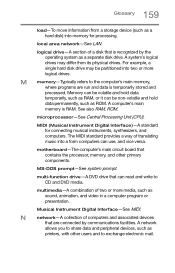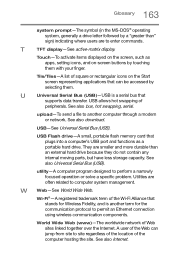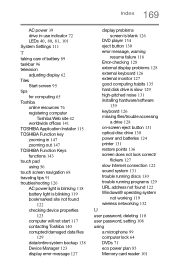Toshiba C55-B5299 Support and Manuals
Get Help and Manuals for this Toshiba item

View All Support Options Below
Free Toshiba C55-B5299 manuals!
Problems with Toshiba C55-B5299?
Ask a Question
Free Toshiba C55-B5299 manuals!
Problems with Toshiba C55-B5299?
Ask a Question
Most Recent Toshiba C55-B5299 Questions
Does It Have A Cd Rom?
does it have a cd rom for computer games etc?
does it have a cd rom for computer games etc?
(Posted by tami7870 9 years ago)
Toshiba C55-B5299 Videos
Popular Toshiba C55-B5299 Manual Pages
Toshiba C55-B5299 Reviews
We have not received any reviews for Toshiba yet.