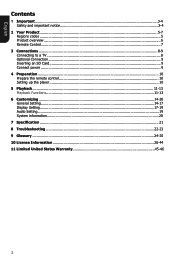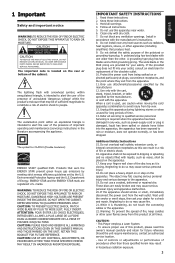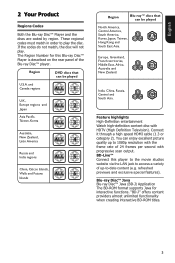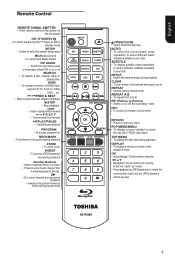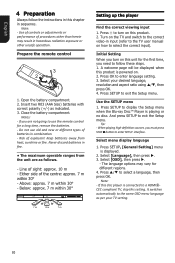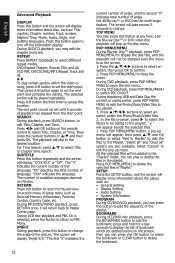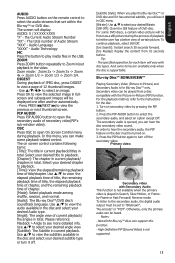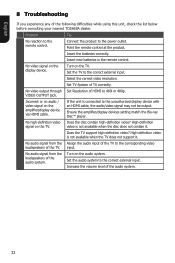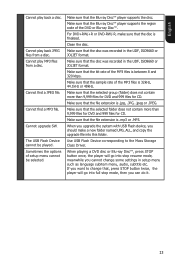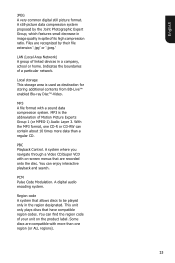Toshiba BDX1200KU Support Question
Find answers below for this question about Toshiba BDX1200KU.Need a Toshiba BDX1200KU manual? We have 1 online manual for this item!
Question posted by camillab on June 18th, 2013
Bdx1200 Blue Ray Dvd South Africa, How Do I Change The Region Code?
Current Answers
Answer #1: Posted by massists on June 19th, 2013 4:34 AM
-----------------------------------------------------------------------------------
I will try to provide the best answer i can get so please click on ACCEPT and Helpful
Related Toshiba BDX1200KU Manual Pages
Similar Questions
I received this player as a gift and for the last 2 months I've been faithfully watching Hulu Plus. ...
When moving from one track to the next the unit shuts down
won't play blueray.i was told i need firmware.i would appreciate help with this problem
None of the Comcast provided remote control codes seem to work. Does anyone know what the code is ...