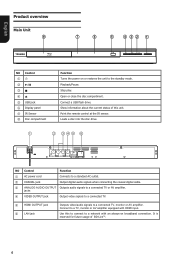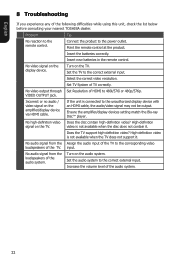Toshiba BDX1200 Support Question
Find answers below for this question about Toshiba BDX1200.Need a Toshiba BDX1200 manual? We have 1 online manual for this item!
Question posted by suzcarroll3269 on December 22nd, 2012
Can You Tell Me What Year The Bdx1200ku Was Made
The person who posted this question about this Toshiba product did not include a detailed explanation. Please use the "Request More Information" button to the right if more details would help you to answer this question.
Current Answers
Related Toshiba BDX1200 Manual Pages
Similar Questions
Toshiba Sd3109 Dvd Video Player
Why Does My Toshiba 3109 Sd Dvd Video Player Keep Saying Disc Error While Loading
Why Does My Toshiba 3109 Sd Dvd Video Player Keep Saying Disc Error While Loading
(Posted by gloriagrisham57 7 years ago)
Will A Universal Remote Work With My Toshiba Dvd Video Player Sd-v296ku?
(Posted by noleqdhave0 10 years ago)
Toshiba Bdx 1200 Kb
how can i make it region free ? tried set up then 8520 but cant move it to change region
how can i make it region free ? tried set up then 8520 but cant move it to change region
(Posted by derickw01 10 years ago)
How Do I Setup The Network
Hi there how do i configer the network on the 'BDX1200' to run on my home network.
Hi there how do i configer the network on the 'BDX1200' to run on my home network.
(Posted by batty007 11 years ago)
Bdx1200 Reboot Sequence:
a reeboot button control sequence please for bdx1200
a reeboot button control sequence please for bdx1200
(Posted by robertkline61win 11 years ago)