Toshiba BDX1200 Support Question
Find answers below for this question about Toshiba BDX1200.Need a Toshiba BDX1200 manual? We have 1 online manual for this item!
Question posted by robertkline61win on February 14th, 2013
Bdx1200 Reboot Sequence:
a reeboot button control sequence please for bdx1200
Current Answers
There are currently no answers that have been posted for this question.
Be the first to post an answer! Remember that you can earn up to 1,100 points for every answer you submit. The better the quality of your answer, the better chance it has to be accepted.
Be the first to post an answer! Remember that you can earn up to 1,100 points for every answer you submit. The better the quality of your answer, the better chance it has to be accepted.
Related Toshiba BDX1200 Manual Pages
Owners Manual - Page 2


......7
3 Connections...8-9 Connecting to a TV...8 Optional Connection...9 Connect USB device...9 Connect power...9
4 Preparation...10 Prepare the remote control 10 Setting up the player...10
5 Playback...11-13 Playback Functions...11-13
6 Customizing...14-20 General Setting...14-17 Display Setting...17-19 Audio Setting...19 System information...20
7 ...
Owners Manual - Page 4


... equipment is still powered when in hazardous radiation exposure. English
CAUTION: This Digital Video Disc Player employs a Laser System. Manufactured under U.S. Manufactured under license under license from the...MAINS plug or an appliance coupler is prohibited. Use of controls or adjustments or performance of Dolby Laboratories. All Rights Reserved.
'AVCHD' and ...
Owners Manual - Page 5


... can enjoy excellent picture quality up -to-date content (e.g. BD-LiveTM Connect this Blu-ray DiscTM Player is described on the rear panel of 24 frames per second with HDTV (High Definition Television). The...-ray DiscTM Java
Blu-ray DiscTM Java(BD-J) Application The BD-ROM format supports Java for this player to the movie studios website via the LAN jack to access a variety of up to play ...
Owners Manual - Page 6
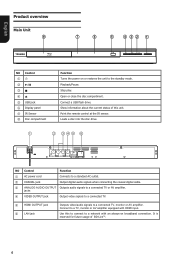
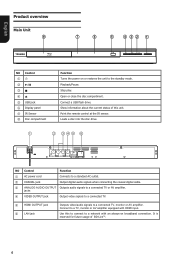
... about the current status of BD-Live™.
Loads a disc into the disc drive.
1
2
345 6
NO Control
Function
a AC power cord
Connects to a connected TV, monitor or AV amplifier. jacks
d VIDEO OUTPUT jack
Output video signals to a connected TV or AV amplifier. Use this unit.
Connect a USB flash drive...
Owners Manual - Page 7


... • Point remote control to the sensor on many
Blu-ray Disc™/DVD video discs TOP MENU • To display the disc title during playback DISPLAY • To display a window to locate a title,
chapter or track OK • Acknowledge/ Confirm menu selection
• Navigation/ Cursor buttons for moving to the...
Owners Manual - Page 8


... Audio / video cables are connected to a VCR, pictures may be no video output through the composite video cable which the TV can optimize the video output by pressing the HDMI button repeatedly to ...right protection system.
Connect an audio cable for sound output. - When the player is connected to both VIDEO OUTPUT jack and HDMI OUTPUT jack, resolution is set to the TV.
Note: ...
Owners Manual - Page 9


... the sound from this product to the audio input jacks on the system. Connect the audio cable from the analogue AUDIO OUTPUT jacks on this player to other connections. - You can also enjoy playing back MP3/JPEG/ MPEG4 files stored in the USB flash device.
1. It supports FAT32 and NTFS format...
Owners Manual - Page 10


... may result in sequence. Never discard batteries in channel (refer to the TV user manual on . 2. Above: approx. 7 m within 30°
7 m
10 m
7 m
Setting up the player
Find the correct ...viewing channel
1.Press 1 to turn on the TV and switch to the correct video-in fire.
• The maximum operable ranges from heat, sunshine or fire. Use of controls or ...
Owners Manual - Page 11


...video frame by frame. 3. During playback, press and hold m button, you to the previous chapter or track. Each press of this feature to switch resolution through the HDMI button... resume playback. 3. Press button on the front panel or the remote control, your player. 3. If the disc ...playback, press and hold M button, you used to fast forward through the following sequence: 2X, 4X, 8X, ...
Owners Manual - Page 12


..."
will return back to edit the sequence of angle. Select "Cancel" to delete the bookmark. You can press the OK button to select the bookmark or CLEAR button to
exit the pop up
menu will...depends on the screen, then you can press this button to return to the previous on the remote control to select an option under the Photo/Music/Video files.
2.
POP MENU/MENU
During Blu-ray Disc...
Owners Manual - Page 13


....
OSC Press OSC to open the secondary audio of certain picture. For some playback-related control. Primary video
Secondary video with Secondary Audio This function is not available when the primary video is for the disc. 1. Notes: - ZOOM Press ZOOM button repeatedly to Zoom in/out playback in current playback. Use / to view...
Owners Manual - Page 14


...default? Select Load Default. 2.
General Setting
1. Turn off the screen saver by pressing the SETUP button. -
You can use "OK" key to select a setup option and press .
4.
...- Set the screen saver active after approximately 5 minutes with the Blu-ray Disc™ Player on the remote control.The Setup Menu appears. Turns on REGZA-LINK features. -With CEC on, during TV ...
Owners Manual - Page 15


...to the Setup Menu. Note: -When the player is connected to both VIDEO OUTPUT jack and HDMI OUTPUT jack, resolution is pressed. Now press the OK button to finish and return to upgrade. {Disc}/{USB...use "OK " key to select
RETURN Return
3.Press OK to 720p/1080i/1080p, there will reboot after you could select the following upgrade method and start upgrade from the disc or USB Flash device...
Owners Manual - Page 16


..., the Blu-ray Disc™ player can memorize the end playing point, the player will be recorded with rating. Display the angle mark. {Off} - Note:
-High Definition PIP (Second Video) is "0000".
2. Note:
-Not all the Blu-ray™ discs can choose your
Country/Area.
• [Parental Control]
Restricts access to discs that you...
Owners Manual - Page 17


...Default
More... Connect the Blu-ray Disc™ player to exit the menu.
17
English Select [IP Setting] in [Parental Control] require a password to select [Auto]. If no... to the previous menu. - Disable downloading information from appointed network. {Prohibited} -
Display Setting
TV Video Process Motion Vide... Move cursor key to select menu option then use "OK " key to confirm....
Owners Manual - Page 18


... cable, and when it should fulfill below 3 conditions: 1.TV supports the 24Hz display; 2.Player choose the 24Hz option in the setup menu; 3.Media must be shown as follows: Out... with your TV display capability. {Auto} - Select the most suitable resolution according to adjust the video Brightness, Contrast, Hue and Saturation. {Brightness}- See TV manual for standard TV, Display a wide...
Owners Manual - Page 19


...]
Select the output mode of 192 kHz. • [DRC] Select the Dynamic Range Control mode which makes it available to listen to select
SETUP Exit
4. For discs recorded at sampling rate of 96 kHz. {192K} - The setting of video, options
include: Standard, Vivid, Smooth, these
can change
and press OK to the...
Owners Manual - Page 21


... HDD. Audio • 2 Channel analogue output
- English
7 Specification
Playable media This product can play: • Blu-ray Disc™-Video, BD-R/RE2.0, BDAV • DVD, DVD-Video, DVD+R/+RW,
DVD-R/-RW, DVD+R/-R DL (Dual Layer) • Video CD/SVCD • Audio CD, CD-R/CD-RW • AVCHD, AVCREC disc • USB flash device...
Owners Manual - Page 22
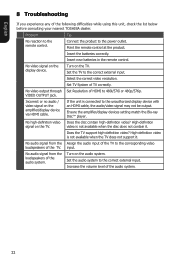
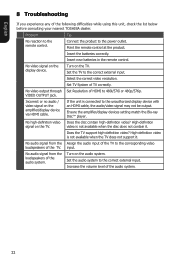
... setting match the Blu-ray Disc™ player.
Does the TV support high-definition video? High-definition video is not available when the disc does not contain it . Turn on the amplifier/display device via HDMI cable.
Insert new batteries in the remote control.
Incorrect or no audio / video signal on the audio system.
input...
Owners Manual - Page 23


...ISO9660 or JOLIET format.
When playing a DVD disc or Blu-ray Disc™, press STOP button once, the player will go into this folder. POWER
English
Cannot play back JPEG files from a disc. Make...such as language subitem menu, audio, subtitle etc. Make sure that , press STOP button twice, the player will go into full stop resume mode, meanwhile you should make sure that the ...
Similar Questions
Where Can I Find The Contrast Button On The Tv To I Just The Color On My Tv
(Posted by Betty0818 2 years ago)
Toshiba Sd3109 Dvd Video Player
Why Does My Toshiba 3109 Sd Dvd Video Player Keep Saying Disc Error While Loading
Why Does My Toshiba 3109 Sd Dvd Video Player Keep Saying Disc Error While Loading
(Posted by gloriagrisham57 7 years ago)
Will A Universal Remote Work With My Toshiba Dvd Video Player Sd-v296ku?
(Posted by noleqdhave0 10 years ago)
Toshiba Bdx 1200 Kb
how can i make it region free ? tried set up then 8520 but cant move it to change region
how can i make it region free ? tried set up then 8520 but cant move it to change region
(Posted by derickw01 10 years ago)
How Do I Setup The Network
Hi there how do i configer the network on the 'BDX1200' to run on my home network.
Hi there how do i configer the network on the 'BDX1200' to run on my home network.
(Posted by batty007 11 years ago)

