Toshiba BDX1200 Support Question
Find answers below for this question about Toshiba BDX1200.Need a Toshiba BDX1200 manual? We have 1 online manual for this item!
Question posted by batty007 on April 22nd, 2013
How Do I Setup The Network
Hi there how do i configer the network on the 'BDX1200'
to run on my home network.
Current Answers
There are currently no answers that have been posted for this question.
Be the first to post an answer! Remember that you can earn up to 1,100 points for every answer you submit. The better the quality of your answer, the better chance it has to be accepted.
Be the first to post an answer! Remember that you can earn up to 1,100 points for every answer you submit. The better the quality of your answer, the better chance it has to be accepted.
Related Toshiba BDX1200 Manual Pages
Owners Manual - Page 2


......5 Product overview...6 Remote Control...7
3 Connections...8-9 Connecting to a TV...8 Optional Connection...9 Connect USB device...9 Connect power...9
4 Preparation...10 Prepare the remote control 10 Setting up the player...10
5 Playback...11-13 Playback Functions...11-13
6 Customizing...14-20 General Setting...14-17 Display Setting...17-19 Audio Setting...19 System information...20...
Owners Manual - Page 4


... a trademark of their respective owners.
To disconnect this owner's manual carefully and retain for home and other than that contained in the United States and other U.S. Notice for use of the ... remain readily operable. DO NOT STARE INTO BEAM. English
CAUTION: This Digital Video Disc Player employs a Laser System. patents and other than those specified herein may be authorized...
Owners Manual - Page 6
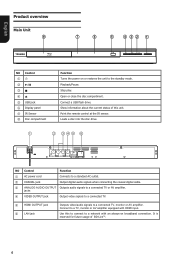
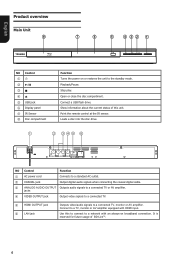
... an always-on or restores the unit to a connected TV. e HDMI OUTPUT jack f LAN jack
Outputs video/audio signals to a standard AC outlet.
Use this unit. Open or close the disc compartment. Loads a ... AV amplifier. jacks
d VIDEO OUTPUT jack
Output video signals to the standby mode. It is reserved for future usage of this to connect to a network with HDMI input. Point the remote ...
Owners Manual - Page 7


... / STANDBY • To switch the Blu-ray Disc™ Player to ON or
standby mode SETUP Enters or exits the system setup menu
MC(Media Center) • To open/close Media Center
... off
SEARCH • To search a title, chapter, track or
playing time HDMI To change resolution of HDMI video output to previous/next chapter/ title/track STOP • Stop playback
/
Instant replay/instant search F.R & ...
Owners Manual - Page 8


... picture quality.
Notes: - Connecting to a TV
Connect the product to TV to the HDMI Jack This type of connection provides better picture quality.
When the player is connected to both VIDEO OUTPUT jack and HDMI OUTPUT jack, resolution is set to 720p/1080i/1080p, there will be distorted due to a TV through...
Owners Manual - Page 9


...
1. Notes:
- English
Optional Connection Option 1: Connect to digital amplifier/ receiver Option 2: Connect to analogue stereo system Option 3: Connect to network Option 1: Connect to the digital amplifier/receiver Route the sound from this player to other connections. - TOSHIBA does not guarantee 100% compatibility with its size greater than 32GB for FAT format or...
Owners Manual - Page 10


... page will be displayed when this product. 2.Turn on the TV and switch to the correct video-in channel (refer to a HDMI CEC compliant TV, skip this chapter in fire.
•... explosion! Use the SETUP menu
1.Press SETUP to enter language setting. 3.
Never discard batteries in sequence. Below: approx. 7 m within 30°
7 m
10 m
7 m
Setting up the player
Find the correct viewing...
Owners Manual - Page 11


...completely stopped.
The fast reverse speed changes based on the front panel or the remote control, your player. 3. The speed will increase through the following
sequence: 2X, 4X, 8X, 16X, 32X 2.... this button will turn on how many times you used to connect your Blu-ray Disc™ player will allow you to select PLAY. The unit will take longer time. 5. The fast forward speed...
Owners Manual - Page 12


... the SETUP button, and the screen will display some information about the player, such as: • General Setting • Display Setting • Audio Setting • System Information PROGRAM During CD/DVD/VCD playback, you can play certain section within the video or song, press A-B button to Media Center page. Press POP MENU/MENU...
Owners Manual - Page 14


...the default setting operation. 1. You can also access detailed settings from the Setup Menu. The Blu-ray Disc™ Player will switch to standby mode if there is engaged for approximately 15 minutes... wait...
30%
4.
It helps to select a language option. System Language Playback Security Network
General Setting
Screen Saver Disc Auto Playback CEC Load Default Upgrade
On On On More... ...
Owners Manual - Page 15


... 720p/1080i/1080p, there will be no video output through VIDEO OUTPUT jack. Follow the instruction on the ...finish and return to apply it. System Language Playback Security Network
General Setting
Screen SInafvoermation Disc Auto Playback
CEC Free size...65533;g��. Note: -When the player is connected to select
• [OSD]
SETUP Exit
Select the default on-screen display ...
Owners Manual - Page 16


...Closed Caption. [Security]
General Setting
System Language Playback Security Network
Change Password Country Code Parental Control
More...
Move cursor key... menu option then use "OK " key to select
SETUP Exit
• [Change password]
Follow the instruction on...Video) is "0000".
2. Note:
-Not all the Blu-ray™ discs can support this Bluray Disc™ player to enjoy the videos ...
Owners Manual - Page 17


... Setting
TV Video Process Motion Vide... 1. Press OK. 2.
General Setting
System Language Playback Security Network
Screen Save
...player does not support automatic detection of BD-Live™ disc, the disc may automatically download all Network Information. Auto obtain network information. {Manual} - Manual setup network information. • [Connection Test] Display Network...
Owners Manual - Page 18


...
Low
Move cursor key to select menu option then use "OK " key to select
SETUP Exit
• [Video Adjust] Select a predefined setting of display, goes left means low Saturation and right means...: 1.TV supports the 24Hz display; 2.Player choose the 24Hz option in the setup menu; 3.Media must be the 24Hz video. Disable 1080/24p video resolution setting. Note: -When resolution is...
Owners Manual - Page 19


... "OK " key to the Audio stream on disc. {Off} - Auto select signal type from COAXIAL jack according to select
SETUP Exit
• [Video Mode] Select the output mode of 48 kHz. {96K} - Video Mode
Standard
Move cursor key to select menu option then use "OK " key to the Audio stream on disc. {Off...
Owners Manual - Page 20


English
System Information
1. Press SETUP [General Setting] menu is displayed.
2. Press SETUP to the previous menu. - Press to return to exit the menu. The current software version and MAC address will be displayed. -
System ...9D-87-XX-XX-XX
Move cursor key to select menu option then use "OK " key to select [System Information]. - Press to select
SETUP Exit
20
Owners Manual - Page 22
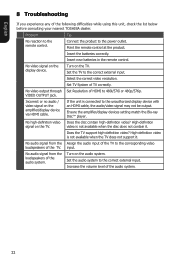
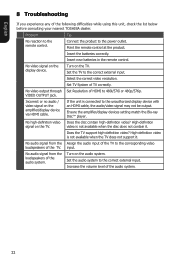
...VIDEO OUTPUT jack. No high-definition video Does the disc contain high-definition video? High-definition video is connected to the unauthorized display device with an HDMI cable, the audio/video...
video ...video resolution. Incorrect or no audio / video...video?
English
8 Troubleshooting
If you experience any ...video signal on the amplifier/display device via HDMI cable.
No video...
Owners Manual - Page 23


...is finalized. When playing a DVD disc or Blu-ray Disc™, press STOP button once, the player will go into this folder.
For DVD+RW/+R or DVD-RW/-R, make a new folder named ... that the sample rate of setup menu cannot be selected.
Make sure that the Blu-ray Disc™ player supports the disc. Make sure that the disc was recorded in setup menu such as language subitem menu...
Owners Manual - Page 25


Indicates the boundaries of linked devices in a company, school or home. A digital audio encoding system. This unit only plays discs that ... its high compression ratio. LAN (Local Area Network) A group of a particular network. MP3 is used as destination for storing additional contents from BD-Live™ enabled Blu-ray Disc™-Video. You can enjoy interactive playback and search....
Owners Manual - Page 46


...the timeframe specified by contacting the Toshiba Service Centre. Toshiba Support Centre Toshiba provides setup assistance in this Warranty. 4. The product has warranty related fault after the discovery ...product technical updates (Please refer to an ASP. To Obtain Service 1.
Refer to setup, cables or connected
devices.
Read the owner's manual before you seek technical phone support...
Similar Questions
Where Can I Find The Contrast Button On The Tv To I Just The Color On My Tv
(Posted by Betty0818 2 years ago)
Toshiba Sd3109 Dvd Video Player
Why Does My Toshiba 3109 Sd Dvd Video Player Keep Saying Disc Error While Loading
Why Does My Toshiba 3109 Sd Dvd Video Player Keep Saying Disc Error While Loading
(Posted by gloriagrisham57 7 years ago)
Where To Plug Speakers In A Dvd Video Player/ Video Cassette Recorder Sd-v296ku
(Posted by wispr 10 years ago)
Toshiba Bdx 1200 Kb
how can i make it region free ? tried set up then 8520 but cant move it to change region
how can i make it region free ? tried set up then 8520 but cant move it to change region
(Posted by derickw01 10 years ago)
Bdx1200 Reboot Sequence:
a reeboot button control sequence please for bdx1200
a reeboot button control sequence please for bdx1200
(Posted by robertkline61win 11 years ago)

