Toshiba BDK33 Support Question
Find answers below for this question about Toshiba BDK33.Need a Toshiba BDK33 manual? We have 1 online manual for this item!
Question posted by Kelo38 on April 20th, 2013
My Bdk33 Is Connected To My Tv But Keeps Giving No Signal Message.
How can I get my blu ray to work, it's brand new.
Current Answers
There are currently no answers that have been posted for this question.
Be the first to post an answer! Remember that you can earn up to 1,100 points for every answer you submit. The better the quality of your answer, the better chance it has to be accepted.
Be the first to post an answer! Remember that you can earn up to 1,100 points for every answer you submit. The better the quality of your answer, the better chance it has to be accepted.
Related Toshiba BDK33 Manual Pages
User Guide - Page 2


2
Contents
Introduction 8 Symbols used in this manual 8 Features ...9 Blu-ray Disc™/DVD player controls 10 Remote control buttons 11 Blu-ray Disc™/DVD player connections 15 Blu-ray Disc™ playback 19 Customizing the function settings 32 Security ...38 Using the connected applications 39 Troubleshooting & Maintenance 42 Glossary ...45 Specifications 47 License Information...
User Guide - Page 4


... To prevent spread of Energy.
Department of fire, keep candles or other item filled with FCC radiation exposure ...frequency range, then it is connected. • Consult the dealer or an experienced radio/TV technician for a Class B ...undesired operation. Operation is subject to prohibit transmission of control or signaling information or the use a cracked, deformed, or repaired disc...
User Guide - Page 5


...the Blu-ray Disc™/DVD player may damage the surface of the Blu-ray Disc™/DVD player.
• If you use this case, place the Blu-ray Disc™/DVD player away from the TV, ... Keep the Blu-ray Disc™/DVD player connected to the wall outlet, turn off the proper position and cause damage to clean the unit, follow that product's instructions. Selection of control or signaling ...
User Guide - Page 9


...work properly on the disc type. This player offers full high-definition video playback up menu which is connected to -life picture. The picture will get excellent picture and sound quality. Additionally, you will be operated on the TV screen without conversion to analog signals...player supports playback of AVCHD™ format files (new...
Features
Blu-ray Disc™: Enjoy Blu-ray Disc&#...
User Guide - Page 10


... the connected AV device. Please read the operating instructions of your TV (or AV amplifier) for more information. This player supports HDCP.
HDCP is copy protection technology that both the player and the TV (or an AV amplifier) support a copyright protection system called HDCP (high bandwidth digital content protection system). 10
Blu-ray Disc™/DVD player controls...
User Guide - Page 11


...
1
AC power cord
2
Coaxial Digital Audio Out port
3
HDMI® Out port
4
LAN port
Function:
Connects to a standard AC outlet to supply power to a TV with certain models). Connects to the player.
NOTE: Analog connection is required for this player to operate properly. (HDMI® cables available only with an HDMI® compatible port via an...
User Guide - Page 15


... HDMI® cable.
When using an HDMI® cable
This connection provides better picture quality and supports up to a TV -
Blu-ray Disc™/DVD player connections
Connecting to a TV using a non-HDCP compatible TV, the image may not display properly. An HDMI® cable carries both video and audio signals. If the remote control is required. (HDMI® cable...
User Guide - Page 19


...unauthorized copy is detected, a message will be displayed and playback or copying will be played back.)
DVD-ROM
DVD-RW
DVD-R Disc and file playback
This player is provided at the Cinavia ....
More information about Cinavia by mail, send a postcard with all USB flash drives. Blu-ray Disc™ playback
19
Connect only a USB flash drive to the USB port on a hub or broadband router. ...
User Guide - Page 22
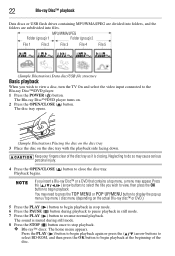
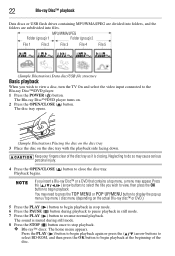
... button once to begin playback in stop playback.
❖ Blu-ray™ discs: The home menu appears. Neglecting to resume normal playback.
Keep your fingers clear of the disc. You may need to ... the TV On and select the video input connected to begin playback again or press the ( / ) arrow buttons to select BD-ROM, and then press the OK button to the Blu-ray Disc™/DVD player. ...
User Guide - Page 32


.... Performing Easy Setup
If it is properly connected to select Video, Music or Photo, and...the USB flash drive, gently pull the drive out of the Blu-ray Disc™/DVD player until it clicks. 2 In the Home menu, press the... ❖ TV Screen: (16:9 Full / 16:9 Normal / 4:3 Pan & Scan / 4:3 Letterbox)
After setting, press OK to your player is the first time for the player to start playback...
User Guide - Page 34


... contrast of the picture. Hue: Adjust the hue of the movies on Blu-ray™ discs are available for video signals output from the HDMI OUT jack. Resolution:
TV Type:
Auto
If your TV is a high-definition TV(HDTV) connected to the HDMI® jack on your
player and you need to the HDMI® jack on your...
User Guide - Page 35


... may result in the theatre, without making the dialog of the player.
If you have a surround sound receiver connected to the Blu-ray Disc™/DVD player, you have connected to the surround receiver via COAXIAL DIGITAL output jack. Selecting the "Auto" option turns on Blu-ray™ video.
❖ Off: No audio will be sleeping. If you...
User Guide - Page 36


....
The default setting is necessary. Deactivate Setting
Action:
Response:
Deactivate all connected applications Deactivates all TVs are compatible with your player is used to allow the TV remote control to control certain functions of the Blu-ray Disc™/DVD player, and the Blu-ray Disc™/DVD player to downmix the multi-channel audio into fewer channels.
❖ Stereo...
User Guide - Page 40


... Netflix® service, connect this player to create your account.
5 Press the ( / / / ) arrow buttons to the previous menu. Read the instructions displayed on the TV screen.
no . The activation code is activated, you are a Netflix® member, select yes. 5 Enter a valid email address and password. When the Blu-ray Disc™/DVD player is displayed on...
User Guide - Page 41
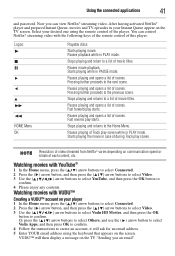
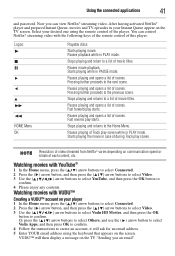
...player.
Pauses playing and opens a list of scenes. Starts playing the movie in PAUSE mode. Watching movies with VUDU™
Creating a VUDU™ account on the TV "Sending you can control Netflix® streaming video with YouTube®
1 In the Home menu, press the ( / ) arrow buttons to select Connected.... VUDU™ will then display a message on your desired one using the keyboard ...
User Guide - Page 42
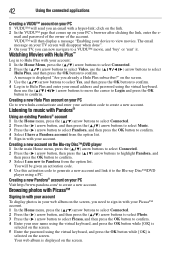
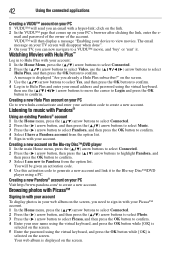
... you need to sign in to create a new account. Creating a new account on the Blu-ray Disc™/DVD player
1 In the main Home menu, press the ( / ) arrow buttons to select Connected. 2 Press the ( ) arrow button,... link. 2 In the VUDU™ page that comes up on the screen. A message is displayed on your TV screen will disappear when done". 3 On your PC's browser after clicking the link, ...
User Guide - Page 43


... may not be played back
Clean the disc. Check whether the connected TV or other device supports HDCP. (This unit will not output a video signal unless the other device supports HDCP.) Check whether the output format of other connected device. This is properly connected. Completely distorted picture or black Make sure the disc is removed...
User Guide - Page 45


... picture than a conventional DVD is . DNS Server
A server which contains new functions (e.g. Dolby® Digital Plus Dolby® Digital Plus is not working properly, you sound of sound by Dolby® Laboratories. Blu-ray Disc™ supports 7.1 multi-channel surround sound output. IR signal check
If the remote control is the next generation digital audio...
User Guide - Page 46


...by a specified interval to . Blu-ray Disc™ supports 7.1 multi-channel surround sound output. Region Code
Regions associate discs and players with one cable connection. Blu-ray Disc™ supports 7.1 multi...and control signal with particular areas of compressing still picture files. This unit will only play back the files in one region (or all regions). By connecting to ...
User Guide - Page 47
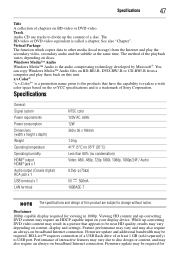
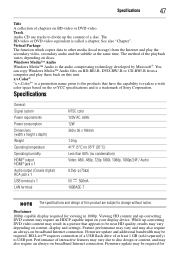
... of a USB flash drive of at the same time. Specifications
47
Title
A collection of chapters on broadband Internet connection. Specifications
General: Signal system Power requirements Power consumption Dimensions (width x height x depth) Weight Operating temperature Operating humidity HDMI® output HDMI® jack x 1 Audio output (Coaxial digital) RCA ...
Similar Questions
Toshiba Blue-ray Bdk33 Cannot Connect To Wifi Network Is Failed
(Posted by HL9mav 10 years ago)
I Have A Toshiba Blu Ray Player Bdk33 And It Wont Play A Blu Ray Disc But It
will play a normal disc
will play a normal disc
(Posted by Unlocst 10 years ago)
I Connected The Bdx3300ku To My Tv. My Tv Says No Signal. I Used A Hdmi Cable
! connected my BDX3300KU to my samsung tv. My tv says no signal. I used the hdmi cable that was conn...
! connected my BDX3300KU to my samsung tv. My tv says no signal. I used the hdmi cable that was conn...
(Posted by wserrano56208 11 years ago)
Blue Ray Dvd Player Bdx2250ku Not Able To Activate To Netflix
I have connected the player to my WiFi but when I get to the to activate the player to Netflix i get...
I have connected the player to my WiFi but when I get to the to activate the player to Netflix i get...
(Posted by carikramer 11 years ago)

