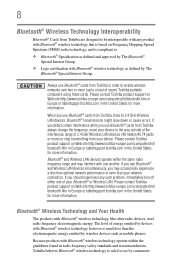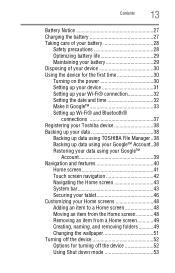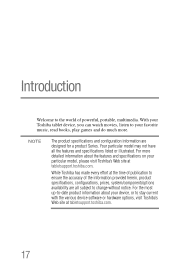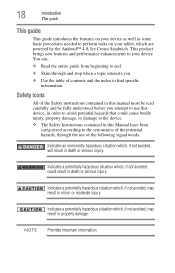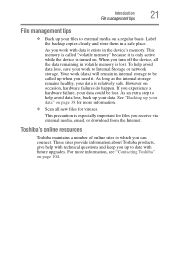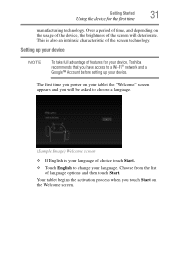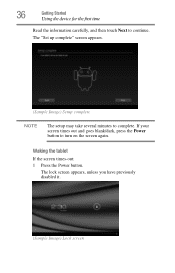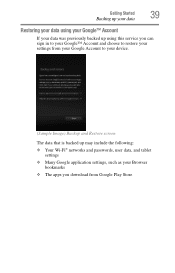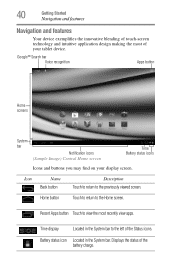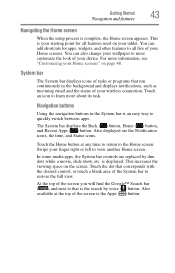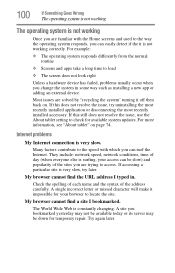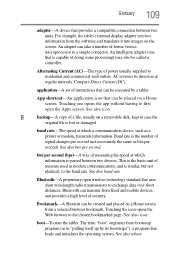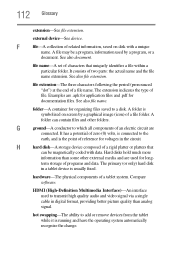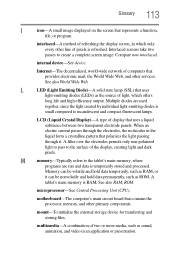Toshiba AT205 Support Question
Find answers below for this question about Toshiba AT205.Need a Toshiba AT205 manual? We have 1 online manual for this item!
Question posted by mascarena1 on August 12th, 2012
Transmission Sealer--at205
How long will this transmission sealer last?
Current Answers
Related Toshiba AT205 Manual Pages
Similar Questions
I Can't Seem To Be Able To Turn On The Tablet At All And It Seems As If It's Not
(Posted by eltachuelas10 3 years ago)
Tablet Not Responding.want Come On. Has The Power Light On But Want Come On
Power light on. But the device itself want come on.like its not getting a charge
Power light on. But the device itself want come on.like its not getting a charge
(Posted by pbutler1141200047 11 years ago)
I Can't Connect My Tablet To My Wi-fi
I have a new tablet AT300 and can't connect it to my wireless net work and in addition i can't chang...
I have a new tablet AT300 and can't connect it to my wireless net work and in addition i can't chang...
(Posted by pennyhoneyborne 11 years ago)
My Tablet Only Shows Colored Stripes
the tablet didnt fell down i just left it on the table and i when i started that again it only shows...
the tablet didnt fell down i just left it on the table and i when i started that again it only shows...
(Posted by johngen 11 years ago)