Toshiba A75-S211 Support Question
Find answers below for this question about Toshiba A75-S211 - Satellite - Mobile Pentium 4 3.2 GHz.Need a Toshiba A75-S211 manual? We have 1 online manual for this item!
Question posted by oggoodbar on September 10th, 2011
Where Can I Buy A New Power Supply
It was a recalled I got it fix but a few months later it started getting hot and shutting off again.
Current Answers
There are currently no answers that have been posted for this question.
Be the first to post an answer! Remember that you can earn up to 1,100 points for every answer you submit. The better the quality of your answer, the better chance it has to be accepted.
Be the first to post an answer! Remember that you can earn up to 1,100 points for every answer you submit. The better the quality of your answer, the better chance it has to be accepted.
Related Toshiba A75-S211 Manual Pages
Toshiba Online Users Guide for Satellite A70/A75 - Page 2


... LIABILITY ARISING OUT OF THE USE OF THE COMPUTER PRODUCTS IN ANY CRITICAL APPLICATIONS. As with any new technology, you must read and follow all the data stored on the hard disk or other storage ... THE DATA HAS BEEN SUCCESSFULLY COPIED OR TRANSFERRED. 2
Models: Satellite® A70/A75 Series
ReWritable CD/DVD Drives
The computer system you purchased may lose data or suffer other damage.
Toshiba Online Users Guide for Satellite A70/A75 - Page 9


...due to its transmit antenna) that this Radio LAN device is in the 5.15 GHz to 5.25 GHz frequency range. English:
Hereby, TOSHIBA Corp. Equipment (or its operation in compliance ... for harmful interference to co-channel Mobile Satellite systems. High power radars are allocated as primary users of the 5.25 GHz to 5.35 GHz and 5.65 GHz to 5.85 GHz bands. EU Declaration of Conformity
&#...
Toshiba Online Users Guide for Satellite A70/A75 - Page 12
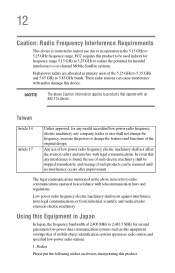
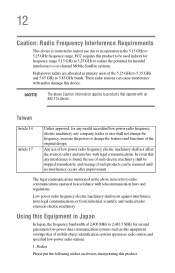
... as primary users of the 5.25 GHz to 5.35 GHz and 5.65 GHz to products that operate with telecommunication laws and regulations. Using this Equipment in accordance with an 802.11a device. Taiwan
Article 14 Article 17
Unless approved, for harmful interference to co-channel Mobile Satellite systems.
High power radars are allocated as this equipment...
Toshiba Online Users Guide for Satellite A70/A75 - Page 35


Your operating system offers exciting features and easy Internet access. With your new Toshiba notebook computer, your access to the world of powerful and portable multimedia computers! For specific information on the software, see the Microsoft booklet that shipped with either the Microsoft® Windows® XP Home ...
Toshiba Online Users Guide for Satellite A70/A75 - Page 46


... hot with prolonged use it is active. You will need a special program to help you do spill a liquid that gets into the computer's keyboard. If you . Leave the computer turned off overnight to let it dry out before you buy from objects that has been used extensively.
Occasionally, even new programs you use . 46
Getting Started...
Toshiba Online Users Guide for Satellite A70/A75 - Page 50
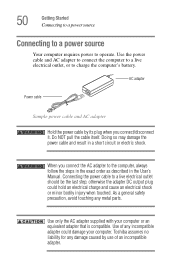
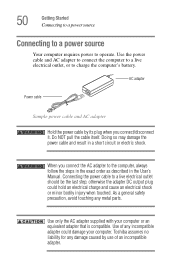
50
Getting Started Connecting to a power source
Connecting to a power source
Your computer requires power to a live electrical outlet should be the last step; Doing so may damage the power cable and result in the User's Manual. As ... is compatible. Use only the AC adapter supplied with your computer. Toshiba assumes no liability for any metal parts. When you connect/disconnect it.
Toshiba Online Users Guide for Satellite A70/A75 - Page 63


... cable while the computer is ECP- You can purchase one of a parallel printer cable
2 Plug the printer's power cable into a live AC outlet. You can connect a USB-compatible printer to the computer's parallel port.
To...If your computer
2 Plug the printer's power cable into a live AC outlet. Getting Started Connecting a printer
63
NOTE
You must supply the proper printer cable.
Toshiba Online Users Guide for Satellite A70/A75 - Page 74


...store them in a safe place. The operating system records information, such as new icon positions may lose all new files for viruses. 74
Learning the Basics Computing tips
❖ Back up ...computer while it unless you may be lost. If your desktop setup, during its shut down procedure.
See "Powering down normally, details such as your hard disk suddenly fails, you have a separate...
Toshiba Online Users Guide for Satellite A70/A75 - Page 97


... hibernate.
The computer shuts down the computer: 1 Click Start, select Turn off ...computer. For more information about setting up hibernation "Hibernation command" on page 98 and "Using Hibernation" on page 101.
Learning the Basics Powering down the computer
97
Using Turn Off or Shut down
For the Windows® XP Home operating system, follow these steps to shut...
Toshiba Online Users Guide for Satellite A70/A75 - Page 98


... Hibernation mode more quickly, see "Using Hibernation" on page 101. 98
Learning the Basics Powering down the computer
Hibernation command
The Hibernation command shuts the computer down completely, but it first saves the current state of memory.
❖ When starting up again, the computer runs a self-test, loads the operating system, and then...
Toshiba Online Users Guide for Satellite A70/A75 - Page 106
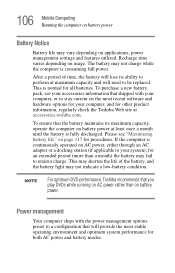
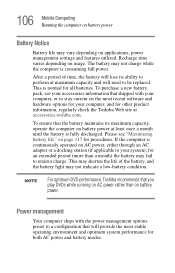
...power management settings and features utilized.
106 Mobile Computing Running the computer on battery power
Battery Notice
Battery life may vary depending on usage. This is consuming full power. To ensure that you play DVDs while running on AC power rather than a month...replaced. Power management
Your computer ships with your computer, or to retain a charge. To purchase a new battery ...
Toshiba Online Users Guide for Satellite A70/A75 - Page 110


...discharged
Determining remaining battery power
NOTE
Wait at least 16 seconds after turning on . 110 Mobile Computing Monitoring battery power
NOTE
It is seldom necessary to reset the real-time clock. Monitoring battery power
The battery light indicates...battery's remaining capacity and perform its calculations.
1 Click Start, Control Panel, then Performance and Maintenance.
2 Click the Toshiba...
Toshiba Online Users Guide for Satellite A70/A75 - Page 112
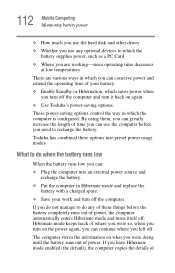
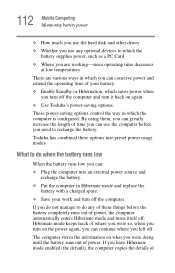
... the computer into preset power usage modes.
If you have Hibernate mode enabled (the default), the computer copies the details of 112 Mobile Computing Monitoring battery power
❖ How much you...computer is configured. Toshiba has combined these things before you need to which the battery supplies power, such as a PC Card
❖ Where you are working-since operating time decreases...
Toshiba Online Users Guide for Satellite A70/A75 - Page 118
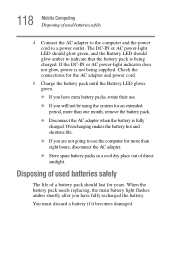
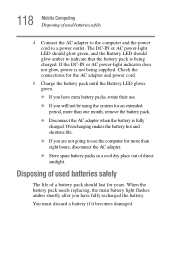
... charged.
The DC-IN or AC power-light LED should glow green, and the Battery LED should last for years. You must discard a battery if it becomes damaged. 118 Mobile Computing Disposing of used batteries safely
The life of a battery pack should glow amber to indicate that the battery pack is being supplied.
Toshiba Online Users Guide for Satellite A70/A75 - Page 136


...require an external power source.
The headphone jack requires a 16-ohm stereo mini-jack.
To turn the volume down , use the Volume Control switch or access the Volume Control program (click Start, All Programs,...of the
computer. 2 Using any necessary adapters, plug the cable from the computer. Your new settings take effect the next time you can connect headphones or a pair of speakers will be...
Toshiba Online Users Guide for Satellite A70/A75 - Page 180
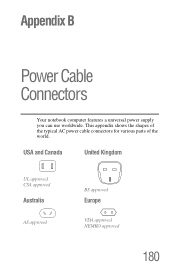
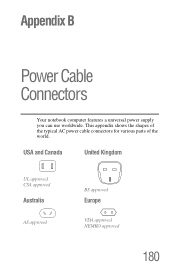
USA and Canada
United Kingdom
UL approved CSA approved
Australia
AS approved
BS approved
Europe
VDA approved NEMKO approved
180 Appendix B
Power Cable Connectors
Your notebook computer features a universal power supply you can use worldwide. This appendix shows the shapes of the typical AC power cable connectors for various parts of the world.
Toshiba Online Users Guide for Satellite A70/A75 - Page 188
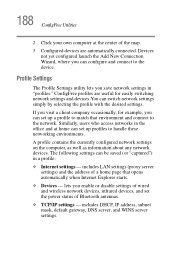
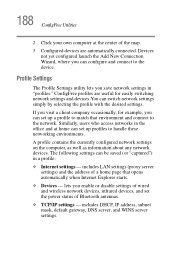
...set up a profile to match that opens automatically when Internet Explorer starts.
❖ Devices - 188 ConfigFree Utilities
2 Click your own...Profile Settings
The Profile Settings utility lets you can set the power status of the map.
3 Configured devices are useful for ... Devices not yet configured launch the Add New Connection Wizard, where you save network settings in the office and at ...
Toshiba Online Users Guide for Satellite A70/A75 - Page 198
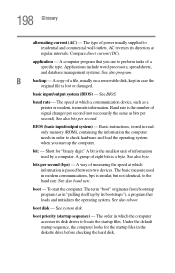
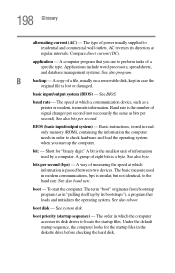
... AC reverses its direction at which the computer accesses its bootstraps"), a program that you start the computer. A computer program that loads and initializes the operating system. A copy of ... way of signal changes per second). To start up by a computer. The order in modem communications, bps is the smallest unit of power usually supplied to the baud rate. application -
boot ...
Toshiba Online Users Guide for Satellite A70/A75 - Page 200
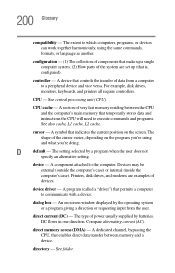
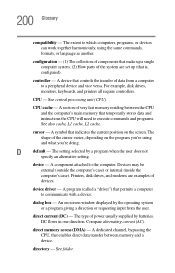
... when the user does not
specify an alternative setting.
dialog box - configuration - (1) The collection of components that make up a single computer system. (2) How parts of power usually supplied by the operating system or a program giving a direction or requesting input from a computer to the computer.
Toshiba Online Users Guide for Satellite A70/A75 - Page 211


...non-system disk or disk error
message 147 placement 42 precautions 45 protection 40 running on battery power 105
setting up 47, 58 turning off 97, 101, 103
turning on 55 warning resume ...up 127 conserving battery power 111 Contents CDs 94 DVDs 94 control buttons 56 control buttons for DVD-ROM or multifunction drive 88 critical applications 2
D
DC-IN 51 desktop
creating new icon 121 major features...
Similar Questions
The Internal Power Supply Toshiba T1910 Does Not Start
When the power button is pressed, the internal power supply does not start. At the same time, the ri...
When the power button is pressed, the internal power supply does not start. At the same time, the ri...
(Posted by yurikiselyov 1 year ago)
Satellite L755 Wont Load Windows 7 Remove Battery Pack And Power Supply
(Posted by jejeva 10 years ago)
Where To Buy Replacement Screen Toshiba Satellite U400 Satellite U400 Psu44e-02h
(Posted by llamazarese 10 years ago)
What Is The Polarity On The Power Supply For Toshiba C655-s5206
(Posted by wjpnply 11 years ago)
Where Can I Buy New Keyboard For My Toshiba Laptop C675-s7104,.sites In Iternet.
(Posted by rtorresborbon 11 years ago)

