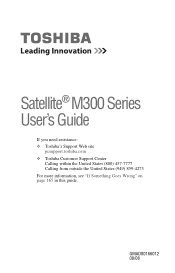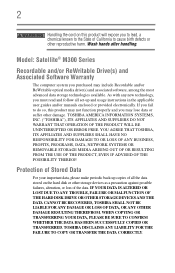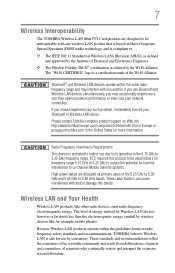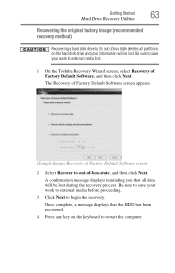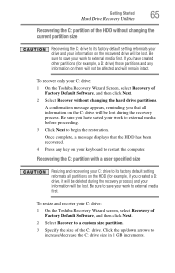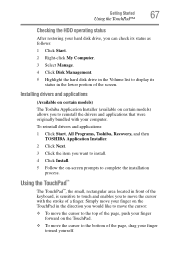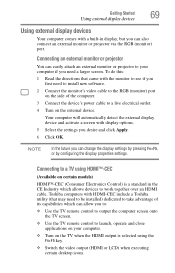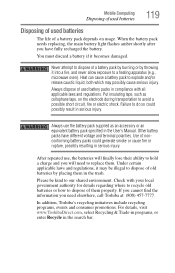Toshiba Satellite U400 Support Question
Find answers below for this question about Toshiba Satellite U400.Need a Toshiba Satellite U400 manual? We have 1 online manual for this item!
Question posted by llamazarese on December 11th, 2013
Where To Buy Replacement Screen Toshiba Satellite U400 Satellite U400 Psu44e-02h
The person who posted this question about this Toshiba product did not include a detailed explanation. Please use the "Request More Information" button to the right if more details would help you to answer this question.
Current Answers
Related Toshiba Satellite U400 Manual Pages
Similar Questions
Bios Brick
Hello, I Tried To Update Bios On My Toshiba Satelite Pro U400-150 But The Update Went Wrong, Freeze ...
Hello, I Tried To Update Bios On My Toshiba Satelite Pro U400-150 But The Update Went Wrong, Freeze ...
(Posted by pristasr 9 years ago)
Microphone Driver For U400-10j Running Windows 7
I have just installed Windows 7 on my Toshiba U400-10J (previously running XP) and everything appear...
I have just installed Windows 7 on my Toshiba U400-10J (previously running XP) and everything appear...
(Posted by bradbury105 10 years ago)
How To Replace Screen Toshiba Satellite E205-s1980
(Posted by commi 10 years ago)
Where Can I Find A Replacement Screen For My Toshibasatellite L500d-174
(Posted by dorisarreybawak 11 years ago)
I Am Trying To Restore My Toshiba Satellite U400-112 To Its Factory Settings
without recovery discs!! i tried pressing the zero button and turning on the laptop but it doesnt g...
without recovery discs!! i tried pressing the zero button and turning on the laptop but it doesnt g...
(Posted by sweetlx 11 years ago)