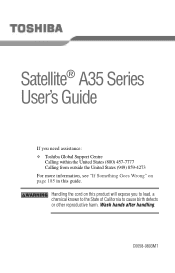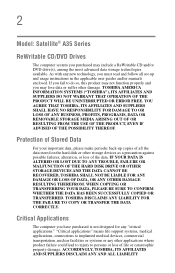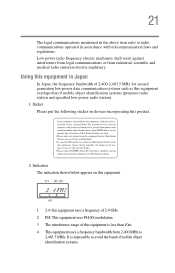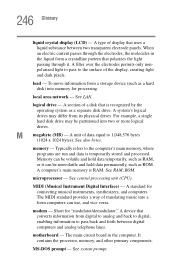Toshiba A35-S159 Support Question
Find answers below for this question about Toshiba A35-S159 - Satellite - Mobile Pentium 4 2.3 GHz.Need a Toshiba A35-S159 manual? We have 1 online manual for this item!
Current Answers
Answer #1: Posted by baklogic on July 4th, 2012 1:38 AM
This chap seems to have upgraded, but as its now an old laptop, I would be wary . If you try it I suggest that while you are there, clean out the fan and between the fan and filter to help keep it cool. Could be a bit risky- use hardware monitor to keep an eye on temperatures.
Also see this page.
http://forums.computers.toshiba-europe.com/forums/thread.jspa?threadID=45436
25 years playing with computers/laptops, software, and 10 years a geek/nerd -always learning
Related Toshiba A35-S159 Manual Pages
Similar Questions
Quisiera saber que características de disco tiene toshiba satellite c45-c4320k para cambiar a u...
Need help upgrading my Toshiba Satellite A105-S2201
Will my laptop support an upgrade to Window 7? Thanks Shell