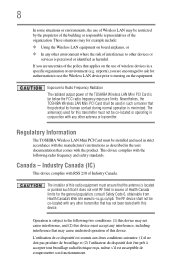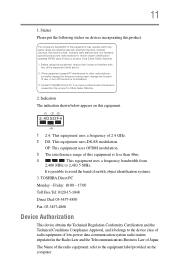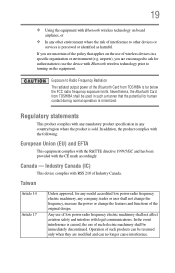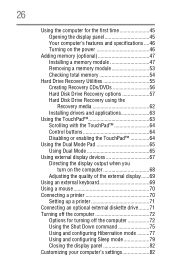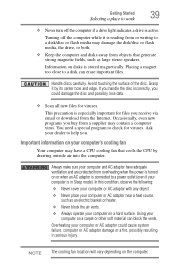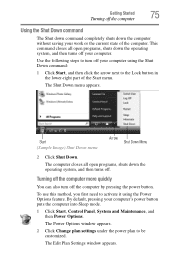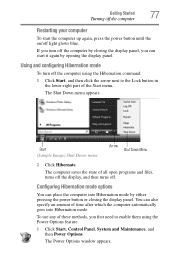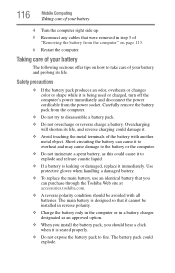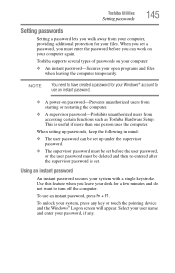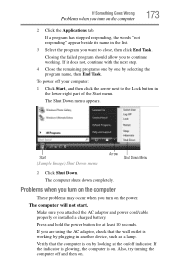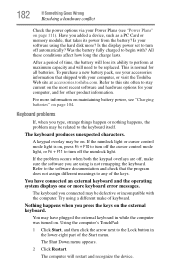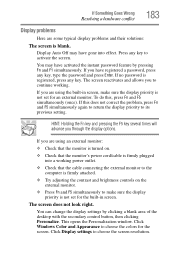Toshiba A215-S6814 Support Question
Find answers below for this question about Toshiba A215-S6814 - Satellite - Turion 64 X2 2.2 GHz.Need a Toshiba A215-S6814 manual? We have 1 online manual for this item!
Question posted by dongnhuho2000 on January 5th, 2014
Why My Laptop Turns On And Power Turns Off Right Away?
The person who posted this question about this Toshiba product did not include a detailed explanation. Please use the "Request More Information" button to the right if more details would help you to answer this question.
Current Answers
Related Toshiba A215-S6814 Manual Pages
Similar Questions
How Do I Turn Off Toshiba Satellite P855 Display?
(Posted by adgusr 9 years ago)
How To Turn Off Toshiba Satellite L875d-s7332
(Posted by jimzSXMHe 9 years ago)
How To Turn On A Satellite L640 Wireless Adaptor
(Posted by odoro 10 years ago)
How Do You Turn Off Toshiba Satellite C655d-s5518 Specs
(Posted by lelagreen 10 years ago)