Toshiba A215-S5849 Support Question
Find answers below for this question about Toshiba A215-S5849 - Satellite - Turion 64 X2 2 GHz.Need a Toshiba A215-S5849 manual? We have 1 online manual for this item!
Question posted by silencespeaks2me on August 28th, 2011
Power Turns Off Randomly
My A215-S5849 has an issue which causes it to randomly turn off all of the sudden for no aparent reason. Can you tell me how I may be able to fix this by myself?
Current Answers
There are currently no answers that have been posted for this question.
Be the first to post an answer! Remember that you can earn up to 1,100 points for every answer you submit. The better the quality of your answer, the better chance it has to be accepted.
Be the first to post an answer! Remember that you can earn up to 1,100 points for every answer you submit. The better the quality of your answer, the better chance it has to be accepted.
Related Toshiba A215-S5849 Manual Pages
Toshiba Online Users Guide for Satellite A215 - Page 7


... harmful interference to co-channel Mobile Satellite systems. High power radars are designed to be used indoors for frequency range 5.15 GHz to 5.25 GHz to reduce the potential for use ...Europe or pcsupport.toshiba.com in the 5.15 GHz to 5.25 GHz frequency range. If you may interfere with any such problem, immediately turn off your network connection. Radio Frequency Interference ...
Toshiba Online Users Guide for Satellite A215 - Page 8
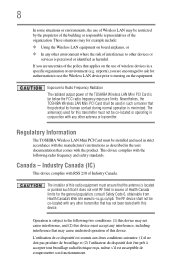
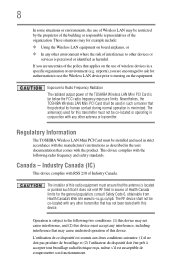
... is subject to Radio Frequency Radiation The radiated output power of the TOSHIBA Wireless LAN Mini PCI Card is ...with any other environment where the risk of interference to turning on the use of wireless devices in such a manner ... this device may not cause interference, and (2) this device must accept any interference, including interference that may cause undesired operation of this radio...
Toshiba Online Users Guide for Satellite A215 - Page 11
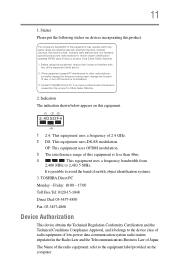
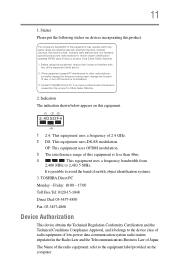
... label provided on devices incorporating this product to the device class of radio equipment of 2.4 GHz.
2 DS: This equipment uses DS-SS modulation. It is less than 40m.
4
This...power radio stations for mobile object identification systems (RFID) used , change the location of use, or turn off the source of Japan. TOSHIBA Direct PC
Monday - The frequency bandwidth of this equipment causes...
Toshiba Online Users Guide for Satellite A215 - Page 19
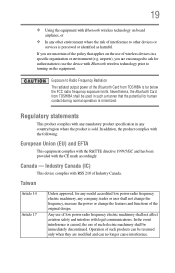
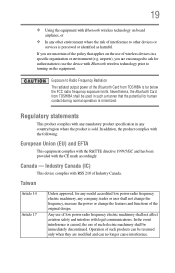
...device with Bluetooth wireless technology prior to use of low power radio frequency electric machinery shall not affect aviation safety ... of the policy that the potential for authorization to turning on the equipment.
Industry Canada (IC)
This device... be immediately discontinued.
Operation of such products can no longer cause interference.
Canada - 19
❖ Using the equipment with ...
Toshiba Online Users Guide for Satellite A215 - Page 20


... with telecommunication laws and regulations. If this equipment causes RF interference to other radio stations, promptly change the location of use, or turn off the source of emissions.
3. Before using this equipment, ensure that of mobile object identification systems (premises radio station and specified low-power radio station).
1. The frequency bandwidth of this...
Toshiba Online Users Guide for Satellite A215 - Page 26
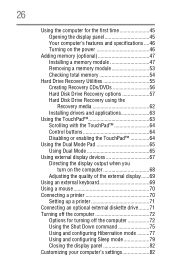
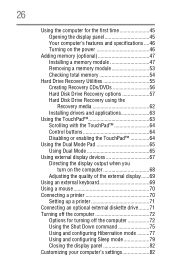
... time 45 Opening the display panel 45 Your computer's features and specifications ....46 Turning on the power 46
Adding memory (optional 47 Installing a memory module 47 Removing a memory module...drivers and applications 63
Using the TouchPad 63 Scrolling with the TouchPad 64 Control buttons 64 Disabling or enabling the TouchPad 64
Using the Dual Mode Pad 65 Using Dual Mode 65
Using ...
Toshiba Online Users Guide for Satellite A215 - Page 30
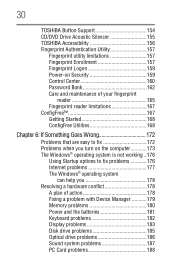
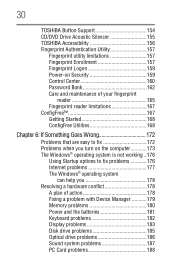
... when you turn on the computer............173 The Windows® operating system is not working ..176
Using Startup options to fix problems 176 Internet problems 177 The Windows® operating system
can help you 178 Resolving a hardware conflict 178
A plan of action 178 Fixing a problem with Device Manager ...........179 Memory problems 180 Power and...
Toshiba Online Users Guide for Satellite A215 - Page 38
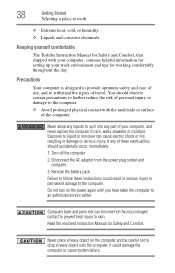
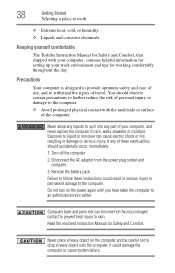
...and ease of travel. Disconnect the AC adaptor from the power plug socket and computer.
3. Read the enclosed Instruction ...immediately:
1. Exposure to liquid or moisture can become hot! Turn off the computer.
2. Failure to follow these eventualities should observe... computer or cause system failure.
If any part of the computer.
Computer base and palm rest can cause electric shock...
Toshiba Online Users Guide for Satellite A215 - Page 39
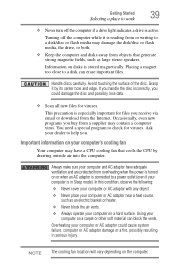
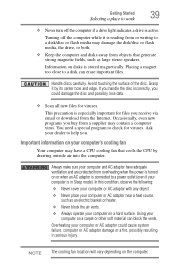
...even new programs you .
Handle discs carefully. You need a special program to check for viruses. Turning off the computer if a drive light indicates a drive is stored magnetically. Placing a magnet too close...important for files you could cause system failure, computer or AC adaptor damage or a fire, possibly resulting in Sleep mode). Ask your dealer to a power outlet (even if your ...
Toshiba Online Users Guide for Satellite A215 - Page 40


...may restart your software setup choices.
The first time you turn on the computer for the first time, do not turn off the power again until the operating system has loaded completely. Your ... Windows Automatically screen.
6 Follow the remaining screen prompts to set up your software
When you turn on your computer, the Setup Wizard guides you through steps to complete the setup process.
7...
Toshiba Online Users Guide for Satellite A215 - Page 44
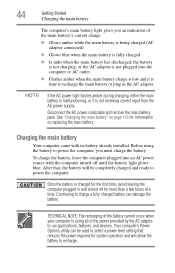
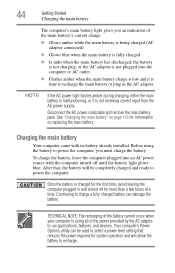
... the AC adaptor to recharge the main battery or plug in and turned off until the battery light glows blue. After that, the battery will allow the battery to charge a fully charged battery can be completely charged and ready to power the computer, you an indication of the battery cannot occur when...
Toshiba Online Users Guide for Satellite A215 - Page 45


...computer for you to increase the brightness of the screen will dim and you turn it on battery power.
This is operated on battery power, the screen will deteriorate.
Any small bright dots that may appear on ...the display panel. Do not press or push on the display panel and be able to turn on your screen display when you may vary depending on the palm rest to slowly open or...
Toshiba Online Users Guide for Satellite A215 - Page 46
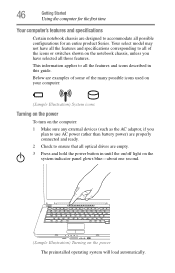
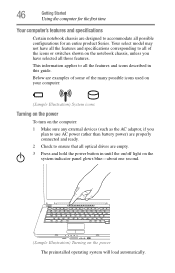
... specifications corresponding to all those features.
This information applies to all of the many possible icons used on your computer:
(Sample Illustration) System icons
Turning on the power
To turn on the computer: 1 Make sure any external devices (such as the AC adaptor, if you have selected all the features and icons described...
Toshiba Online Users Guide for Satellite A215 - Page 47


... see the accessories information packaged with enough memory to increase the computer's memory if you turn on the computer for this procedure.
Your computer comes with your system or visit accessories.toshiba...it. You will need a small Phillips screwdriver for the first time, do not turn off the power again until the operating system has loaded completely. Allow the module to cool to ...
Toshiba Online Users Guide for Satellite A215 - Page 48


... two memory modules. The Shut Down menu appears. If you install or remove a memory module, turn off the computer.
3 Unplug and remove any cables connected to the lock button in Sleep or Hibernation...menu. 48
Getting Started
Adding memory (optional)
Installing a memory module with the computer's power on may damage the computer, the module, or both. Start (Sample Image) Shut Down menu
Arrow Shut ...
Toshiba Online Users Guide for Satellite A215 - Page 53


... the next time you turn on the power:
If "Start Windows® Normally" is highlighted, then press Enter. Getting Started
Adding memory (optional)
53
Removing a memory module
If you turn it is best to ...the memory module. NOTE The following screen may need to remove a memory module with the computer turned on top of one of the above cases, the Sleep configuration will be a sign that ...
Toshiba Online Users Guide for Satellite A215 - Page 58


...drive and leaving other partitions (for example, a D: drive) intact, or changing the size of your keyboard while powering on , the Toshiba Recovery Wizard screen displays.
(Sample Image) Toshiba Recovery Wizard screen
3 Select one of the options... on your computer's HDD:
1 Make sure the computer is turned off.
2 Press and hold the 0 (zero) key on your C: drive and then recovering it. ...
Toshiba Online Users Guide for Satellite A215 - Page 72


... computer when you may lose data or damage the disk/disc and/or drive. It is off) to turn off the computer
Pressing the power button before shutting down the Windows® operating system could cause you to lose your computer's internal hardware (such as memory). Each option has its advantages. ❖ Use...
Toshiba Online Users Guide for Satellite A215 - Page 73
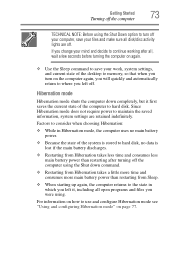
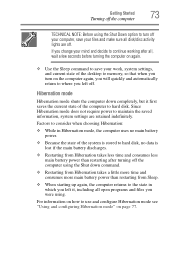
... activity lights are retained indefinitely. Since Hibernation mode does not require power to maintain the saved information, system settings are off .
If you turn on page 77.
Getting Started
Turning off the computer
73
TECHNICAL NOTE: Before using the Shut Down option to turn off your computer, save your files and make sure all...
Toshiba Online Users Guide for Satellite A215 - Page 234
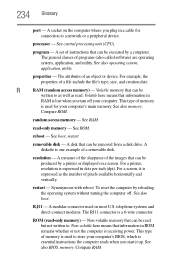
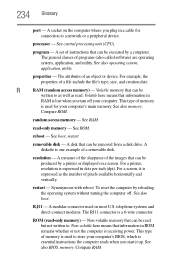
... on the computer where you turn off . See central processing unit (CPU). For example, the properties of pixels available horizontally and vertically. R
RAM (random access memory) - See also...computer's main memory. processor - A set of memory is receiving power. properties - Volatile memory that can be read . random access memory -
Synonymous with reboot. ROM (read -only memory...
Similar Questions
Is A Toshiba Satellite Pro C870 A Touch Screen Laptop
(Posted by Jakevj88 9 years ago)
How To Transfer Data From Toshiba Satellite C655 Hard Drive To Another Laptop
(Posted by elpz7 10 years ago)
Why My Laptop Turns On And Power Turns Off Right Away?
(Posted by dongnhuho2000 10 years ago)
Toshiba Satellite C55d A5344 15.6 Inch Laptop Mouse Pad
I just bought this new laptop and the mouse pad only works on the lock screen. i tried pressing the ...
I just bought this new laptop and the mouse pad only works on the lock screen. i tried pressing the ...
(Posted by lisathurman 10 years ago)
Satellite L755-s5153 Wont Charge While Laptop Is On
(Posted by Dcowaab 10 years ago)

