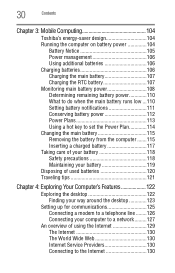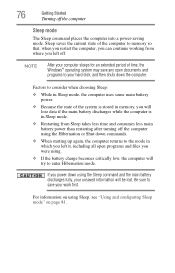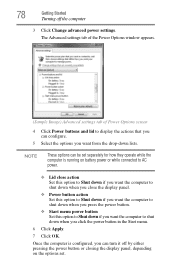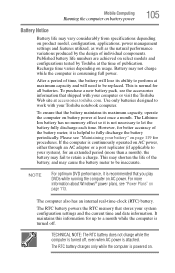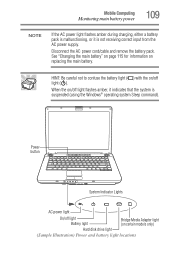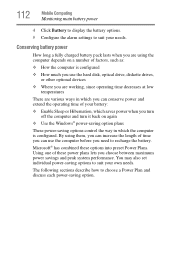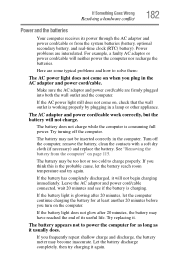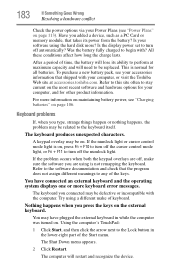Toshiba A215S4747 Support Question
Find answers below for this question about Toshiba A215S4747 - Satellite - Turion 64 X2 1.8 GHz.Need a Toshiba A215S4747 manual? We have 1 online manual for this item!
Question posted by fbp517 on May 27th, 2012
Battery Power Pin Assignment
My battery is now 20 minutes life span
Current Answers
Related Toshiba A215S4747 Manual Pages
Similar Questions
Battery Power Issue
i have a toshiba p55w-c5200x it is a little over a year old and will no longer power up with out the...
i have a toshiba p55w-c5200x it is a little over a year old and will no longer power up with out the...
(Posted by cvvc 7 years ago)
How To Replace Wifi Card On A Satellite A215-s4747
(Posted by infpea 9 years ago)
How To Fix Dvd Issue
TOSHIBA A215-S4757 TURION 64 X2, 1.8 GHz 32 OPERATING SYSTEM, VISTA PLAYS CD'S BUT PLAYERS CLOSE OR...
TOSHIBA A215-S4757 TURION 64 X2, 1.8 GHz 32 OPERATING SYSTEM, VISTA PLAYS CD'S BUT PLAYERS CLOSE OR...
(Posted by teresamungarro 12 years ago)
Computer Shuts Off And Restart On Ac Power. Battery Power It Is Ok?
(Posted by fishbijo 12 years ago)