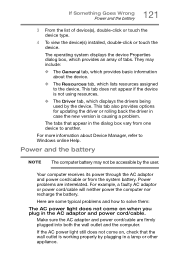Toshiba Satellite P55W-C5200X Support Question
Find answers below for this question about Toshiba Satellite P55W-C5200X.Need a Toshiba Satellite P55W-C5200X manual? We have 2 online manuals for this item!
Question posted by cvvc on March 31st, 2017
Battery Power Issue
Current Answers
Answer #1: Posted by BusterDoogen on March 31st, 2017 4:18 PM
I hope this is helpful to you!
Please respond to my effort to provide you with the best possible solution by using the "Acceptable Solution" and/or the "Helpful" buttons when the answer has proven to be helpful. Please feel free to submit further info for your question, if a solution was not provided. I appreciate the opportunity to serve you!
Related Toshiba Satellite P55W-C5200X Manual Pages
Similar Questions
It tries to start by pressing media play button but only for a second then goes dead
I charged it and it still won't turn on . What can i do to fix the problem?holding the power button ...
I have had the toshiba Satellite C55-B5302 for a little over a year now and today it when I plugged ...
power button lights up and the cde drive lights flash and it spins but the screen iscompletely black...