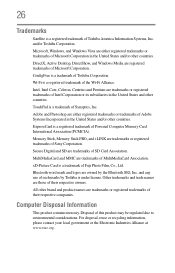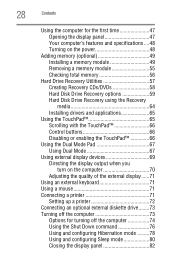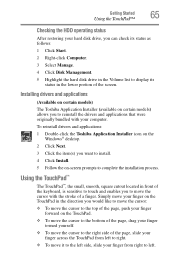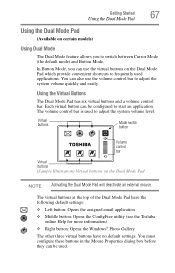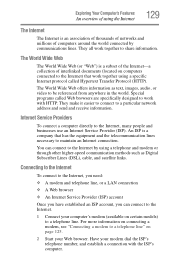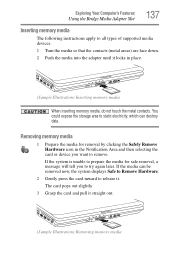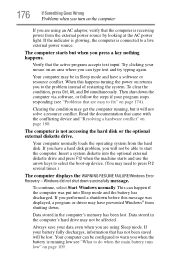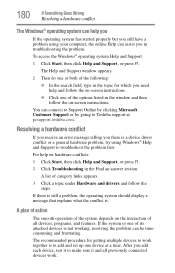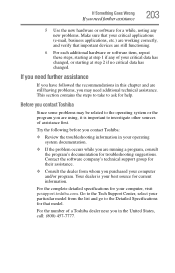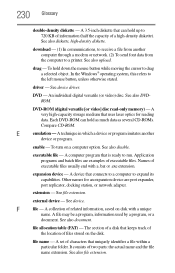Toshiba A205-S5880 Support Question
Find answers below for this question about Toshiba A205-S5880 - Satellite - Pentium Dual Core 1.86 GHz.Need a Toshiba A205-S5880 manual? We have 1 online manual for this item!
Question posted by ikecenter on February 10th, 2016
Mass Storage Driver
Toshiba satellite A205-S5880I'm missing in the device manager something called Mass Storage Device driver... Can you tell me what driver that is. I looked at the website for my model# and didn't see anything with that name. Can you help.
Current Answers
Answer #1: Posted by TechSupport101 on February 10th, 2016 12:00 PM
Hi. The card reader - also see
TI Card Reader Driver for Windows XP/Vista/7 (32/64) Otherwise, The funny-looking marks in Device Manager make no difference.
TI Card Reader Driver for Windows XP/Vista/7 (32/64) Otherwise, The funny-looking marks in Device Manager make no difference.
Related Toshiba A205-S5880 Manual Pages
Similar Questions
How To Do A Bios Reset On A Toshiba Satellite Laptop A205-s5000
(Posted by saktjm 9 years ago)
Drivers
i need drivers for my laptop toshiba satellite c675 how can i access them
i need drivers for my laptop toshiba satellite c675 how can i access them
(Posted by etaku 10 years ago)
C556d Drivers
please send us the suported driver for toshiba model c556d
please send us the suported driver for toshiba model c556d
(Posted by usmanbd893 10 years ago)
Service Manual Toshiba L305-s5907 Pslb8u-04x02f Satellite L305- S590
Hi, friends..I'm looking for the servicemanual of the ToshibaL305-S5907 Model. PSLB8U-04X02F S...
Hi, friends..I'm looking for the servicemanual of the ToshibaL305-S5907 Model. PSLB8U-04X02F S...
(Posted by Papirin41 11 years ago)
Is The Psaf3u A Dual Core Or A Single Core?
Is the PSAF3U a dual core or a single core?
Is the PSAF3U a dual core or a single core?
(Posted by desertcoffee 11 years ago)