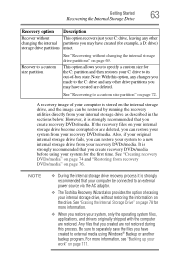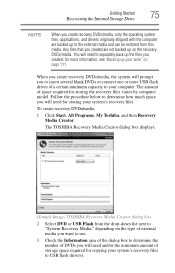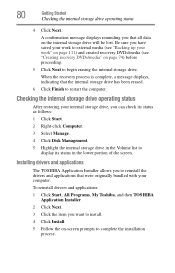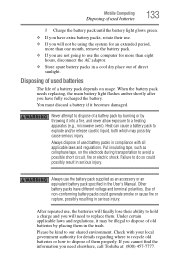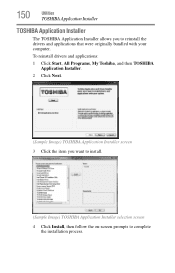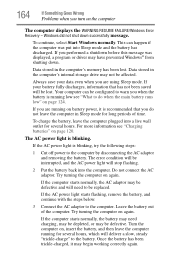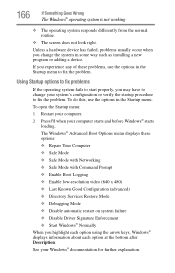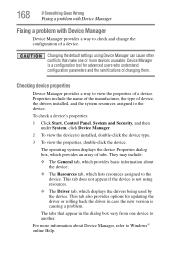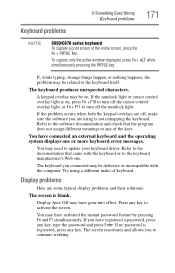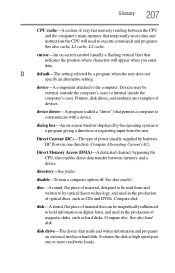Toshiba Satellite C675D Support Question
Find answers below for this question about Toshiba Satellite C675D.Need a Toshiba Satellite C675D manual? We have 1 online manual for this item!
Question posted by etaku on November 15th, 2013
Drivers
Current Answers
Answer #1: Posted by TommyKervz on November 15th, 2013 4:53 AM
http://downloadnotebookdriver.info/driver-toshiba-satellite-c675d-laptop-for-windows-7/
You will please repost if you have a different OS version installed.
Related Toshiba Satellite C675D Manual Pages
Similar Questions
dose this model have lcd inverter , cause my screen is black and when conct to external moniter it i...
I am looking to replace three keyboard keys on the satellite c675 Toshiba laptop.
Set up my wifi on the satellite c675-s7104