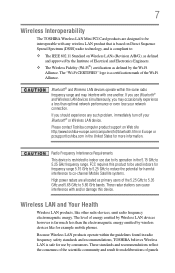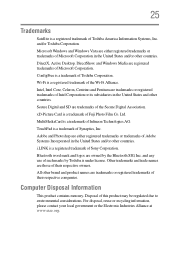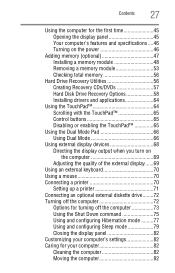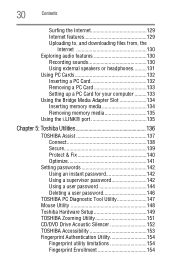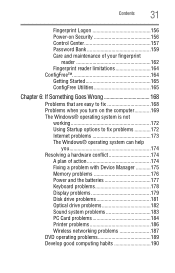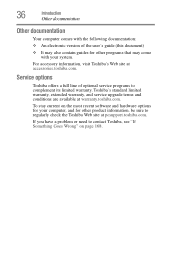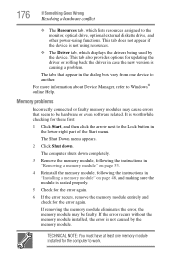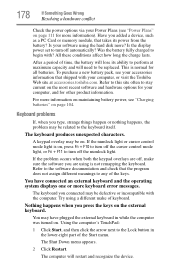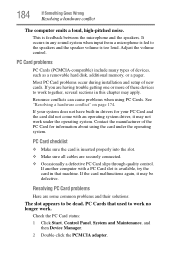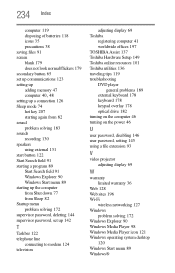Toshiba A135-S4477 Support Question
Find answers below for this question about Toshiba A135-S4477 - Satellite - Core 2 Duo 1.6 GHz.Need a Toshiba A135-S4477 manual? We have 1 online manual for this item!
Question posted by dasumpravda on October 21st, 2010
Memory Mapping Problem
Laptop is Tosh A135-4477. Spec claims max memory is 4GB. Machine maps only 3GB. Any ideas?
Current Answers
Related Toshiba A135-S4477 Manual Pages
Similar Questions
Toshiba Satellite P300-1a8 Laptop
I am unable to use laptop as do not have a bios password. Have tried lots of ways shown on YouTube b...
I am unable to use laptop as do not have a bios password. Have tried lots of ways shown on YouTube b...
(Posted by Jacksonlinda1 3 months ago)
Toshiba Satellite P205-s7469 Cpu Upgrade?
I wanted to upgrade my machine instead of purchasing a new one. I installed a new SSD, on the ram, i...
I wanted to upgrade my machine instead of purchasing a new one. I installed a new SSD, on the ram, i...
(Posted by AHL1 7 years ago)
Toshiba Satellite L855- Keeps Crashing During Gameplay
Hi all,Please help- I have a Toshiba Satellite l855 12g, it is less than a year old. I have Steam fo...
Hi all,Please help- I have a Toshiba Satellite l855 12g, it is less than a year old. I have Steam fo...
(Posted by chelseyburdon 10 years ago)
Toshiba Intel Satellite A135-s2386,serial No.37229988k Manual
I want to know where CMOS battery is located so that i could short it to reset the Bios password.
I want to know where CMOS battery is located so that i could short it to reset the Bios password.
(Posted by Esmarion 10 years ago)
Two Hard Drives
Can I install another hard drive in my Toshiba A305-S6825
Can I install another hard drive in my Toshiba A305-S6825
(Posted by jviet91 12 years ago)