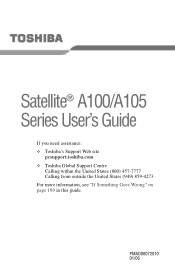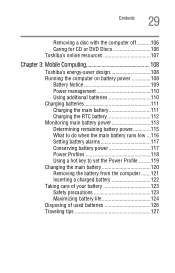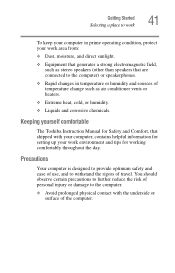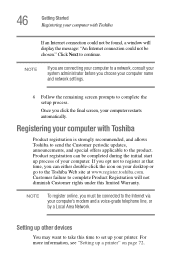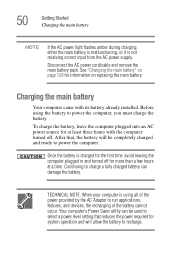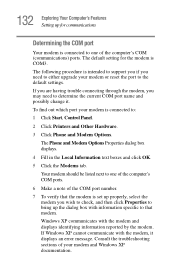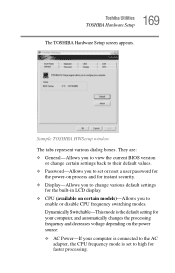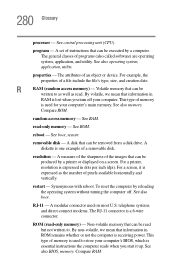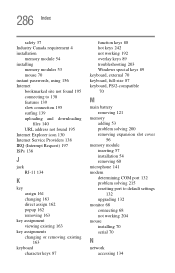Toshiba A105-S2236 Support Question
Find answers below for this question about Toshiba A105-S2236.Need a Toshiba A105-S2236 manual? We have 1 online manual for this item!
Question posted by janinecarlic on August 12th, 2013
How To Reset To Factory Settings?
The person who posted this question about this Toshiba product did not include a detailed explanation. Please use the "Request More Information" button to the right if more details would help you to answer this question.
Current Answers
Answer #1: Posted by sabrie on August 13th, 2013 11:43 PM
Hi there. Please click the link below for instructions.
http://www.fixya.com/support/t12202455-restore_toshiba_a105_s2236_laptop
http://www.fixya.com/support/t12202455-restore_toshiba_a105_s2236_laptop
www.techboss.co.za
Related Toshiba A105-S2236 Manual Pages
Similar Questions
Reset To Factory Settings On Toshiba C855-s5358 Without A Disc
I don't have any way to reset admin password on this computer, so I thought I would reset it back to...
I don't have any way to reset admin password on this computer, so I thought I would reset it back to...
(Posted by cftullos 8 years ago)
How Do I Reset My Toshiba Satillite A305-s6837 To Factory Settings W/o Disc?
How do I reset my Toshiba Satillite A305-S6837 to factory settings w/o disc? It won't go to Windows ...
How do I reset my Toshiba Satillite A305-S6837 to factory settings w/o disc? It won't go to Windows ...
(Posted by ImDaynaOB 10 years ago)
Instructions For Reset Of Toshiba Satellite 1800 S207 To Default Factory Setting
need to restore a toshiba 1800 S207 laptop to default factory settings
need to restore a toshiba 1800 S207 laptop to default factory settings
(Posted by chairman 10 years ago)