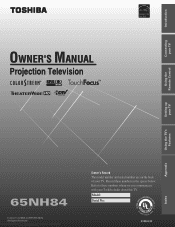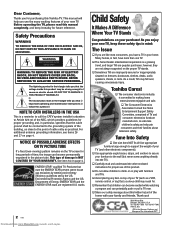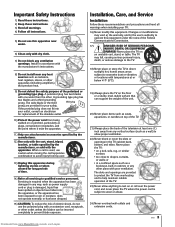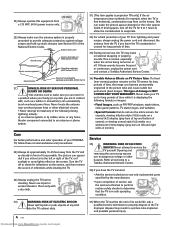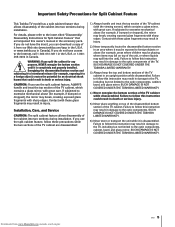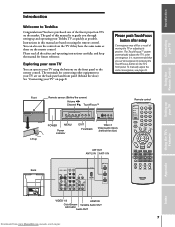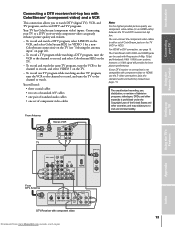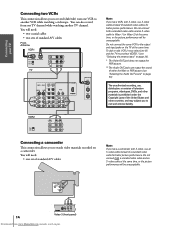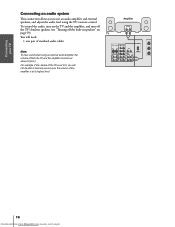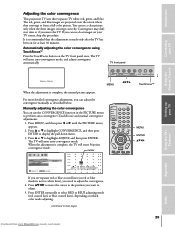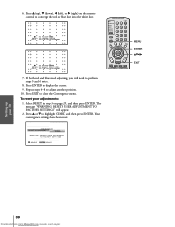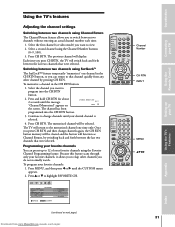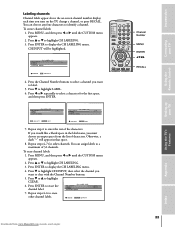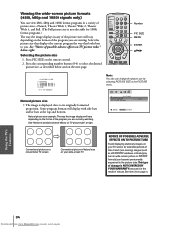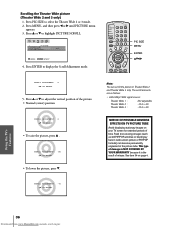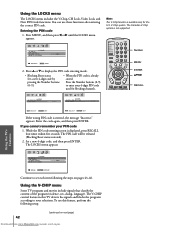Toshiba 65NH84 Support Question
Find answers below for this question about Toshiba 65NH84.Need a Toshiba 65NH84 manual? We have 1 online manual for this item!
Question posted by Hpayne123 on July 3rd, 2012
Vertical Lines On The Screen, What S Wrong.
The person who posted this question about this Toshiba product did not include a detailed explanation. Please use the "Request More Information" button to the right if more details would help you to answer this question.
Current Answers
Related Toshiba 65NH84 Manual Pages
Similar Questions
Toshiba Rear Projection Tv Has Vertical Lines And Does Not Clear Picture
(Posted by techbal 9 years ago)
How Do I Fix Vertical Lines On Hdtv 46h84
The purple vertical lines are all over the screen. It does not matter how long is on it does not go ...
The purple vertical lines are all over the screen. It does not matter how long is on it does not go ...
(Posted by barrigai 9 years ago)
Tv Screen Has Thin Black Vertical Lines Top To Bottom
(Posted by mikewyman 10 years ago)
How Do You Fix Vertical Line In Tv?
(Posted by lray001 12 years ago)