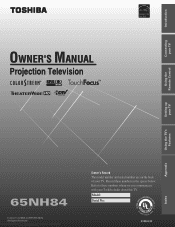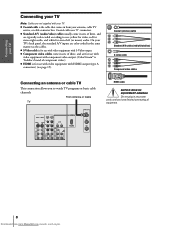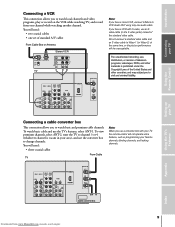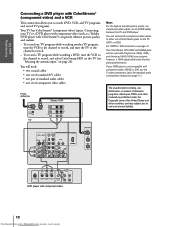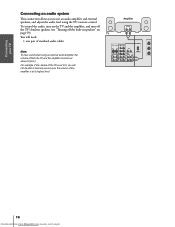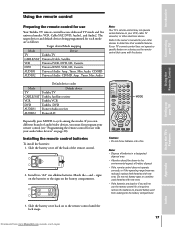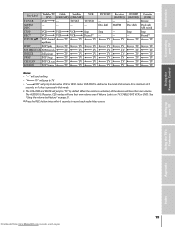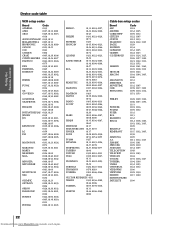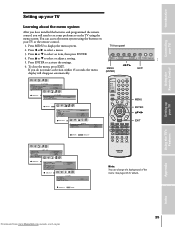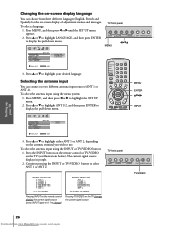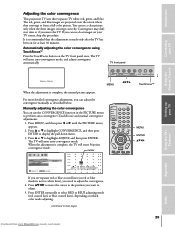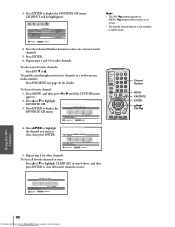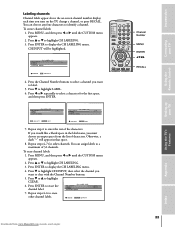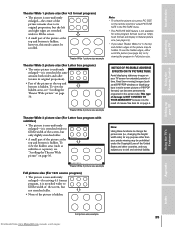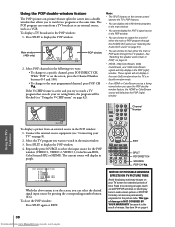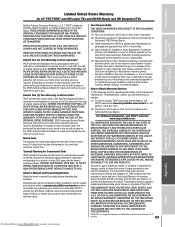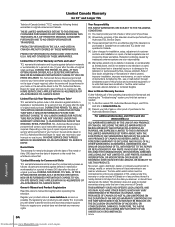Toshiba 65NH84 Support Question
Find answers below for this question about Toshiba 65NH84.Need a Toshiba 65NH84 manual? We have 1 online manual for this item!
Question posted by toyotrucksurfer89 on March 9th, 2013
Control Board
how much is a control board.or would it be worth it to takethis tv to a tv specialist?
Current Answers
Related Toshiba 65NH84 Manual Pages
Similar Questions
If Toshiba Dlp Projection Television Has Flashing Yellow Light And Flashing Red
light, what does that mean
light, what does that mean
(Posted by foodnghiem 10 years ago)
How Difficult Is It To Replace The Color Wheel On A 62hm15a Projection Televisio
how difficult is it to replace the color wheel on a 62hm15a projection television
how difficult is it to replace the color wheel on a 62hm15a projection television
(Posted by rjtakemoto 10 years ago)
Tv Wont Response To Remote Control, Nor Front Panel Buttons
I have a Toshiba 50H71 Tv, it has been working well, but it suddenly stopped response to remote cont...
I have a Toshiba 50H71 Tv, it has been working well, but it suddenly stopped response to remote cont...
(Posted by han3523 11 years ago)
Toshiba 62hm84 Dlp Projection Tv Color Problem
I have a 62HM84 that suddenly only shows a black and white picture although the menu prompts are in ...
I have a 62HM84 that suddenly only shows a black and white picture although the menu prompts are in ...
(Posted by Scottcooney 12 years ago)