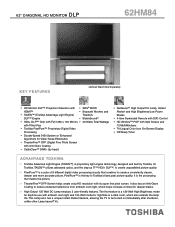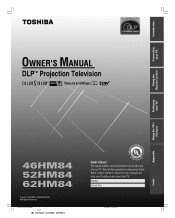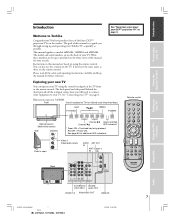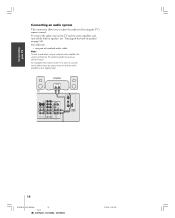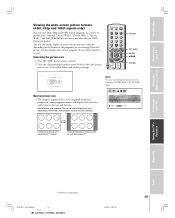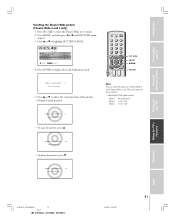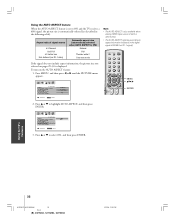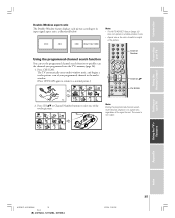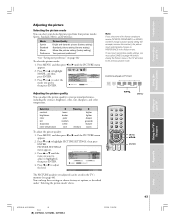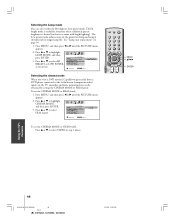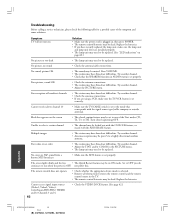Toshiba 62HM84 Support Question
Find answers below for this question about Toshiba 62HM84 - 62" Rear Projection TV.Need a Toshiba 62HM84 manual? We have 2 online manuals for this item!
Question posted by Scottcooney on September 18th, 2011
Toshiba 62hm84 Dlp Projection Tv Color Problem
Current Answers
Answer #1: Posted by TVDan on September 18th, 2011 10:00 PM
The fact that you have color on the menus and other on-screen-displays (OSD) tells me the color wheel, the DMD board, and the lamp is working correctly.
So the only thing you need to do is to check all inputs including the TV tuner. if the tuner is in black and white then the problem is the video board in the TV. If the TV tuner is okay then there is a high probability that the problem could be the way it's hooked up, the source, or bad cabling. Try hooking up a VCR, a DVD, Cable boxes, etc to different input sources. Try different connections and cables.
Try to determine if it's a particular input or group of inputs on the TV. It could be the input selector section in side the TV.
Hopefully you will find a bad cable or that you had it hooked up incorrectly.
TV Dan
Related Toshiba 62HM84 Manual Pages
Similar Questions
light, what does that mean