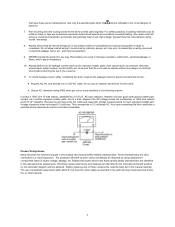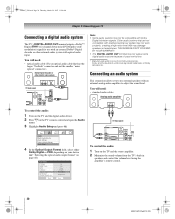Toshiba 65HM167 Support Question
Find answers below for this question about Toshiba 65HM167 - 65" Rear Projection TV.Need a Toshiba 65HM167 manual? We have 3 online manuals for this item!
Question posted by tthompson on November 19th, 2011
I Heard A Loud Pop, Volume Works, Screen Is Black
Current Answers
Answer #1: Posted by TVDan on November 19th, 2011 6:36 PM
Panasonic authorized distributor in stock here: http://www.andrewselectronics.com/welcome.aspx
This is a customer replaceable part.
TV Dan
Related Toshiba 65HM167 Manual Pages
Similar Questions
dots
what's wrong with my tv, the picture is full with little stars. I could still watch tv.
1000 white pixels are showing upon the screen with more growing every day. I know numerous other pe...