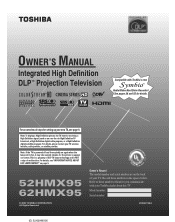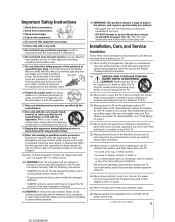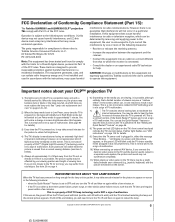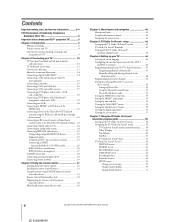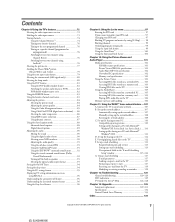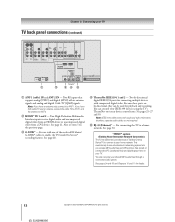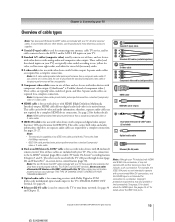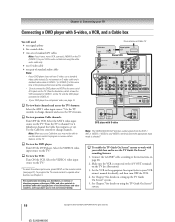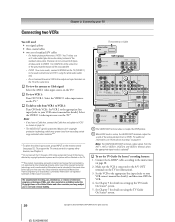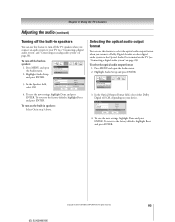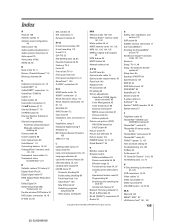Toshiba 62HMX95 Support Question
Find answers below for this question about Toshiba 62HMX95 - 62" Rear Projection TV.Need a Toshiba 62HMX95 manual? We have 2 online manuals for this item!
Question posted by esparzachris22 on October 14th, 2016
Help With Audio
My Toshiba 62HMX 95 has picture but no sound, what can be the problem? Checked all the cables everything is fine has a picture but no sound. I believe it is an internal problem.
Current Answers
Answer #1: Posted by Odin on October 14th, 2016 5:53 PM
See this manual page, Under "Sound problems": https://www.manualslib.com/manual/180528/Toshiba-52hmx95.html?page=121#manual
Hope this is useful. Please don't forget to click the Accept This Answer button if you do accept it. My aim is to provide reliable helpful answers, not just a lot of them. See https://www.helpowl.com/profile/Odin.
Related Toshiba 62HMX95 Manual Pages
Similar Questions
Toshiba 52hm94 - 62' Rear Projection Tv.dead Fuse Ok
(Posted by shanthraj 8 years ago)
How Do You Get Tv Guide To Work?
Tv guide does not download with comcast card! Can not receive tv guide on television.
Tv guide does not download with comcast card! Can not receive tv guide on television.
(Posted by Tytonyum 11 years ago)
Toshiba Model#50a11 50' Rear Projection Tv Picture Went Black
Toshiba model #50A11 50" rear projection TV - pictuer suddenly went black. Has good audio, but no vi...
Toshiba model #50A11 50" rear projection TV - pictuer suddenly went black. Has good audio, but no vi...
(Posted by rfv57 11 years ago)
Toshiba Model 62hmx95 Television, Onscreen Menu Question.
On the front lower right, just below the screen there are touch pads for menus. When I push them I g...
On the front lower right, just below the screen there are touch pads for menus. When I push them I g...
(Posted by mk4283 12 years ago)
Toshiba 62 Inch Rear Projection Will Not Turn On
My toshiba 62 inch rear projection tv will not turn on. When I press the power button all you hear i...
My toshiba 62 inch rear projection tv will not turn on. When I press the power button all you hear i...
(Posted by Rpjr2400 12 years ago)