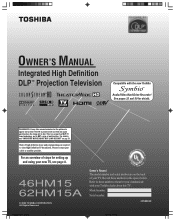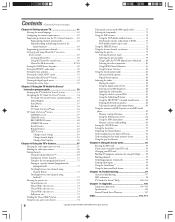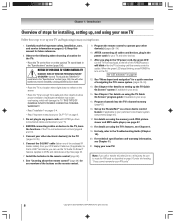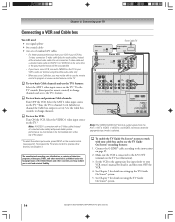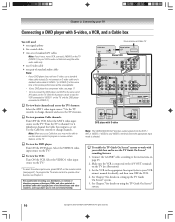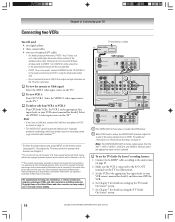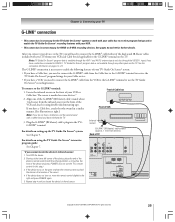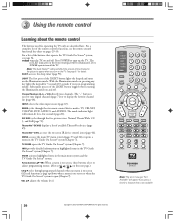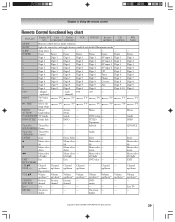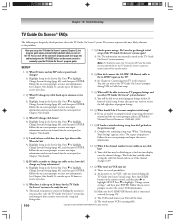Toshiba 62HM15A Support Question
Find answers below for this question about Toshiba 62HM15A - 62" Rear Projection TV.Need a Toshiba 62HM15A manual? We have 2 online manuals for this item!
Question posted by lynncunningham33 on November 8th, 2011
After Power Outage, 62hm15 Toshiba Tv Is Snow, W/no Sound. Did Not Unplug
When we tried to turn our TV after power outage, all we get now is snow with no sound. The TV Guide plus other written items still come on and work.
Current Answers
Related Toshiba 62HM15A Manual Pages
Similar Questions
Toshiba 52hm94 - 62' Rear Projection Tv.dead Fuse Ok
(Posted by shanthraj 8 years ago)
Where Can I Get A Lamp Ballast For The Toshiba 62hm15a, Please Include The Part
I have a Toshiba TV as stated above and would like very much to have it repaired, the problem I am e...
I have a Toshiba TV as stated above and would like very much to have it repaired, the problem I am e...
(Posted by eddieo2002 8 years ago)
I Have A 73 Inch Toshiba I Got From Someone And I Cannot Get It To Work...the Po
power button comes on and I can hear the TV on, but the rec button comes on that is to the left of t...
power button comes on and I can hear the TV on, but the rec button comes on that is to the left of t...
(Posted by karenmbunch1313 11 years ago)
Toshiba Model#50a11 50' Rear Projection Tv Picture Went Black
Toshiba model #50A11 50" rear projection TV - pictuer suddenly went black. Has good audio, but no vi...
Toshiba model #50A11 50" rear projection TV - pictuer suddenly went black. Has good audio, but no vi...
(Posted by rfv57 11 years ago)
Glare On Screen...
I have aToshiba 62HM15A - 62" Rear Projection TV. It has recently developed what I would consider a ...
I have aToshiba 62HM15A - 62" Rear Projection TV. It has recently developed what I would consider a ...
(Posted by maggicdad 12 years ago)