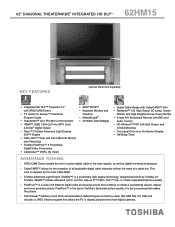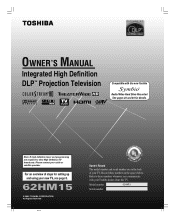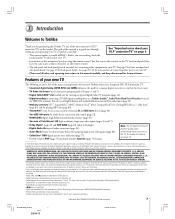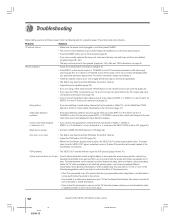Toshiba 62HM15 Support Question
Find answers below for this question about Toshiba 62HM15 - 62" Rear Projection TV.Need a Toshiba 62HM15 manual? We have 2 online manuals for this item!
Question posted by jamesmardis1 on December 14th, 2016
Tv Problem
I have a Toshiba 62HM94 chassisTAC493 Cable Card Fan quit and won,t let TV come on ,fan is good, I checked it out, could it be the Fan board itself ?
Current Answers
Related Toshiba 62HM15 Manual Pages
Similar Questions
Replace Cable Card Fan, It Stopped - Toshiba 57h94 57' Rear Projection Hdtv
replace the cablecard fan.replace Cable card fan, it stopped - Toshiba 57H94 57" Rear Projection HDT...
replace the cablecard fan.replace Cable card fan, it stopped - Toshiba 57H94 57" Rear Projection HDT...
(Posted by REVDAVEWHITENER464 7 years ago)
Toshiba 52hm94 - 62' Rear Projection Tv.dead Fuse Ok
(Posted by shanthraj 8 years ago)
Red Light Is Blinking And The Green Light Is Steady On
(Posted by cookieclickers359 9 years ago)
Toshiba Tv Won't Turn On. Red Light Stays Blinking Slowly And Green Light
TOshiba tv doesnt turn on, when I press power on button red lights turns on and stays blinking after...
TOshiba tv doesnt turn on, when I press power on button red lights turns on and stays blinking after...
(Posted by useridmaria 9 years ago)
Tv Shuts Off And Has To Be Reset. Temperature Warning....what Is This?
tv shuts off and has to be reset. temperature warning....what is this?
tv shuts off and has to be reset. temperature warning....what is this?
(Posted by ejv49er 10 years ago)