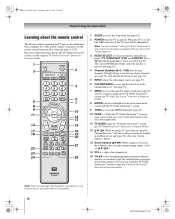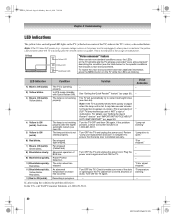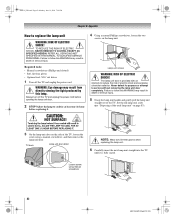Toshiba 62HM116 Support Question
Find answers below for this question about Toshiba 62HM116.Need a Toshiba 62HM116 manual? We have 1 online manual for this item!
Question posted by wes97701 on September 10th, 2014
Yellow Blinking Light
The bulb went out so I have replaced the bulb twice and the problem is still there.the tv is a toshiba model 62HM116 I have tried to reset the tv and that didn't work.any help would be great. Thanks Wes
Current Answers
Related Toshiba 62HM116 Manual Pages
Similar Questions
62hmi116 No Screen
my 62hmi116 screen wont come on but sound is fine. After a min the tv turns on and off. Yellow or gr...
my 62hmi116 screen wont come on but sound is fine. After a min the tv turns on and off. Yellow or gr...
(Posted by Cdennis41cd 7 years ago)
Toshiba Tv Won't Power On Three Red Blinking Lights
(Posted by mezeysm 9 years ago)
Toshiba 62hm116
My Toshiba 62HM116 wont turn show picture or sound. Is this repairable?
My Toshiba 62HM116 wont turn show picture or sound. Is this repairable?
(Posted by hcgonzalez5 10 years ago)
Firmware For Toshiba Projection Tv 62hm116
Is there a firmware i can download for Toshiba 62HM116?
Is there a firmware i can download for Toshiba 62HM116?
(Posted by alexw3k 11 years ago)
No Picture Red Blinking Light Where The Blue Light On Should Be,
It just went off, then the red light started to blink. I have tried disconecting from power and cone...
It just went off, then the red light started to blink. I have tried disconecting from power and cone...
(Posted by zanoby2010 12 years ago)