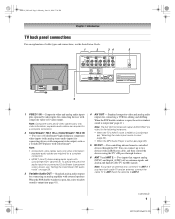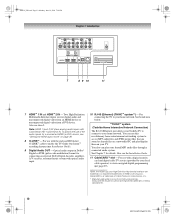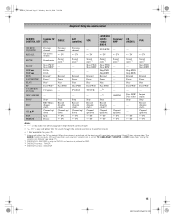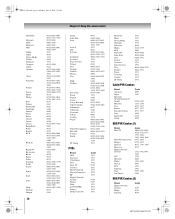Toshiba 62HM116 Support Question
Find answers below for this question about Toshiba 62HM116.Need a Toshiba 62HM116 manual? We have 1 online manual for this item!
Question posted by alexw3k on January 21st, 2013
Firmware For Toshiba Projection Tv 62hm116
Current Answers
Answer #1: Posted by tintinb on March 25th, 2013 12:34 PM
http://www.helpowl.com/manuals/Toshiba/62HM116/169911
If you have more questions, please don't hesitate to ask here at HelpOwl. Experts here are always willing to answer your questions to the best of our knowledge and expertise.
Regards,
Tintin
Related Toshiba 62HM116 Manual Pages
Similar Questions
Hi, I have a Toshiba tv model 24hv10, and I would like to know where to download the firmware for rh...
The bulb went out so I have replaced the bulb twice and the problem is still there.the tv is a toshi...
My Toshiba 62HM116 wont turn show picture or sound. Is this repairable?
my tv will not turn on. We thought it was the lamp so we just purchased a new one and still nothing ...
when i turn tv on it flickers then goes blank thank you